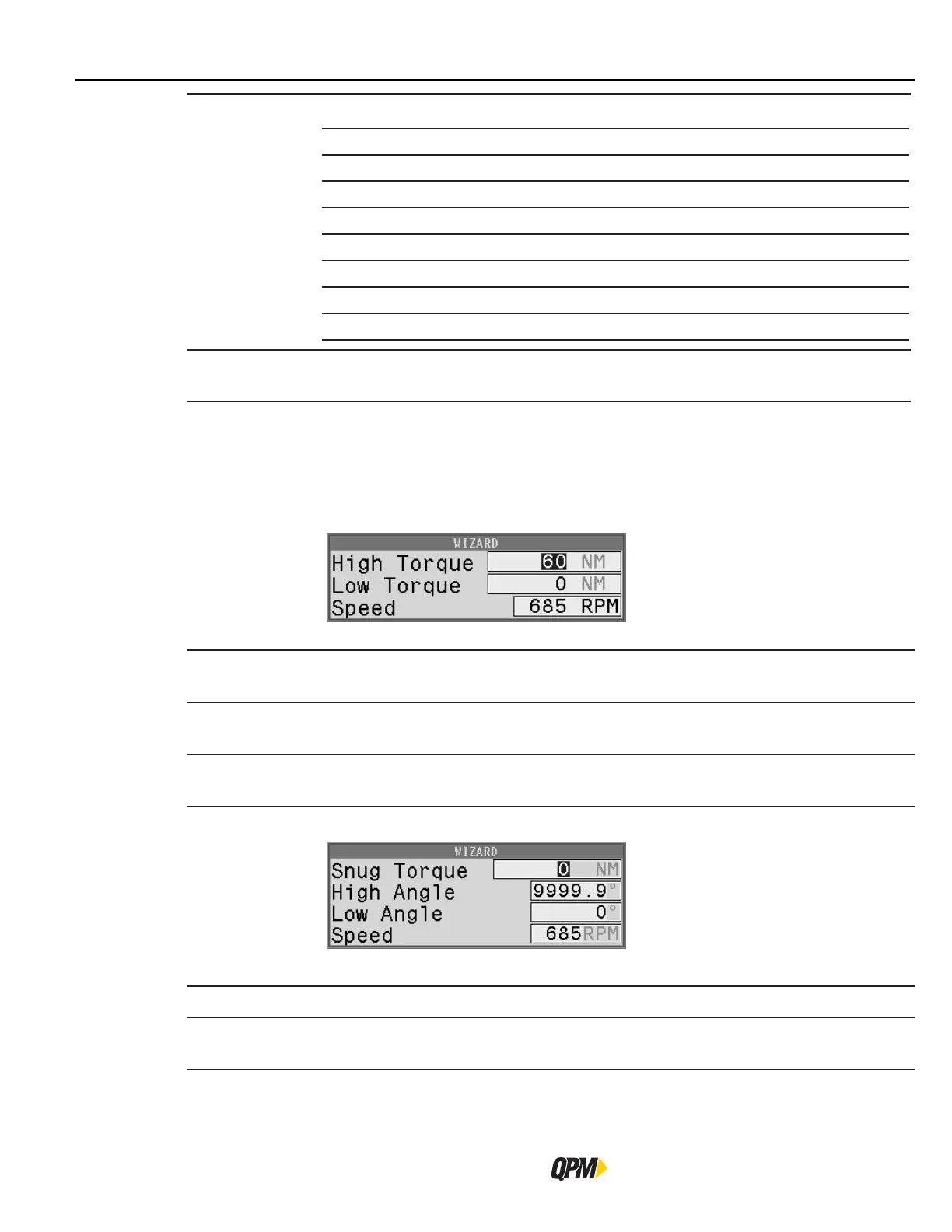SETUP Area
QB Expert Alpha Controller
32
Units
Tool operating units: = 1 FT LB = 1 NM
• NM, Newton Meters
1.355818 1
• FT LB, Foot Pounds
1 0.7375621
• IN LB, Inch Pounds
12 8.850745
• IN OZ, Inch Ounces
192 141.6119
• KG M, Kilogram Meters
0.1382552 0.1019716
• KG CM, Kilogram Centimeters
13.82552 10.19716
• N CM, Newton Centimeters
135.5818 100
• N DM, Newton Decimeters
13.55818 10
Thread Direction
Use CW (clockwise) for tightening right hand fasteners. Use CCW (counter-clockwise) for
tightening left hand fasteners.
To modify a parameter, select the parameter using the up/down arrow keys then press the Toggle button. Enter
the appropriate value then press the TOGGLE button. After all parameters/ selections/options are finished, press
the NEXT interactive menu button to advance through the Wizard. Repeat for subsequent windows. Press the
PREV interactive menu button to move back to previously programmed screens within the Wizard. Press the
CANCEL interactive menu button at any time to stop Wizard operation.
High Torque
The maximum allowed torque during this step. The Wizard uses the rated torque for the
connected tool.
Low Torque
The minimum allowed torque during this step. The Wizard uses zero as the low torque
limit of the strategy.
Speed
The speed of the tool’s output in Revolutions Per Minute (RPM). The Wizard uses the
maximum speed of the connected tool.
Snug Torque The point in this step when the controller begins to monitor the tool’s output angle.
High Angle
The maximum allowed angle in degrees during this step. The Wizard chooses the
maximum value as default.
TC/AM Selected
AC/TM Selected