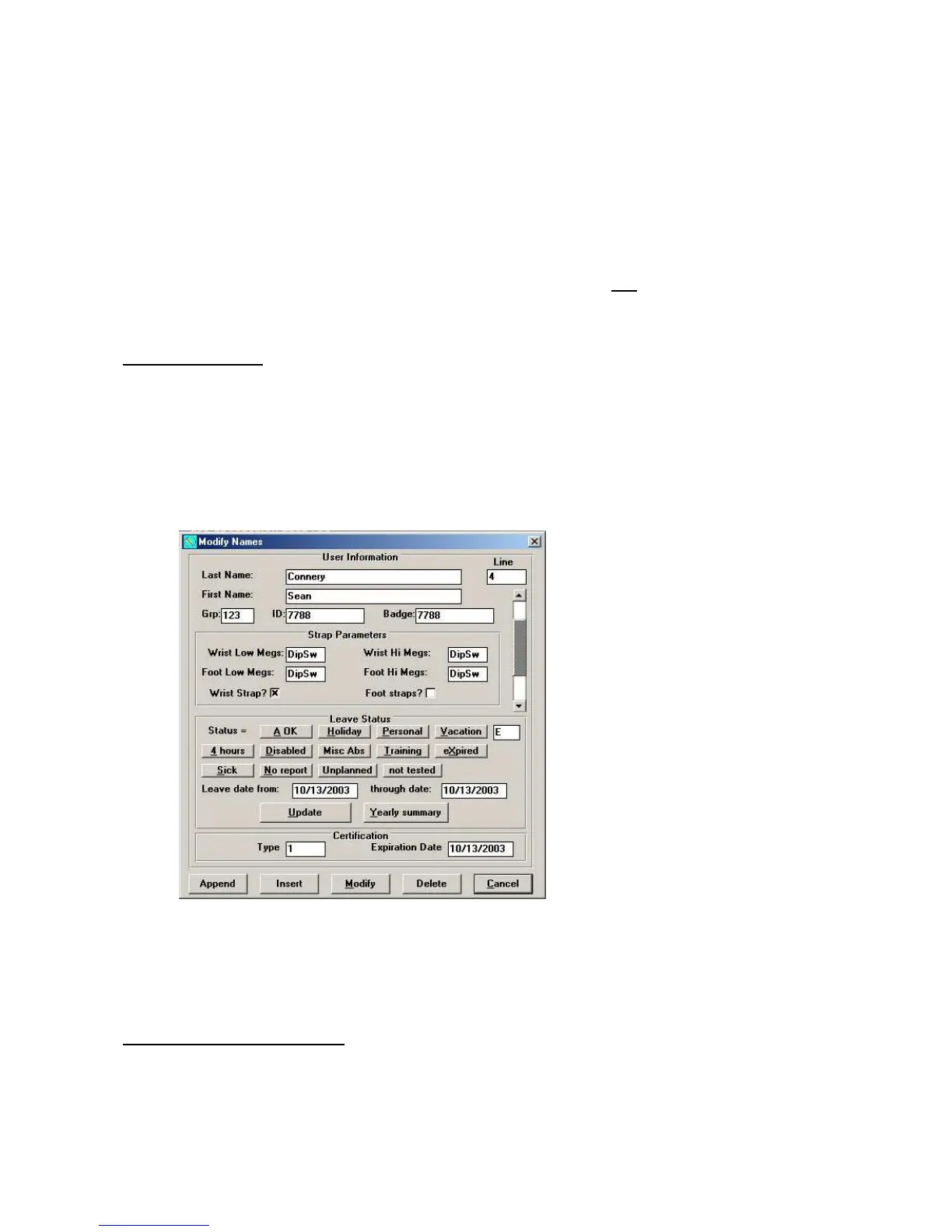Static Solutions CT-8900 Combo Tester Instructions 1/15/2015
12
5. Insert the cords and wires inside the back of the foot stand allowing wire slack. Place the enclosed plastic shroud over the wire
enclosure.
6. Do not install an alkaline battery if the power supply is used. IT MIGHT OVERHEAT AND RUPTURE. Use only the power
supply OR the alkaline battery. You may use a rechargeable battery if desired.
7. Insert the other ends of the RS-232 cords into the computer.
8. An optional USB to fully compliant +/-12V serial RS-232 converter may be purchased. Many of the less expensive converters
will not work.
9. Plug the footplate lead (see Illustration 1 – C) completely into the tester socket "Heel Plate".
10. Plug in the power supply.
11. Remove the protective film from both the metal plates on the footplate.
12. Install the card reader if purchased.
13. Turn on the computer. (Turning on the computer before the hardware is installed may not allow the Windows operating system
to properly run.)
Meter Adjustments
The CT-8900 can be adjusted to various electrical resistance specifications by opening the meter case and pressing the dipswitches
corresponding to the desired test ranges (see chart below).
For units manufactured after 3/12/2002, the CT-8900 will alarm
according to the EsdTest software set points, unless disconnected from the computer. The software parameters can be set in the
software under ‘Set up’, ‘User Information’, and entering desired information in ‘Strap Parameters’ In the individual User Information
menu . (see below), or later entered for everyone at once in the Setup “Change All Limits” menu (discussed later).
The resistance ranges depend on what test standard, i.e. (EOS-CECC) the user follows. The user must know what resistance range
values are acceptable for their floors, shoes, and heel/toe grounders and according to either EOS or European standards. The 750
Meter is preset to the EOS ESD standard based on the 2020 specification (represented in bold under “Dip Switch Settings” on page
11). Attempt to keep the default (meter DIP switch settings) specifications the same as the computer. That way, the combo meter
will display the correct set points if the computer is off. The system can be programmed to use the default (inside meter) by using a
default setting of “dipswitch”(or –1).
