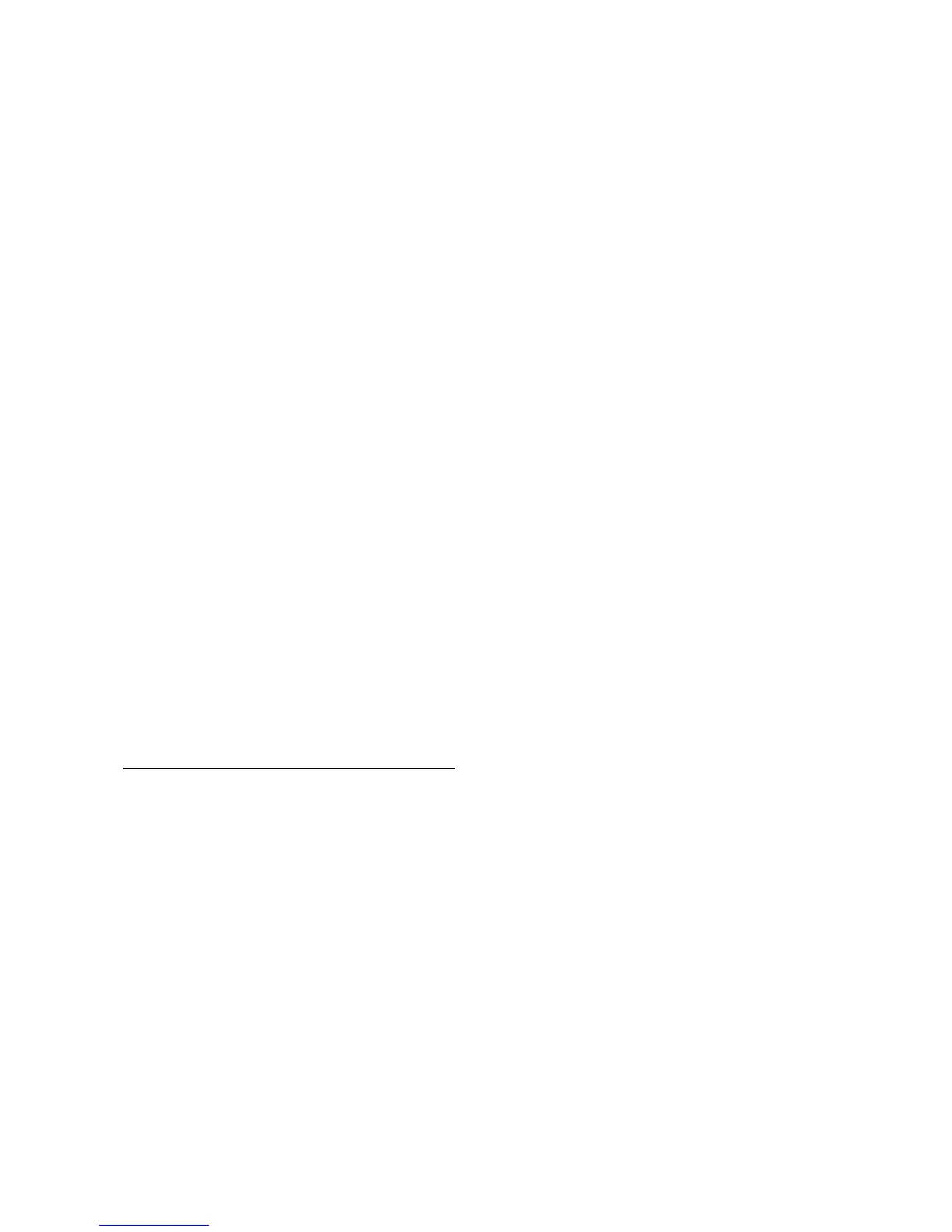Static Solutions CT-8900 Combo Tester Instructions 1/15/2015
41
If using the “Import measurements from the remote data base” feature to overwrite the log.txt file with the data from the remote data
base, then add the following read prefix strings
SQL read prefix: Select the fields from the view by entering something like:
SELECT * TRANSFER.FROM ESD_RESULTS (if using Oracle)
Or SELECT * FROM ESD_RESULTS (if using SQL2000)
Or SELECT * ESD_RESULTS (if using an Access table)
To disable the storing of data into the remote results database, just leave the connect string or SQL string blank.
If need to delete all the data in the remote log data base (by pressing the Delete all data button) then
SQL delete prefix: Delete all data by entering something like:
DELETE FROM ESD_RESULTS_VW (if using Oracle)
Or DELETE FROM ESD_RESULTS_VW (if using SQL2000)
Or DELETE FROM ESD_RESULTS (if using an Access table)
An example Access 2000 database (EsdTest.mdb) is included in the EsdTest directory. The best way to get familiarized with this
feature is to use this example. You can open it with MS Access or other database editing program to see what the ESD_RESULTS
table looks like, then close it. Set up our Remote Data Base configuration window to use this database (EsdTest.mdb) as instructed
above. After an employee presses the test button on the test meter, the data will be entered into the database.
Usage:
There are four usage methods, each have their own radio button in the Setup, Test Results data base configuration window:
1. “Add test data to log.txt file and the remote data base”. This adds data to both the data bases.
2. “Add test data to remote data base only” This only utilizes the customer’s remote data base. Data will not be stored in the
EsdTest log.txt file, and no EsdTest test reports can be generated. If the remote data base or network is not available then
the test results will be lost.
3. “Add test data to remote data base only, but use Log.txt as a buffer if the remote data base is not available”. This is similar
to the above method, but will continue to operate during network failures by buffering (temporarily storing)) the test data in
the Log.txt file. When the network becomes available, the next person to test will cause the test records in the log.txt file to
be transferred to the remote data base, and those test records that were transferred will be flushed (removed) from the
log.txt file. Since data will not be stored long term in the EsdTest log.txt file, no EsdTest test reports can be generated.
4. “Add test data to log.txt file only”. The remote data base will not be used.
Multiple Station Configuration and operation
The software will allow using multiple test stations with one computer, but it is not recommended, since the advantages of using one
computer and monitor with every test station include:
- the employee can instantly see if his/her card has been accepted and what the results of the test are.
- The animation graphics are fairly easy to understand by people of any language, and the main test windows can be displayed in
Spanish, Portuguese, Italian, Polish, Hungarian, or Chinese.
- The system will record data even if the network goes down.
- Most companies have a surplus of slow obsolete computers that will work in this application, so computer cost is not an issue. And
if an old computer is not available, the cost of a new computer and monitor is less than $400 total (e.g. Dell).
However, if it is desired to have multiple test stations run on one computer, then the following is required:
1. The card readers (card scanners) must have an RS232 output.
2. Each combo meter and each card reader require an RS232 cable back to the computer, or our RS232 to Ethernet converter
option, or our RS232 to wireless Ethernet option.
3. The stations should be located within 100' of the computer (although 400' seems to work if the card readers are transmitting at
low speed 9600 baud)
4. The computer should be a Pentium preferably with Microsoft WIndows 7, although XP, 2000, and NT should work.
5. For RS232 operation, the computer needs a PCI com port card with two com ports for each station. A typical 6 port card
requires a PCI card slot for the card (which has 2 RS232 connectors on it), and two more back panel slots for the four additional
RS232 ports (two per slot). USB to RS232 converters are not recommended. If you have to add one USB to RS232 converter,
use it for the card reader, not the combo meter.
