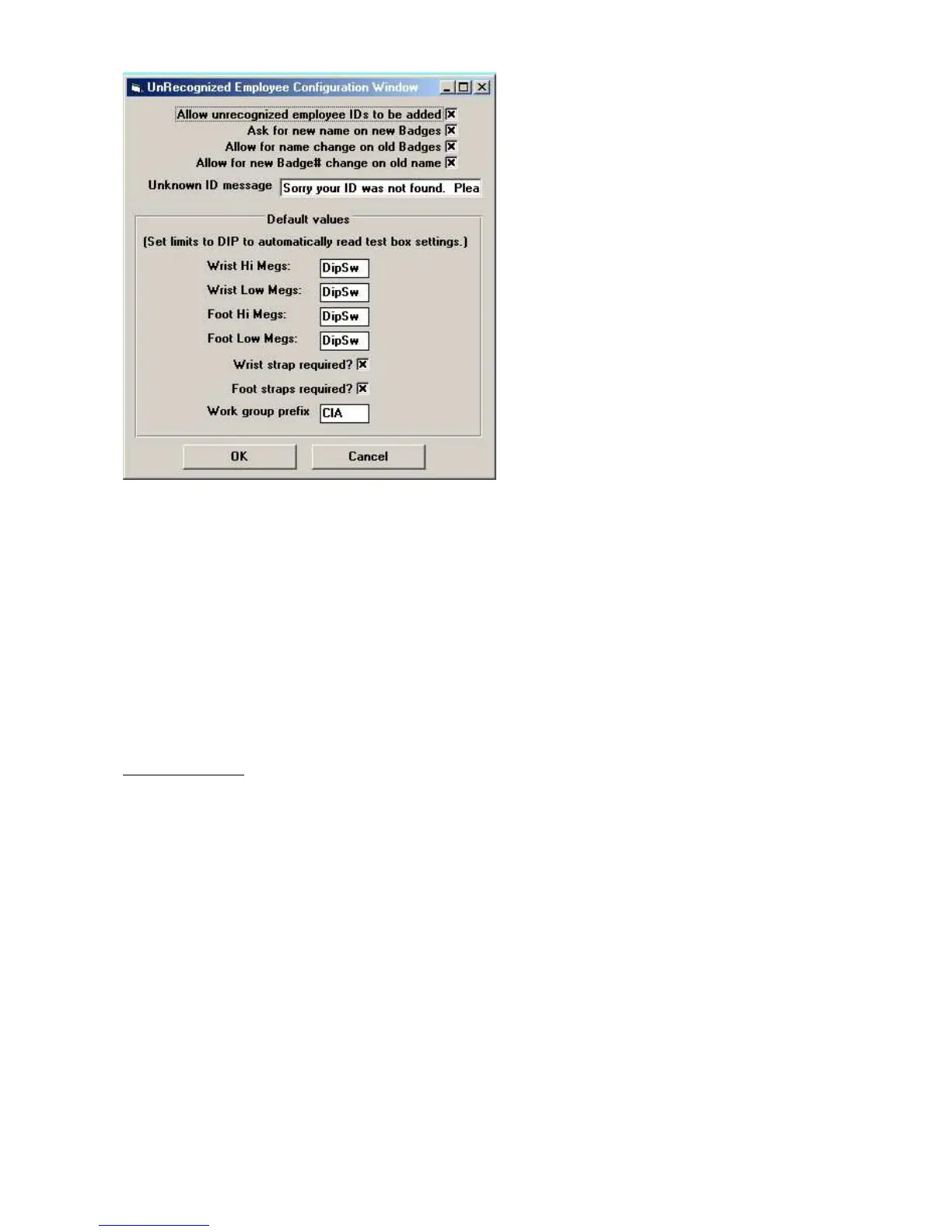Static Solutions CT-8900 Combo Tester Instructions 1/15/2015
32
The parameters are as follows:
• Allow unrecognized employees to be added - If this is the only box checked, the employee will be entered with the Name
and ID as the badge number.
• Ask for new name on new badge – If this box is also checked, the program will ask the employee to enter a name.
• Allow for name changes on old badges – If this box is checked, and if the F1 key pressed during testing, the program will
ask the employee if the name needs to be changed.
• Allow for new badge# change on old name – if “Ask for new name on new badge” is checked, and if an employee scans a
new badge and enterers his name, the program will check the name to be sure it does not already exist with an old badge
number. If it does, the old badge number will be changed to the new badge number.
• Unknown ID message – if none of the above boxes are checked, and if “AAAanyone else ???” does not exist in the
names.txt file, then this message is displayed. This message can be changed to any message.
User Information
Enter the desired user information. Select ‘Setup’ from the main menu and “all user information”.
