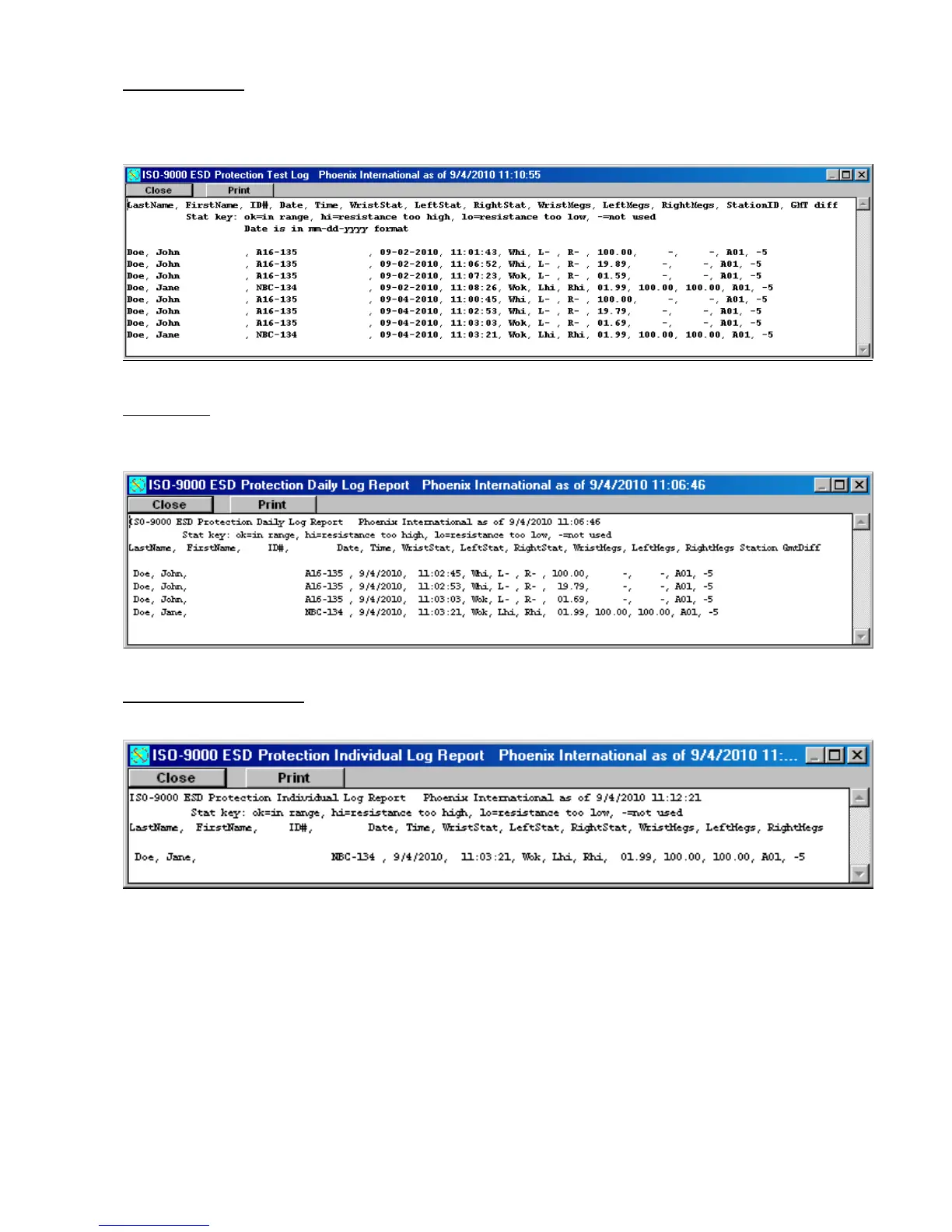Static Solutions CT-8900 Combo Tester Instructions 1/15/2015
53
Entire Log report
Below is an example of the Test Log Report. The log file LOG.TXT may be viewed by selecting the ‘View Log” item in the ‘Report
Menu’. This file is a comma separated value (.CSV) text file and may be imported directly into any spreadsheet or data base
program. To print only part of it, select the desired part to print with the mouse, and click the print button.
Daily report
Below is an example of the daily report, which can show the daily test result for all employees, or a particular workgroup of
employees.
Individual test log report
Below is an example of the individual log, which can show the test results for any or all employees for any day or group of days.
