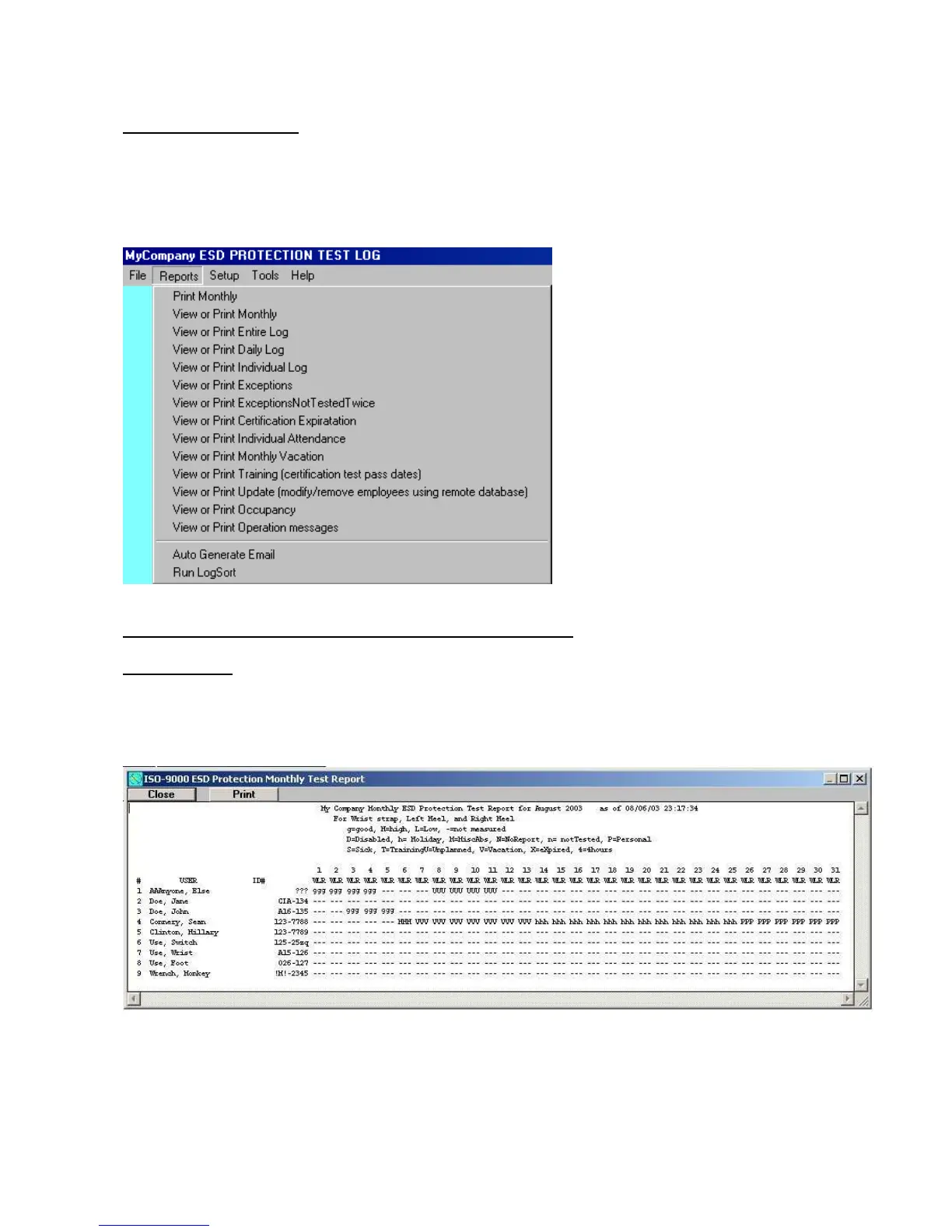Static Solutions CT-8900 Combo Tester Instructions 1/15/2015
52
REPORT GENERATION:
There are eleven types of employee reports that can be generated from the CT-8900 software: DAILY, MONTHLY, ENTIRE LOG,
INDIVIDUAL LOG, INDIVIDUAL ATTENDANCE, EXCEPTIONS, TWICE TESTED EXCEPTIONS, MONTHLY VACATION,
CERTIFICATION EXPIRATION, TRAINING, UPDATE (updates or removes employees who are no longer in the remote corporate
data base), and AUTOGENERATE EMAIL
Each of these reports will interpret information collected from employee testing.
PRINTER DRIVER SOFTWARE MUST BE INSTALLED TO PRINT REPORTS.
Monthly report
Below is an example of the Monthly report. A monthly report can be generated, displayed, or printed at any time by pulling down the
Reports menu and selecting “Monthly”. The information presented includes. Person, ID number, department number, date, time,
value in ohms of the test. The file REPORT.TXT may be imported into other applications (see below). A FONT size of 7.5 was
recommended in order to print a full month on a standard size of paper.
