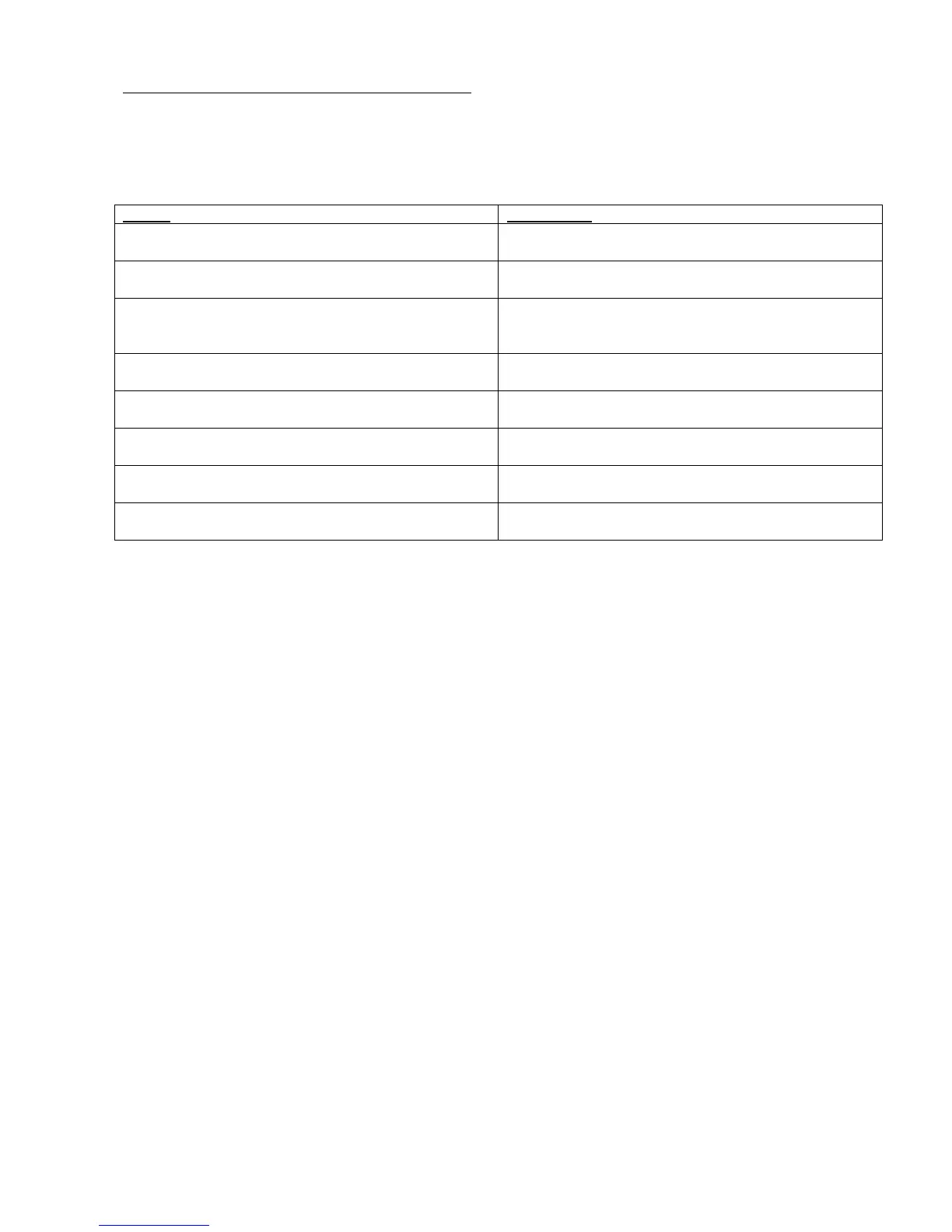Static Solutions CT-8900 Combo Tester Instructions 1/15/2015
21
CARD READER INSTALLATION INSTRUCTIONS
For the following card readers, see the designated sections of this manual:
DEVICE SEE SECTION
Non RS232 Barcode readers (includes keyboard wedge and
USB barcode readers)
Keyboard Wedge and USB Bar Code Reader or Magnetic Stripe
Reader Installation
RS232 barcode readers (and RS232 Mag Stripe readers) Use
this setting even with RS232 to USB converter cables.
General RS232 Reader Installation
USB interface proximity card readers. This does NOT include
RS232 readers that have an RS232 to USB converter on them
that use virtual com port drivers
USB Reader Installation
HID 5352 with Static Solutions RS232 converter CASI-RUSCO Weigand, HID 5352, HID RW-400ä, AWID SP-
6820 RS232 Reader Installation
HID RW-400 CASI-RUSCO Weigand, HID 5352, HID RW-400ä, AWID SP-
6820 RS232 Reader Installation
CasiRusco 94x, 97x Weigand, with Static Solutions RS232
converter
CASI-RUSCO Weigand, HID 5352, HID RW-400ä, AWID SP-
6820 RS232 Reader Installation
Awid Sentinel-Prox SP-6820 CASI-RUSCO Weigand, HID 5352, HID RW-400ä, AWID SP-
6820 RS232 Reader Installation
All other RS232 interface proximity card readers (for almost all of
the multi-station systems)
General RS232 Reader Installation
Quick Setup
To set up In the employee selection window select
------------------------------- ---------------------------------------
USB Barcode reader* USB
USB Mag stripe reader* USB
Keyboard wedge Barcode reader* USB
Keyboard wedge Mag stripe reader* USB
USB proximity card reader USB
most RS232 proximity card readers General RS232**
most RS232 barcode readers General RS232**
most RS232 mag stripe readers General RS232**
old HID 5352 reader (see manual)
old HID RW-400ä reader (see manual)
old CASI-RUSCO 94x, 97x Weigand (see manual)
old AWID SP-6820 (see manual)
* NOTE: if some barcode or mag stripe
characters must be skipped
then use the following
To set up Select
------------------------------- -----------------------
USB Barcode reader Barcode-Mag (non RS232)**
USB Mag stripe reader* Barcode-Mag (non RS232)**
Keyboard wedge Barcode reader* Barcode-Mag (non RS232)**
Keyboard wedge Mag stripe reader* Barcode-Mag (non RS232)**
** NOTE: Also select
"Edit Reader Parameters"
to choose which characters
to use
