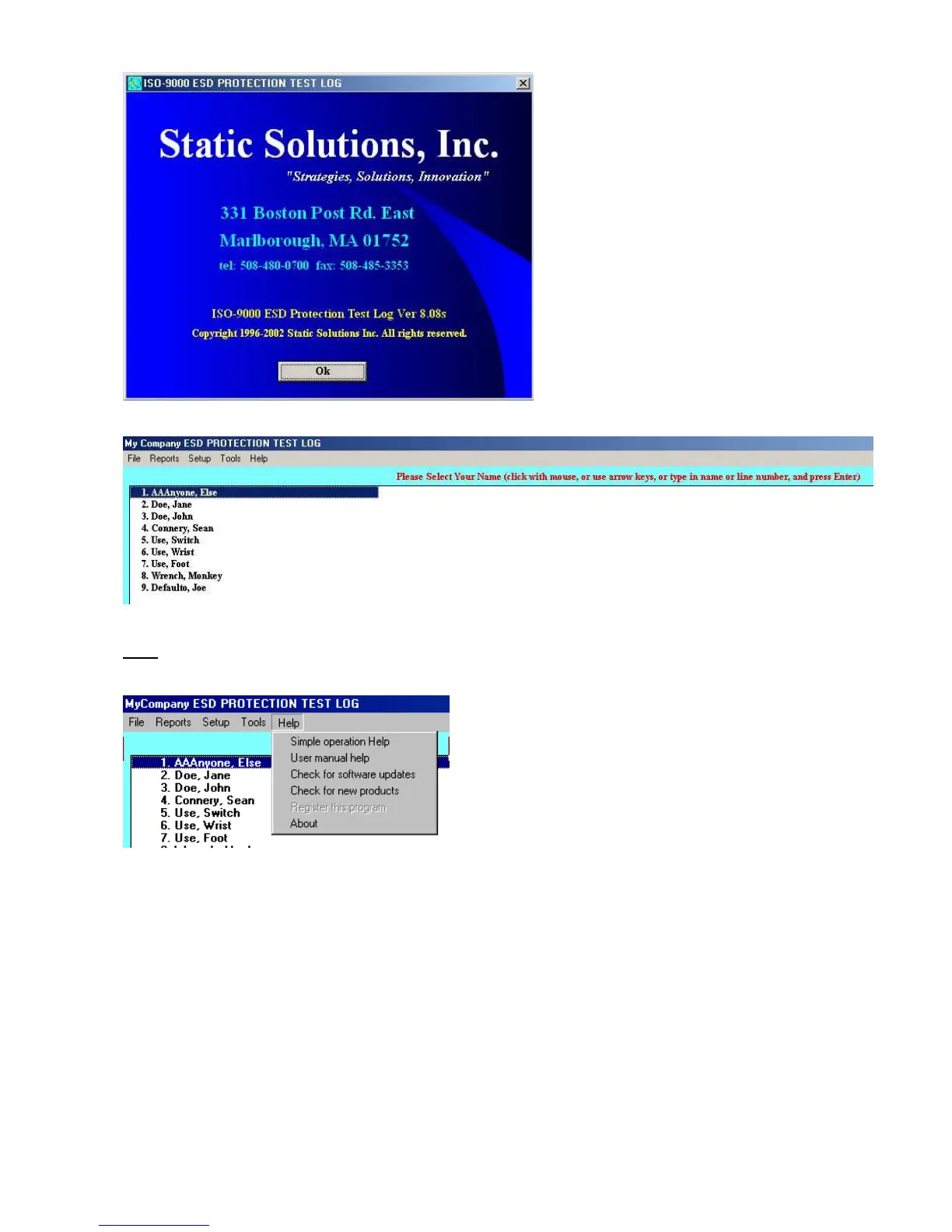Static Solutions CT-8900 Combo Tester Instructions 1/15/2015
20
Help
Clicking the help item will give the following choices:
1. “Simple operation help” will list a help text file. This file (help.txt) can be modified with a word processor to give help
specific to your company.
2. “User Manual Help” will call Adobe acrobat (if it is installed) and display the user manual. This action requires the EsdTest
administrator’s password.
3. “Check for updates on website” will go to the EsdTest website if an internet connection and browser exist, and download
the latest EsdTest software. This action requires the EsdTest administrator’s password.
4. “Register this program” is no longer used.
5. “About” lists the EsdTest program version numberon the window shown at the top of this page.
If you have not yet plugged in a card reader (if purchased), then close the program, shut down the computer, and follow the
installation instructions below.
