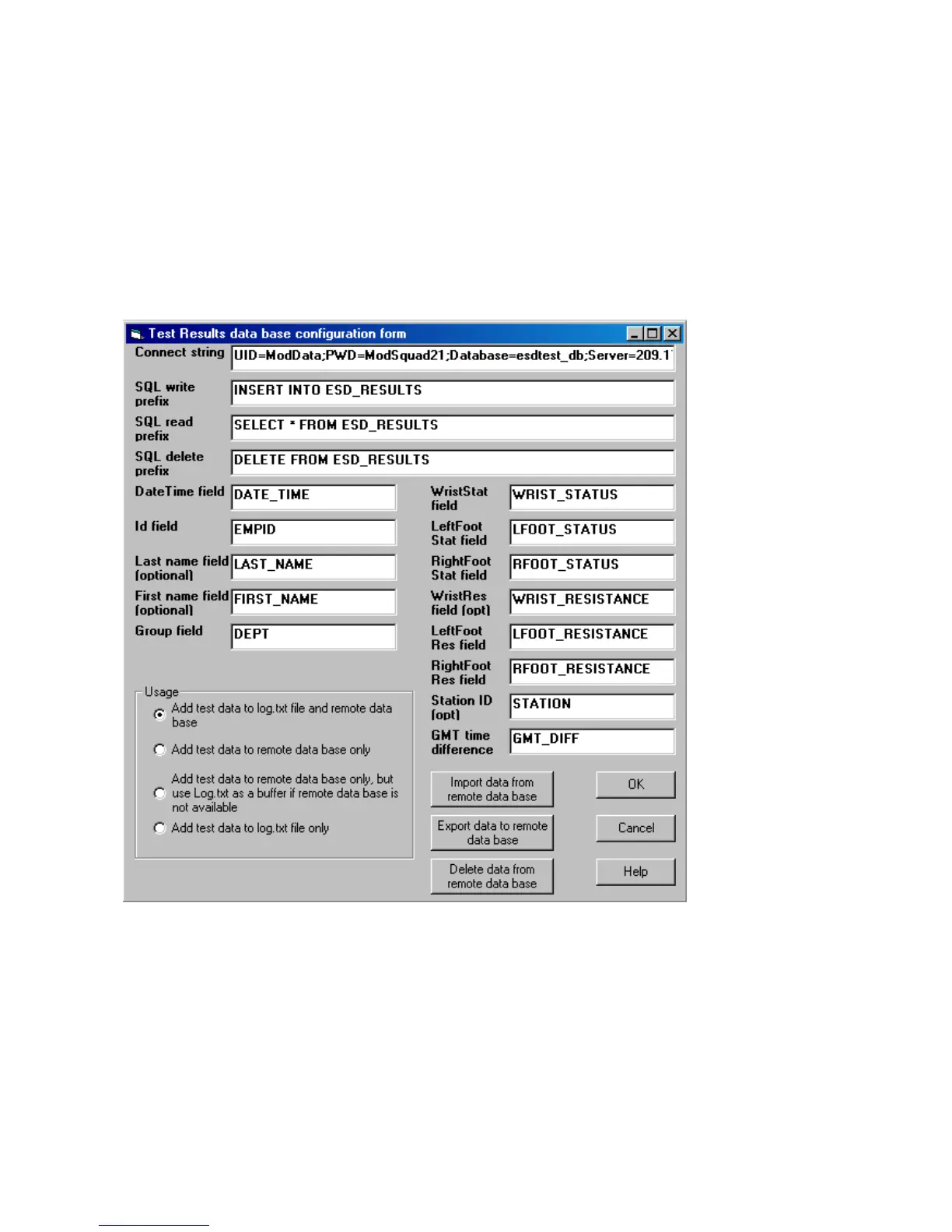Static Solutions CT-8900 Combo Tester Instructions 1/15/2015
40
WRIST_STATUS (create as text or char field) optional
LFOOT_STATUS (create as text or char field) optional*
RFOOT_STATUS (create as text or char field) optional*
WRIST_RESISTANCE (create as text or char field) optional*
LFOOT_RESISTANCE (create as text or char field) optional*
RFOOT_RESISTANCE (create as text or char field) optional*
STATION (create as text or char field) optional*
GMT_DIFF (create as text or char field) optional*
optional* - Their should either be a STATUS or a RESISTANCE (or both) fields
For Oracle create an ODBC driver instance and a DSN name such as ESD.
EsdTest Remote Test Results Data Base setup parameters
Click Setup, Remote results database to open the setup window and enter the following items:
Connect String: Enter the data base connection string which for Oracle might look something like:
Server=WPRPROD;DSN=ESD;UID=user1;PWD=pword1
And for SQL2000 might look something like:
UID=;PWD=;Database=ESD_EMP_BADGE;Server=MYSERVER;Driver={SQL Server};DSN=;
And for Access .mdb might look something like:
Driver={Microsoft Access Driver (*.mdb)};Dbq=c:\EsdTest\EsdTest.mdb;Uid=Admin;Pwd=
SQL prefix: To insert the data into a table named ESD_RESULTS, the SQL prefix string would look like:
INSERT INTO ESD_RESULTS (if using an Access table)
