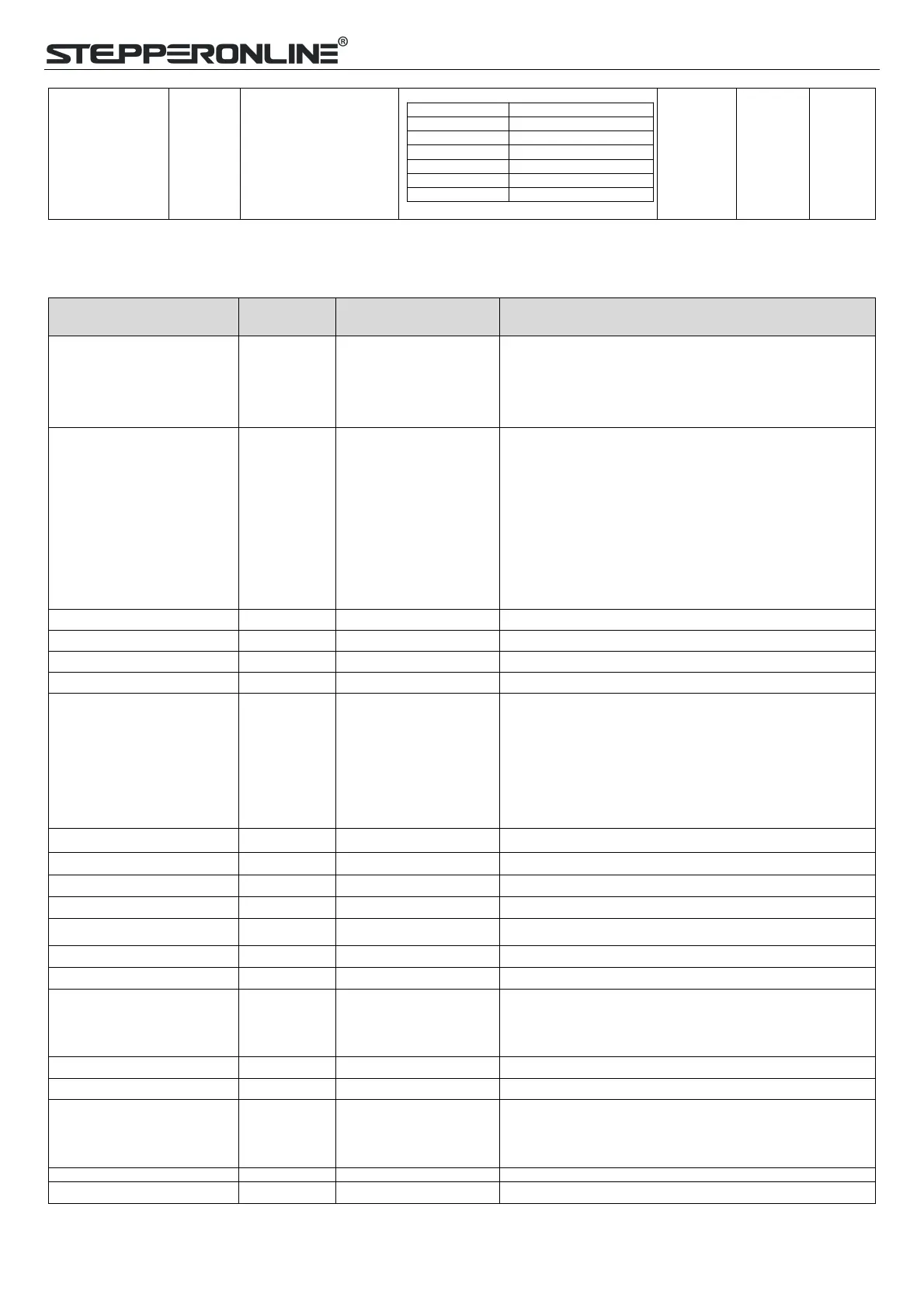Modbus RS485 Stepper Drive User Manual
2. PR Parameters:
PR parameter data type is 16-bit data, one parameter occupies one register (one 16-bit register = 2 8-bit bytes).
Parameter NO.
in PC software
PR global control function
Bit0: CTRG effective edge. 0--rising edge, 1--double edges
Bit1: Soft limit.. 0--disable, 1--enable
Bit2: Homing after power on. 0--no, 1--yes
Bit4: CTRG trigger type. 0--refer to bit0, 1--level trigger
(1) Write commands to 0x6002 to select and trigger each action:
Write 0x1P (“P” = 0-15 ), run the path P motion;
Write 0x20, homing;
Write 0x21, manually set to zero position;
Write 0x40, quick stop;
(2) Read 0x6002 can check the running path NO. and status:
Return “0x000P”, path P motion complete, can receive new motion
command;
Return “0x001P or 0020 or 0040”, not yet responding to commands;
Return 0x010P, path P motion is running;
Return 0x0200, command completed and waiting for positioning;
Return 0x020P, a position following error during path P;
Soft limit positive high bits
Soft limit positive low bits
Soft limit negative high bits
Soft limit negative low bits
Bit0: homing direction, 0--CW, 1--CCW;
Bit1: Whether to move to the specified position after homing, 0--no, 1--
yes;
Bit2: homing method, 0--limit switch homing, 1--home switch homing,
Note:
(1) Write 0x21 to 0x6002, manually set the current point to zero
position)
(2) Other methods are not valid
The 1
st
segment velocity of homing, unit: rpm
The 2
nd
segment velocity of homing, unit: rpm
Acc of homing, unit: ms/1000rpm
Dec of homing, unit: ms/1000rpm
If setting a value, the motor stops when reaches this set distance even
if homing is not completed.
Deceleration time after reaching limit switch, unit: ms
Deceleration time after quick stop, unit: ms
IO combination trigger mode
selection
0: Disable IO combination triggering (factory)
1: Enable IO combination triggering, activated after homing is
completed
2: Enable IO combination triggering, nothing to do with homing
(recommended)
IO combination filter time
S code current output value
0: Automatic zeroing of new commands
0x100: Limit switch error during homing
0x102: Homing over-travel error
0x20P: Limit switch error in Path P (P=1-15)
0x300: Touch limit switch during JOG movement
JOG triggered by external I/O signal, Unit: rpm