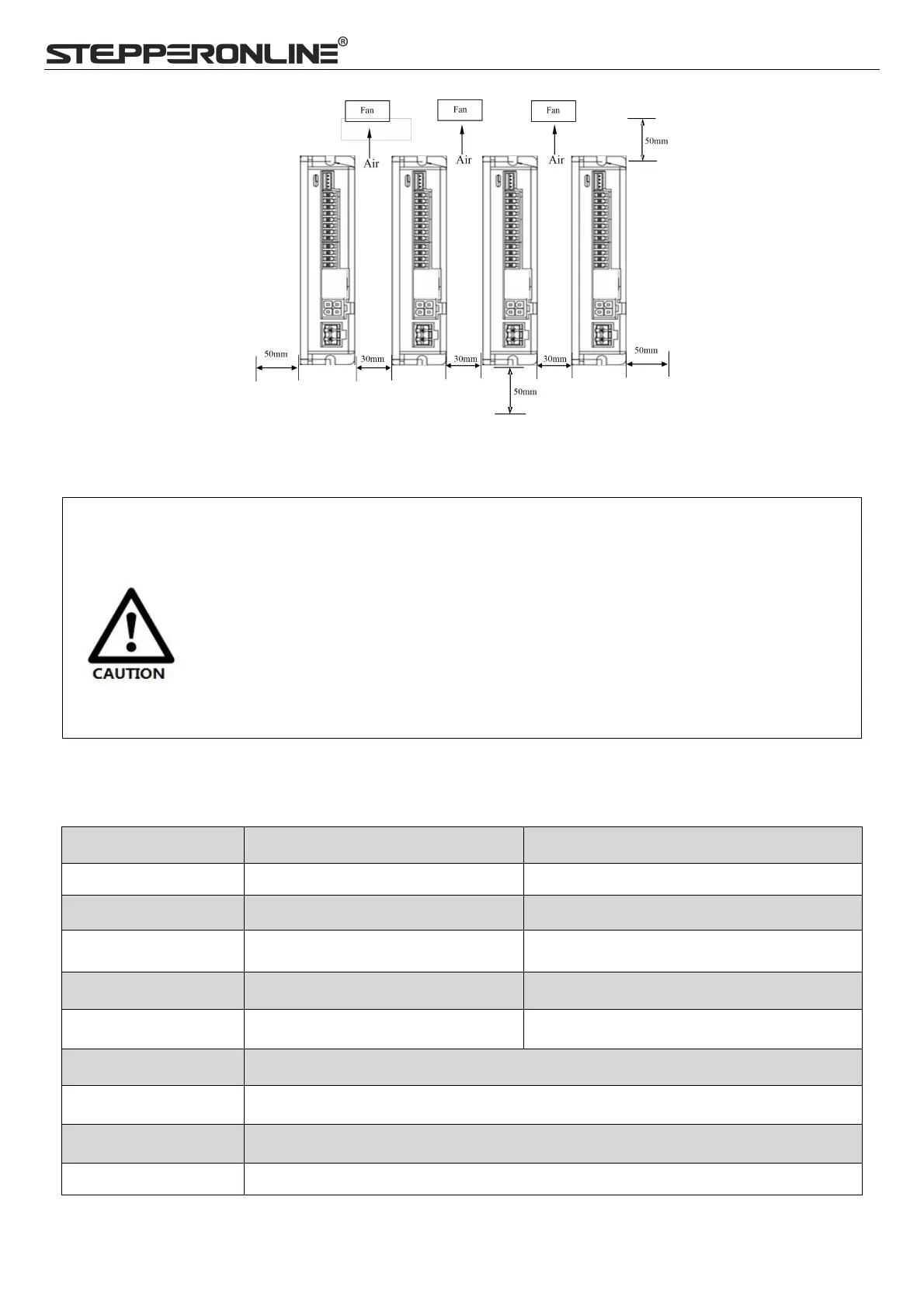Modbus RS485 Stepper Drive User Manual
Figure 2.2: DMRS series installation drawing
3 Product Specifications
3.1 Electrical and Operating Specifications
3.1.1 Electrical and Operating Specifications
Limit +, Limit -, Origin, Quick stop, Enable, JOG +, JOG - and Position Table
Brake, Alarm, In Position, GPIOs
Over Current, Over Voltage, Motor Cable Error, etc.
STEPPERONLINE MotionStudio
Don’t hot plug the motor wiring, encoder wiring and RS232 communication wiring
during power on.
Be sure to check the connections and make sure the power lead polarity is correct,
or there could result in injury or fire.
Be sure wait for 5 minutes or longer to touch drives after turning off power
Be sure to give the power supply voltage dose not exceed the drive’s input range.
If using a motor with small phase current, be sure to modify the driver output
current before enabling the motor
