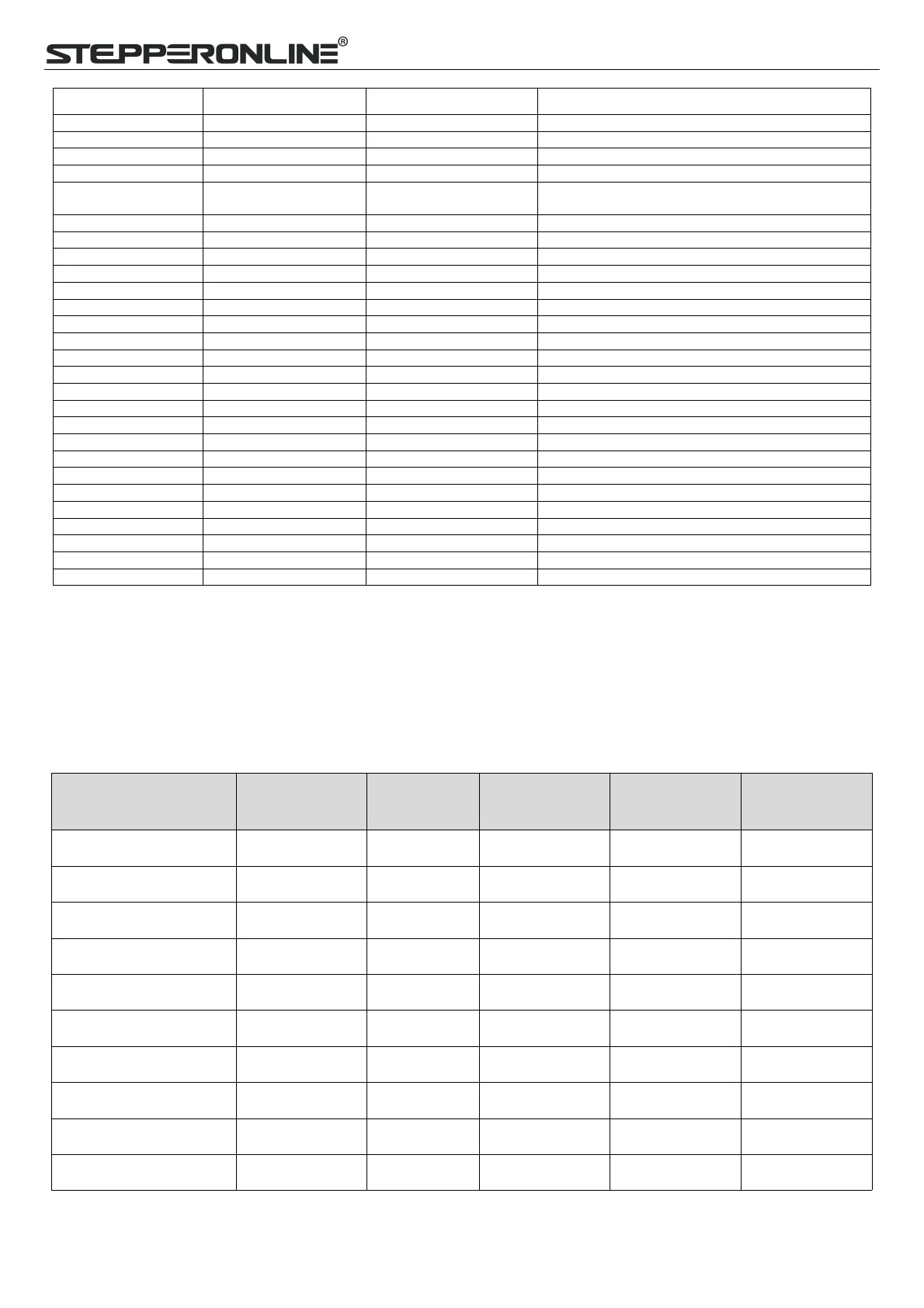Modbus RS485 Stepper Drive User Manual
Pause time after the command is stopped
PR Path 0 maps directly to Pr8.02, Others are
reserved
5.4.2 PR Path Configuration
If use the digital input ports to configure the PR path, they can be set to ADD0, ADD1, ADD2 and ADD3, thus
forming 16-segment PR path, and then trigger the path number to complete the PR motion.
Each digital input of the drive can be configured as any one of ADD0 - ADD3, then combine the path numbers, as
shown in the table below, “on” means the digital input is configured as ADDx (x=1-3), and the input signal
optocoupler on , “off “ means signal input off.