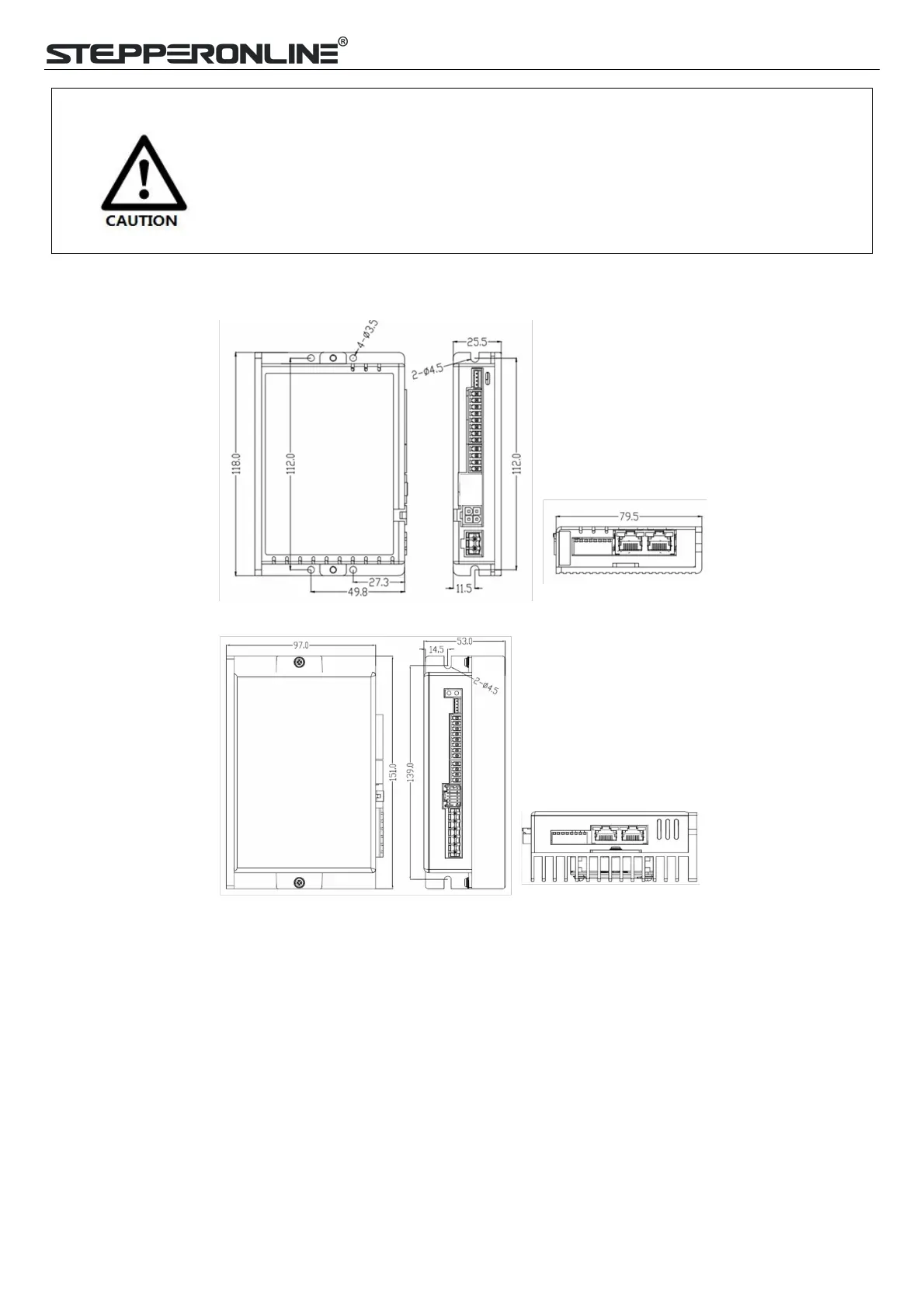Modbus RS485 Stepper Drive User Manual
2.2 Dimensions
Unit: mm (1inch=25.4mm)
DM556RS
DM882RS
Figure 2.1: DMRS series mechanical drawing
2.3 Installation Direction and Space
The mounting of drive, wiring and motor should be under the regulations of EN 61800-5-1.
Incorrect installation may result in a drive malfunction or premature failure of the drive and /or motor. Please
follow the guidelines in this manual when installing
The drive should be mounted perpendicular to the wall or in the control panel.
In order to ensure the drive is well ventilated, ensure that the all ventilation holes are not obstructed and
sufficient free space is given to the drive, and a cooling fan is mounted in the control panel.
Please ensure grounding wires are securely connected.
DO NOT mount the drive and motor in a location subjected to corrosive or
flammable gases, and combustibles.
Please mount the drive and motor in an indoor electric control cabinet without
liquid where direct sunlight is avoided.
DO NOT mount the drive and motor in a location subjected to airborne dust.
Please ensure grounding wires are securely connected