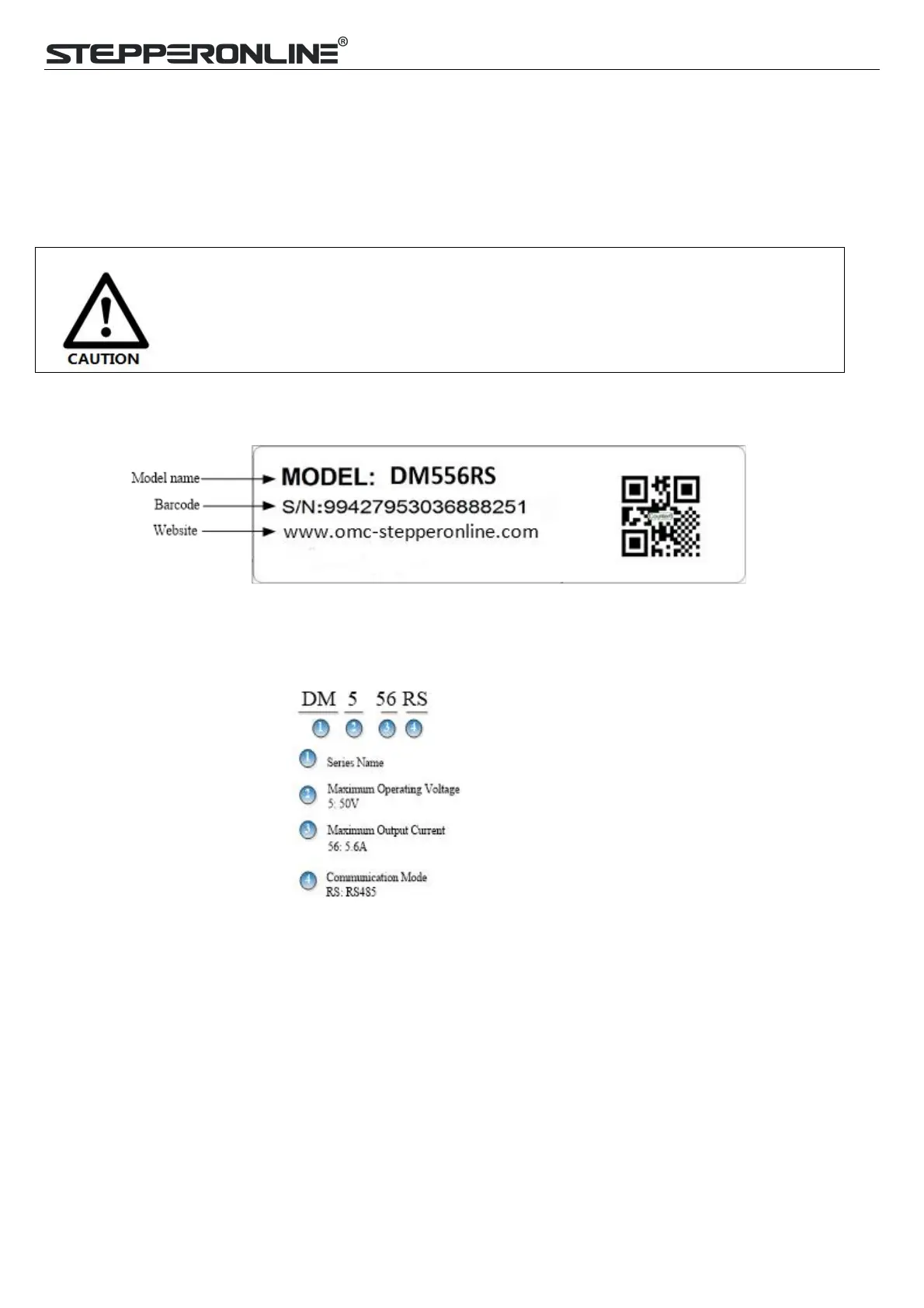Modbus RS485 Stepper Drive User Manual
1.4 Check of Product
1.4.1 Arrival inspection
Check whether the surface of the product is damaged or not during transportation.
Check the nameplate models of the drive and motor are what you have ordered.
Cheek if it is fully equipped with accessories. Accessories include power supply and I/O
signals connector.
1.4.2 Nameplate information
1.4.3 Part number
Neither the damaged nor missing accessories of stepper system is allowed
to install.
Contact Leadshine or local distributor if any failure was found.