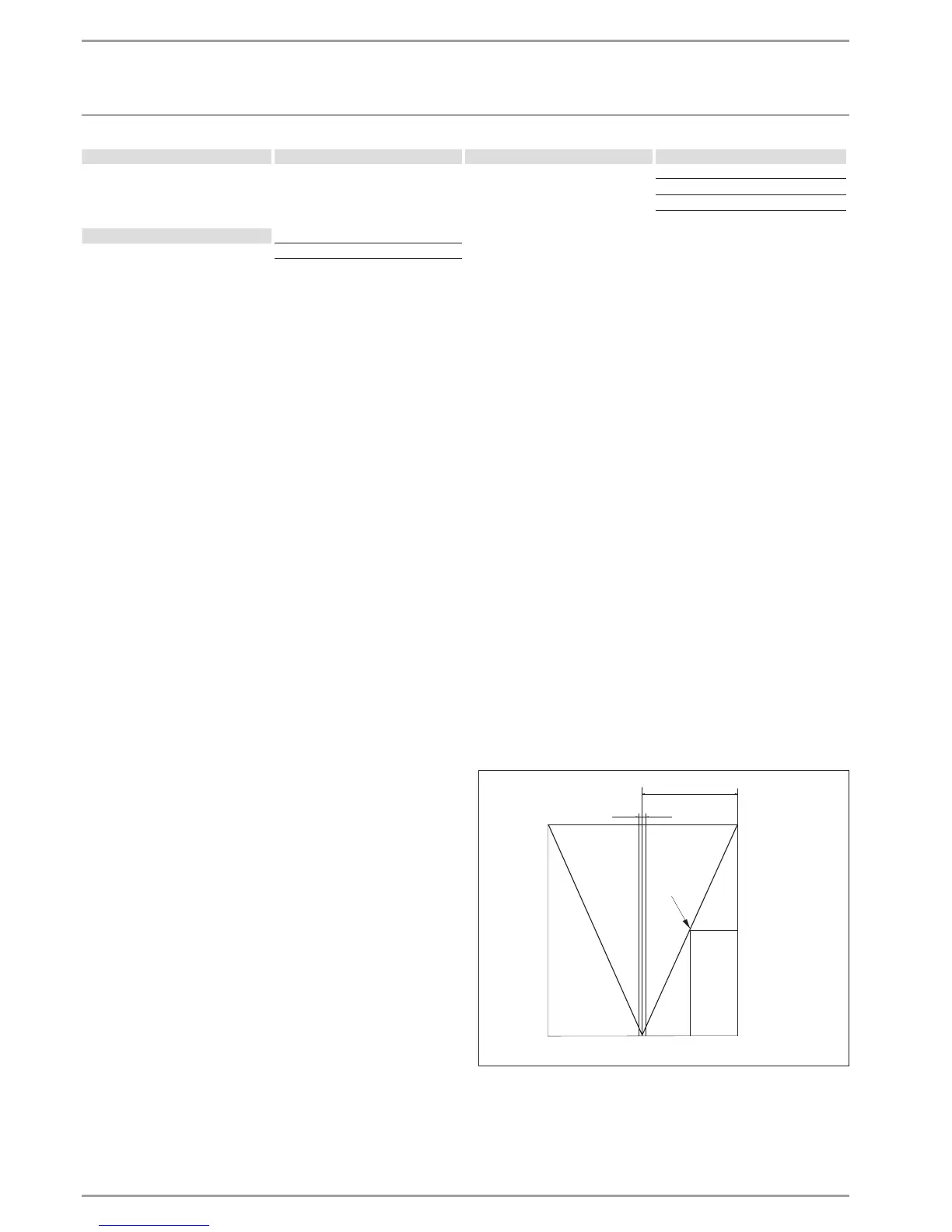OPERATION
Menu structure
18 | WPM 3 www.stiebel-eltron.com
5.4.1 GENERAL
TIME / DATE
Here you can set the time, year, month and day.
SET SUMMER TIME
Here you can adjust the settings for summertime.
Summertime is factory-set to begin on 25March and to end on
25October.
CONTRAST
Here you can adjust the display contrast.
BRIGHTNESS
Here you can adjust the display brightness.
TOUCHSENSITIVITY and TOUCH ACCELERATION
A code is required for this adjustment.
5.4.2 HEATING
HEATING CIRCUIT 1 and HEATING CIRCUIT 2
COMFORT TEMPERATURE and ECO TEMPERATURE
Here you can select the set room temperatures for comfort mode
and ECO mode as well as the heating curve rise for heating circuit1
and heating circuit2.
Changing the set room temperature results in a parallel shift of
the heating curve.
As soon as the FE7 remote control has been connected and allo-
cated to heating circuit 1, the actual room temperature can also
be called up.
As soon as the FE7 or FEK remote control has been connected and
allocated to heating circuit2, the actual room temperature can
also be called up.
The display HEATING CIRCUIT2 only appears if the mixer flow
sensor for heating circuit2 has been connected.
MINIMUM TEMPERATURE
The set MINIMUM TEMPERATURE is safeguarded by the heating
circuit control unit and will never be undershot.
MAXIMUM TEMPERATURE
This setting limits the flow temperature of the mixer circuit. For
example, if a higher set flow temperature is calculated from the
mixer circuit data, the max. set mixer flow temperature is used to
control and regulate to this value.
MIXER DYNAMICS
Mixer runtime
Setting range 60 to 240
You can use this setting to adapt the mixer characteristics. The
setting 60 to 240 means 6 K to 24 K control deviation.
The scan rate is 10 s and the minimum start duration for the mixer
is 0.5 s. The mixer does not respond in the dead zone of ±1 K from
the set value.
Example for the setting 100 = 10 K
The control deviation (set mixer temperature – actual mixer tem-
perature) is 5K. The mixer opens for 5 s, then pauses for 5 s and
starts again.
The control deviation (set mixer temperature – actual mixer tem-
perature) is 7.5 K. The mixer opens for 7.5 s, then pauses for 2.5
s and starts again.
The smaller the control deviation, the shorter the mixer start du-
ration and the longer the pauses.
A reduction of the mixer dynamics value with the control deviation
unchanged increases the start duration and reduces pauses.
Example for the setting 100 and a current control deviation of 5 K.
5 K of 10 K = 50% = start duration
Example: Control deviation
± 1 K
4
3
26�03�01�1067
1
2
1 Setting 100 = control deviation 10 K
2 Control deviation 5 K
3 Control deviation in K
4 Start duration in %
Level 2 Level 3 Level 4 Level 5
FLOW TEMP HYSTERESIS
SET ROOM TEMPERATURE
DYNAMICS PASSIVE
SOLAR
MAXIMUM CYLINDER TEMP
SOLAR DIFFERENTIAL
