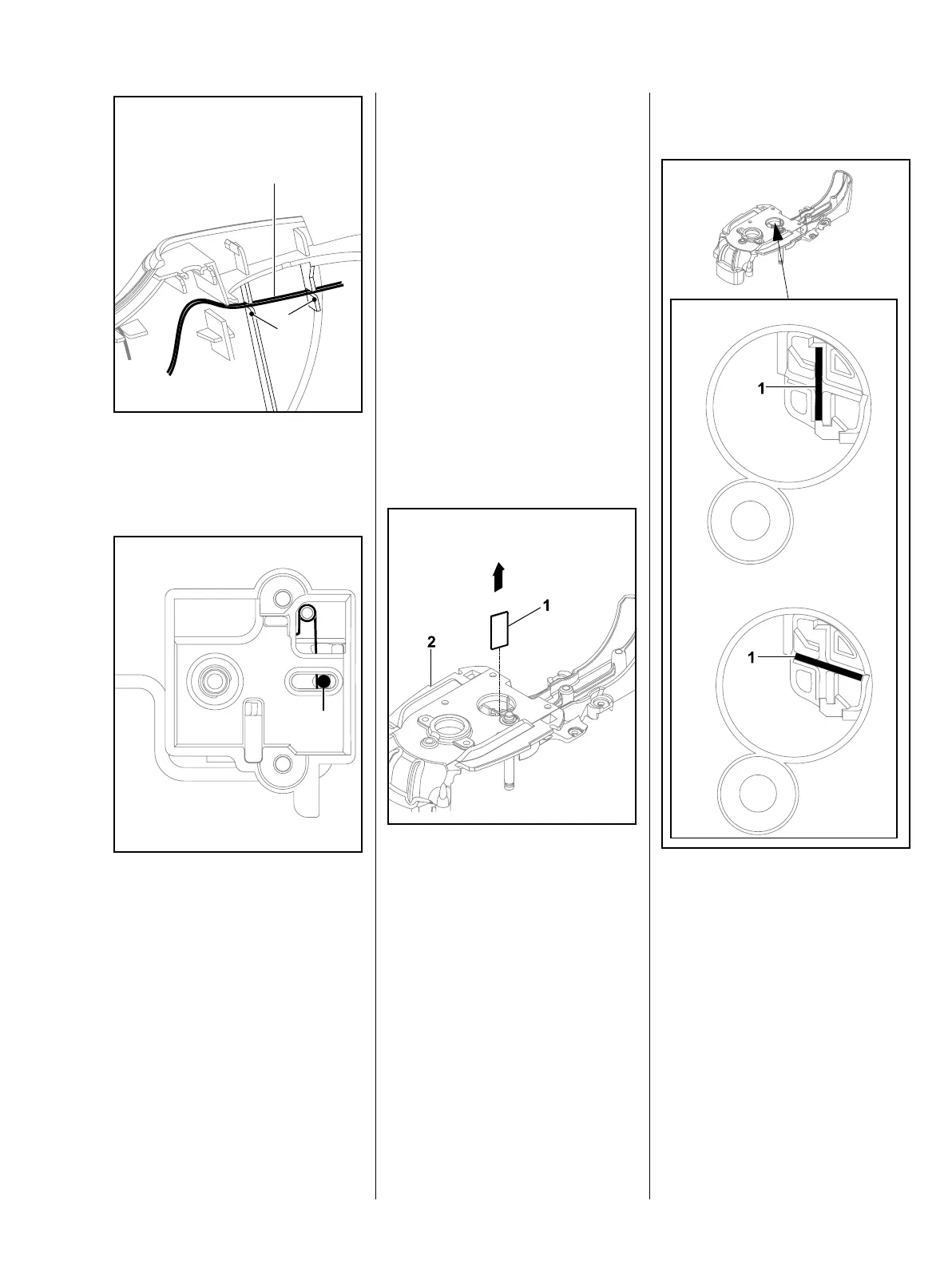27HSE 61, HSE 71, HSE 81
: Push the blue wire (1) into the
two slots (2) in the housing and
secure in position.
: Check that the switch pin (1) is
properly installed in the control
unit.
– Install the switch pin, b 7.2.3.
1
2
2
1
– Install the gear, b 5.2.4.
– Install the drive gear, b 5.1.5.
– Assemble the rear handle,
b 6.4.3.
– Close the rear handle, b 6.4.4.
– Close the housing, b 6.2.
5.5 Replacing the support
plate
From serial number 9 72 393 578
5.5.1 Removing the support
plate
– Remove the gearbox plate,
b 5.4.1.
: Remove the support plate (1)
from the gear housing (2).
5.5.2 Installing the support
plate
: Push home the support plate (1)
(note installed position for
different models).
HSE 61
HSE 71, HSE 81
