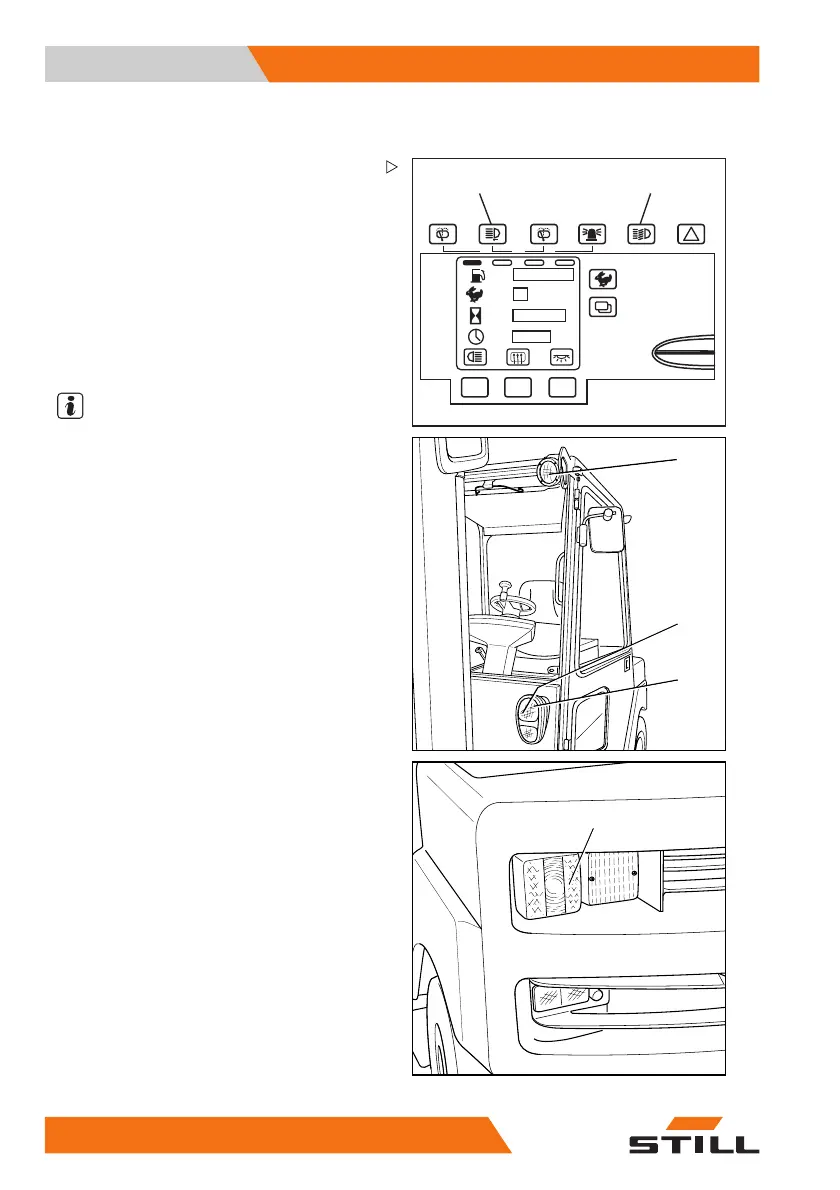5 Operation
Operation of additional equipment
Operation of additional equipment
2 3 6 0,4 h
3
12 : 15
59 %
7071_003-027
1
2
3
4
5
7071_003-060
7071_003-061
4
Switching lighting on and off (special
equipment)
– Press the switch (1) for the work lights.
The work lights are (3) switched on.
– Press the light switch (2).
The parking lights (4) are switched on.
– Press the light switch again (2).
The driving lights (5) are switched on.
NOTE
Pressing the switch again switches each light
back off.
122 171673 [EN]
