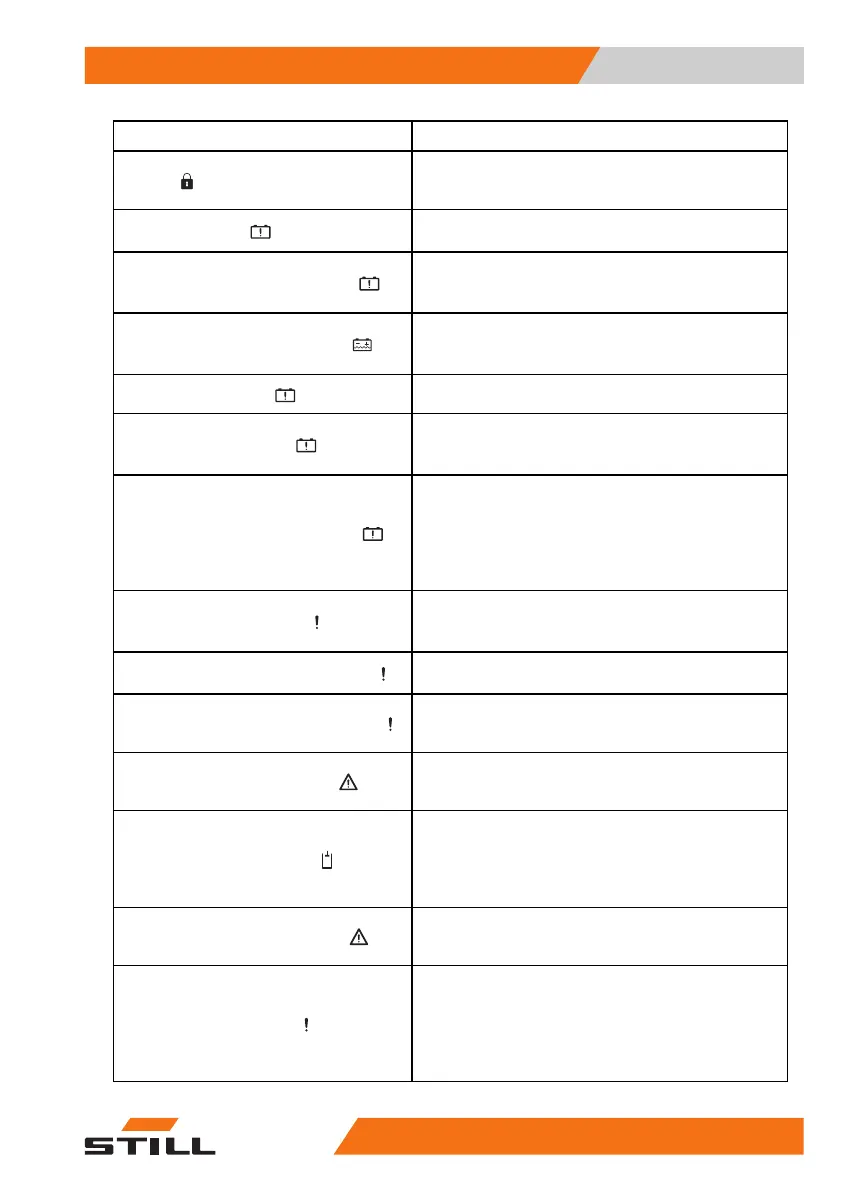Operation 4
Display messages
Shown on display
Cause/action
Log in
The access authorisation (variant) is preventing the
use of the truck.
- Enable the access authorisation.
Battery empty
The battery charge state is too low for truck use.
- Charge the battery.
Battery: Emergency mode
The battery charge state is low. The truck experi-
ences a power reduction.
- Charge the battery.
Check battery acid level
The acid level of the lead-acid battery is too low.
- Check the acid level of the battery. Correct if neces-
sary.
Battery too cold
The lithium-ion battery is too cold.
- Move the truck to a warmer environment.
Close battery door
The battery door is open. The truck will only move at
a reduced speed.
- Close the battery door.
Check batt
ery door sensor
The battery door sensor does not detect that the
battery door is closed.
- Make sure that the lock on the battery door is en-
gaged.
If the message continues to appear, please contact
the authorised service centre.
Release brake pedal
The desired action is only possible after releasing the
brake pedal.
- Release the brake pedal.
Curve Speed Control Active
Curve Speed Control reduces the curve speed.
- No action is required.
Data transmission required
If the truck is equipped with this variant, data trans-
mission must be carried out.
- See the associated instructions.
Diagnostic mode active
This message is not displayed during normal opera-
tion.
- Contact the authorised service centre.
Set revolution speed
If an attachment is fitted and no pump speed has been
set for its direction of movement, this message will be
displayed.
- Set the revolution speed with the access authorisa-
tion.
Development mode active
This message is not displayed during normal opera-
tion.
- Contact the authorised service centre.
Drive unit blocked
This message follows earlier messages, e.g.
overtemperature. It is not possible to drive the truck.
- Wait until the message disappears. If necessary,
switch the truck off and on again.
If the message continues to appear, please contact
the authorised service centre.
563
68011531 EN - 06/2019 - 02 289
