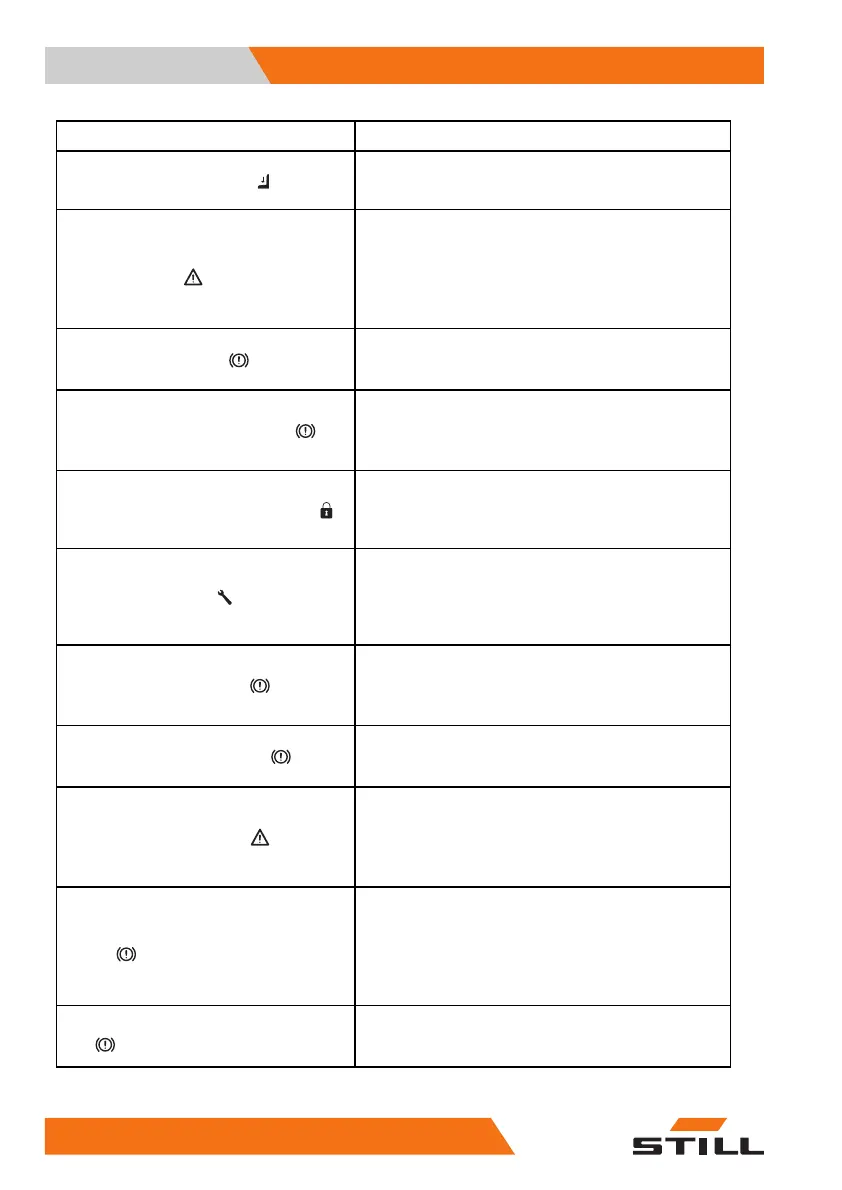4 Operation
Display messages
Shown on display
Cause/action
Sit on driver's seat
The truck is equipped with a seat contact switch. If the
driver's seat is not occupied, the drives are disabled.
- Sit on the driver's seat.
Secure the truck to prevent it
rolling away
If the truck control unit detects a movement of the
truck without the accelerator pedal being actuated,
this message appears.
- Apply the parking brake.
- If necessary, secure the truck with wedges so that it
cannot roll away.
Switch off truck?
If the truck is switched off without having first applied
the parking brake, this message appears.
- Apply the parking brake.
Switch off truck anyway?
If the truck is to be switched off although the parking
brake is not applied, this message appears.
- Secure the truck with wedges so that it cannot roll
away.
Truck stop: Access system
The access authorisation (variant) is preventing the
use of the truck. This can be caused by entry of an
incorrect code.
- Enable the access authorisation.
Fault: Battery
The truck control unit detects an error in the lithium-ion
battery.
- Switch the truck off and on again.
- If the message continues to appear, please contact
the authorised service centre.
Apply parking brake
If the truck control unit detects a movement of the
truck without the accelerator pedal being actuated,
this message appears.
- Apply the parking brake.
Release parking brake
The desired action is only possible after releasing the
parking brake.
- Release the brake pedal.
Check parking brake
The truck control unit detects that the braking force of
the electric parking brake is reducing.
- Secure the truck with wedges so that the truck does
not roll away.
- Contact your authorised service centre.
Parking brake cannot be ap-
plied
The parking brake cannot be applied due to a techni-
cal fault.
- Apply the parking brake according to the section
entitled "Malfunctions in the electric parking brake".
- Secure the truck with wedges so that it cannot roll
away.
Apply parking brake via but-
ton
The electric parking brake is not applying automati-
cally.
- Apply the parking brake by pressing the button.
290
56368011531 EN - 06/2019 - 02
