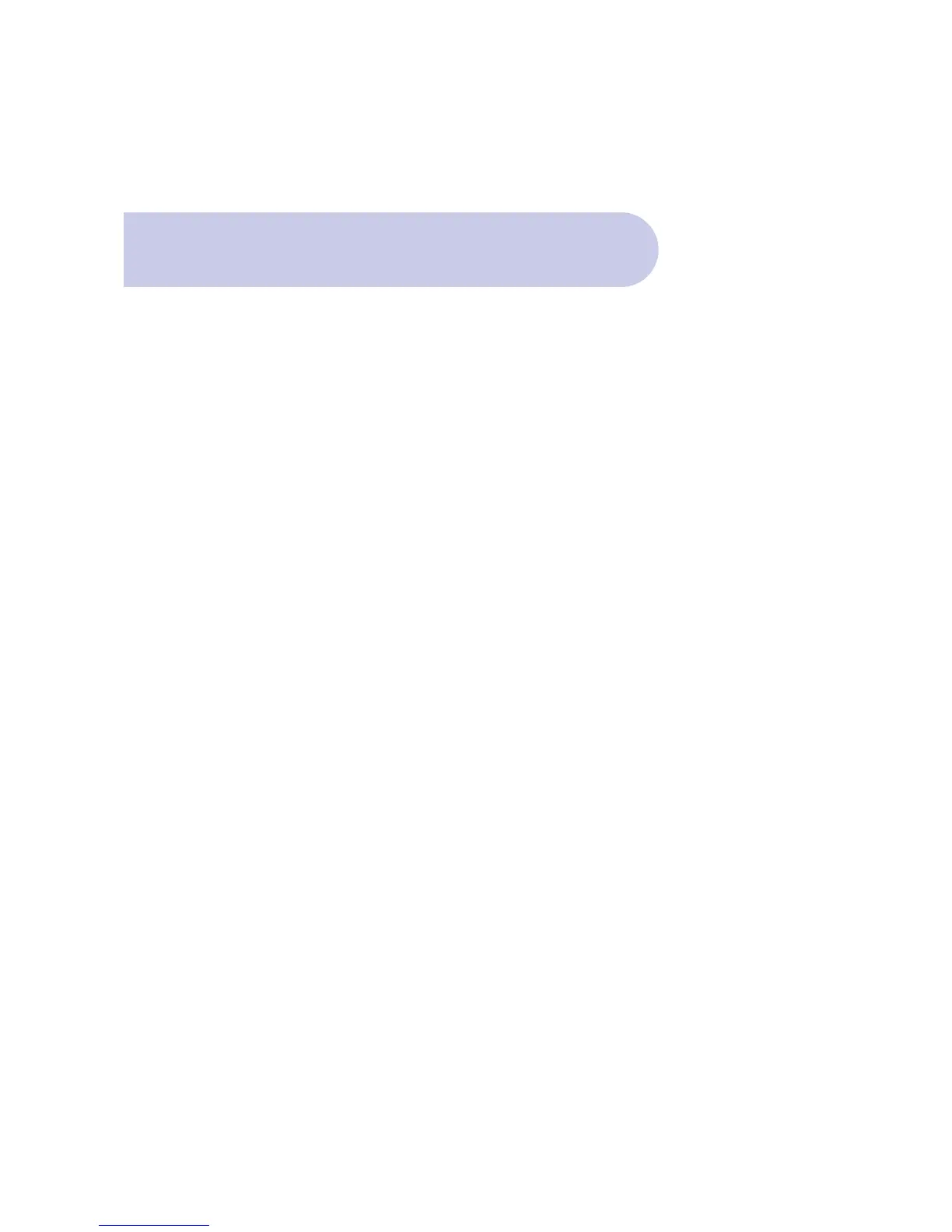How to Connect
13
D. Connecting the Antenna
Connect TV Antenna to Connector 3 (Aerial)
Connector 3 Aerial IEC 169-2 female Input from
Antenna to Receiver
Video Mode of your TV
Having made the above connections to suit your
requirements: The next step is to make certain you
have selected a Video Mode on your Television from
your TV Remote Control
Your Receiver is now ready to be operational
Video Mode of your TV
Having made the above connections to suit your
requirements: The next step is to make certain you
have selected a Video Mode on your Television from
your TV Remote Control
Your Receiver is now ready to be operational
If your TV includes a 21 Pin Scart Connector, you
may choose to connect in this way and select your
choice of RGB or CVBS (Composite).
(You will need to Purchase Scart Lead separately)
(Connector 6)
TV SCART
SCART
21 pin Scart output to TV:
2 video signals to choose from:
RGB
CVBS (composite)
Also, by using Scart Output, Audio MPEG-2 is included
If you require Dolby Digital Audio Output (through
your Dolby Digital Decoder Amplifier), please refer to
Note DOLBY DIGITAL AUDIO.
C. SCART Connection for:
RGB or CVBS (Composite)
