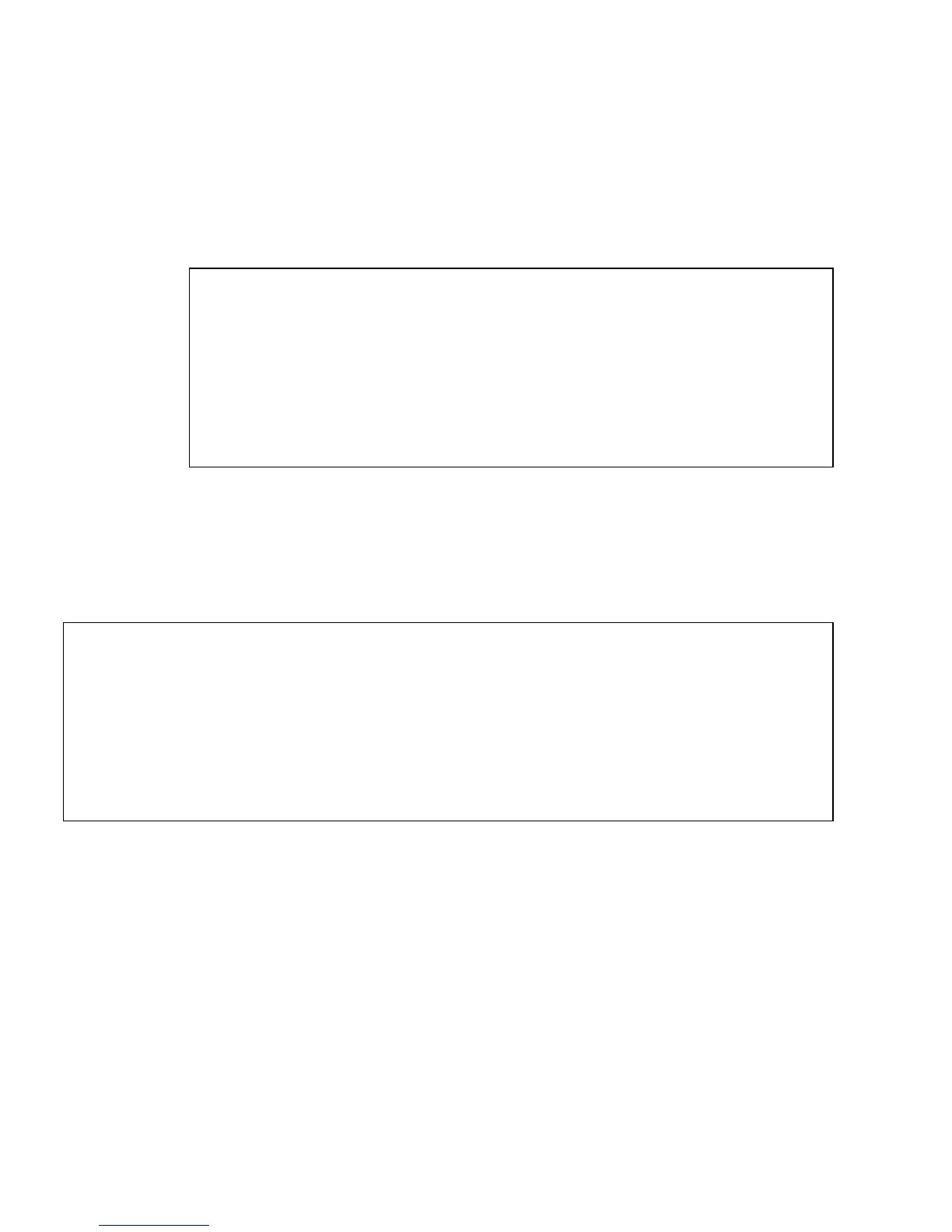6-24 Sun Fire V210 and V240 Servers Administration Guide • December 2005
6.7.2.5 showrev Command
The showrev command displays revision information for the current hardware and
software.
CODE EXAMPLE 6-13 shows sample output of the showrev command.
CODE EXAMPLE 6-13 showrev Command Output
When used with the -p option, this command displays installed patches.
CODE EXAMPLE 6-14 shows a partial sample output from the showrev command with
the -p option.
CODE EXAMPLE 6-14 showrev -p Command Output
6.7.3 To Run Solaris System Information Commands
1. Decide on the of system information you want to display.
For more information, see “Solaris System Information Commands” on page 17.
2. Type the appropriate command at a console prompt.
See TABLE 6-5 for a summary of the commands.
# showrev
Hostname: griffith
Hostid: 830f8192
Release: 5.8
Kernel architecture: sun4u
Application architecture: sparc
Hardware provider: Sun_Microsystems
Domain:
Kernel version: SunOS 5.8 Generic 108528-16 August 2002
# showrev -p
Patch: 109729-01 Obsoletes: Requires: Incompatibles: Packages: SUNWcsu
Patch: 109783-01 Obsoletes: Requires: Incompatibles: Packages: SUNWcsu
Patch: 109807-01 Obsoletes: Requires: Incompatibles: Packages: SUNWcsu
Patch: 109809-01 Obsoletes: Requires: Incompatibles: Packages: SUNWcsu
Patch: 110905-01 Obsoletes: Requires: Incompatibles: Packages: SUNWcsu
Patch: 110910-01 Obsoletes: Requires: Incompatibles: Packages: SUNWcsu
Patch: 110914-01 Obsoletes: Requires: Incompatibles: Packages: SUNWcsu
Patch: 108964-04 Obsoletes: Requires: Incompatibles: Packages: SUNWcsr
