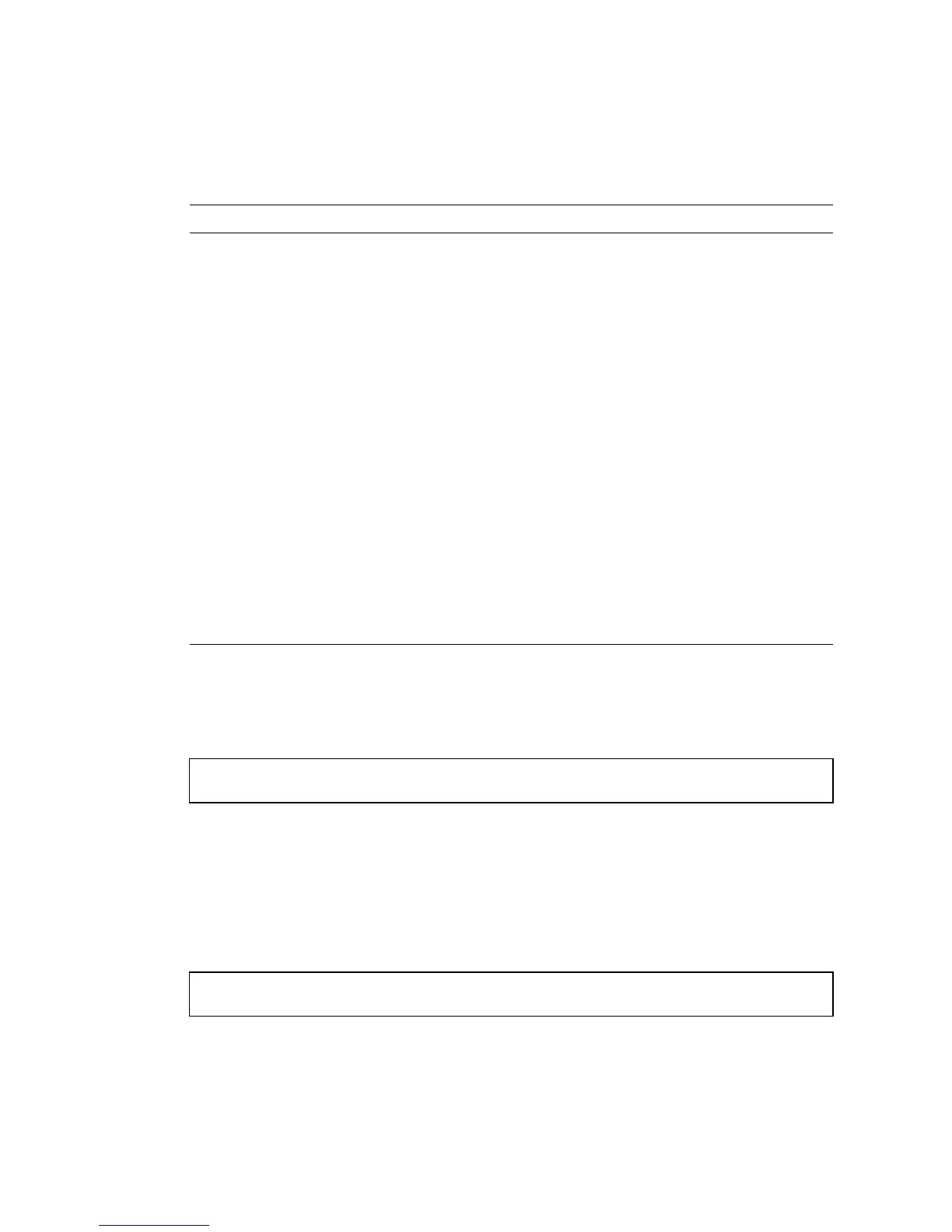6-10 Sun Fire V210 and V240 Servers Administration Guide • December 2005
If you want to customize the OpenBoot Diagnostics testing, you can set test-args
to a comma-separated list of keywords, as in this example:
6.5.2.1 test and test-all Commands
You can also run OpenBoot Diagnostics tests directly from the ok prompt. To do this,
type the test command, followed by the full hardware path of the device (or set of
devices) to be tested. For example:
Knowing how to construct an appropriate hardware device path requires precise
knowledge of the hardware architecture of the Sun Fire V210 and V240 servers.
TABLE 6-4 Keywords for the test-args OpenBoot Configuration Variable
Keyword What It Does
bist Invokes built-in self-test (BIST) on external and peripheral devices.
debug Displays all debug messages.
iopath Verifies bus/interconnect integrity.
loopback Exercises external loopback path for the device.
media Verifies external and peripheral device media accessibility.
restore Attempts to restore original state of the device if the previous
execution of the test failed.
silent Displays only errors rather than the status of each test.
subtests Displays main test and each subtest that is called.
verbose Displays detailed messages of status of all tests.
callers=n Displays backtrace of n callers when an error occurs.
callers=0 - displays backtrace of all callers before the error.
Default is callers=1.
errors=n Continues executing the test until n errors are encountered.
errors=0 - displays all error reports without terminating testing.
Default is errors=1.
ok setenv test-args debug,loopback,media
ok test /pci@x,y/SUNW,qlc@2