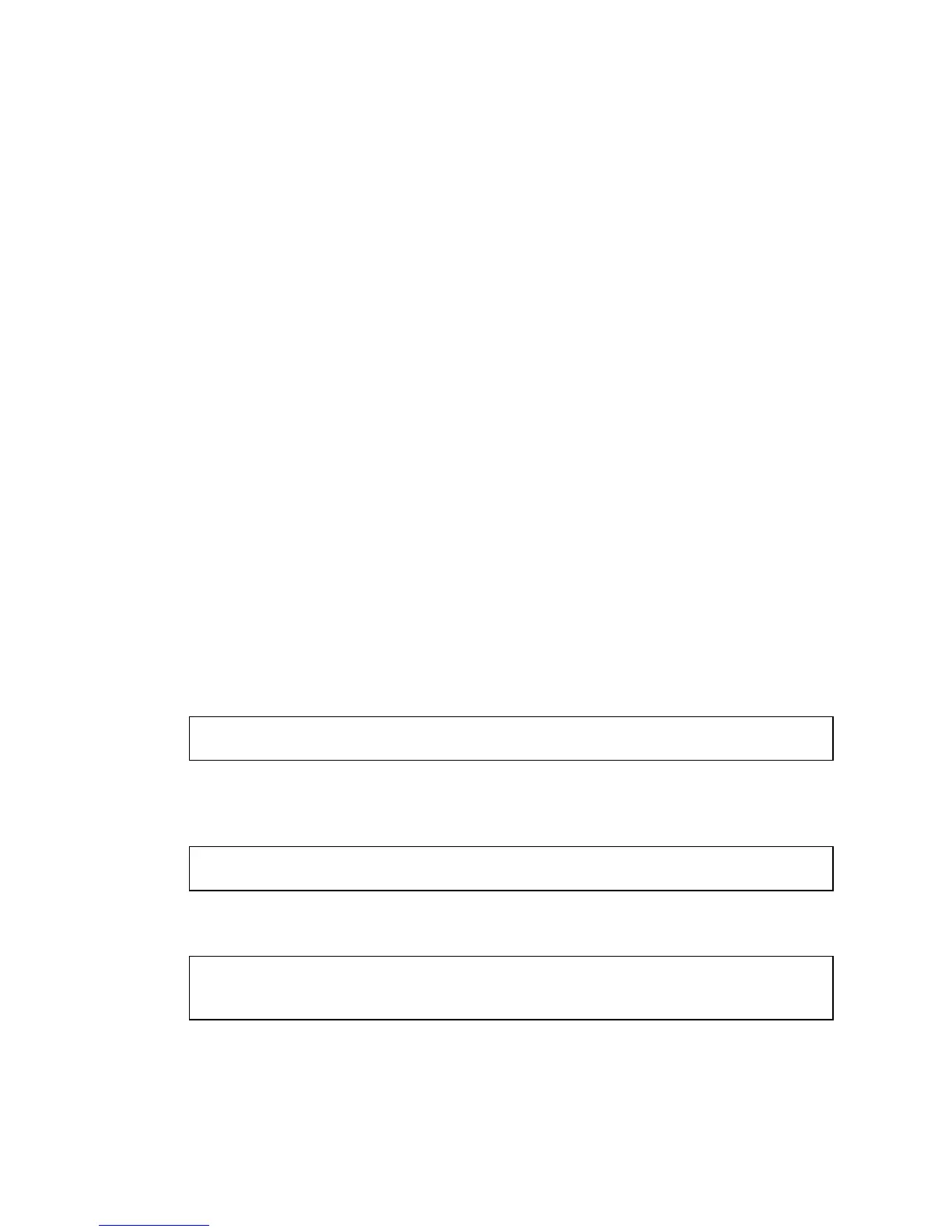6-32 Sun Fire V210 and V240 Servers Administration Guide • December 2005
■ All logical memory banks failed
■ Flash RAM cyclical redundancy check (CRC) failure
■ Critical field-replaceable unit (FRU) PROM configuration data failure
■ Critical application-specific integrated circuit (ASIC) failure
6.11.3 Reset Scenarios
Two OpenBoot configuration variables, diag-switch?, and diag-trigger
control how the system runs firmware diagnostics in response to system reset
events.
The standard system reset protocol bypasses POST and OpenBoot Diagnostics unless
diag-switch? is set to true or diag-trigger is set to a reset event. The default
setting for this variable is false. Because ASR relies on firmware diagnostics to
detect faulty devices, diag-switch? must be set to true for ASR to run. For
instructions, see
Section 6.11.4, “To Enable ASR” on page 6-32.
To control which reset events, if any, automatically initiate firmware diagnostics, use
diag-trigger. For detailed explanations of these variables and their uses, see
Section 6.4.3, “Controlling POST Diagnostics” on page 6-6.
6.11.4 To Enable ASR
1. At the system ok prompt, type:
2. Set the diag-trigger variable to power-on-reset, error-reset, or user-
reset. For example, type:
3.Type:
4.Type:
ok setenv diag-switch? true
ok setenv diag-trigger user-reset
ok setenv auto-boot? true
ok setenv auto-boot-on-error? true