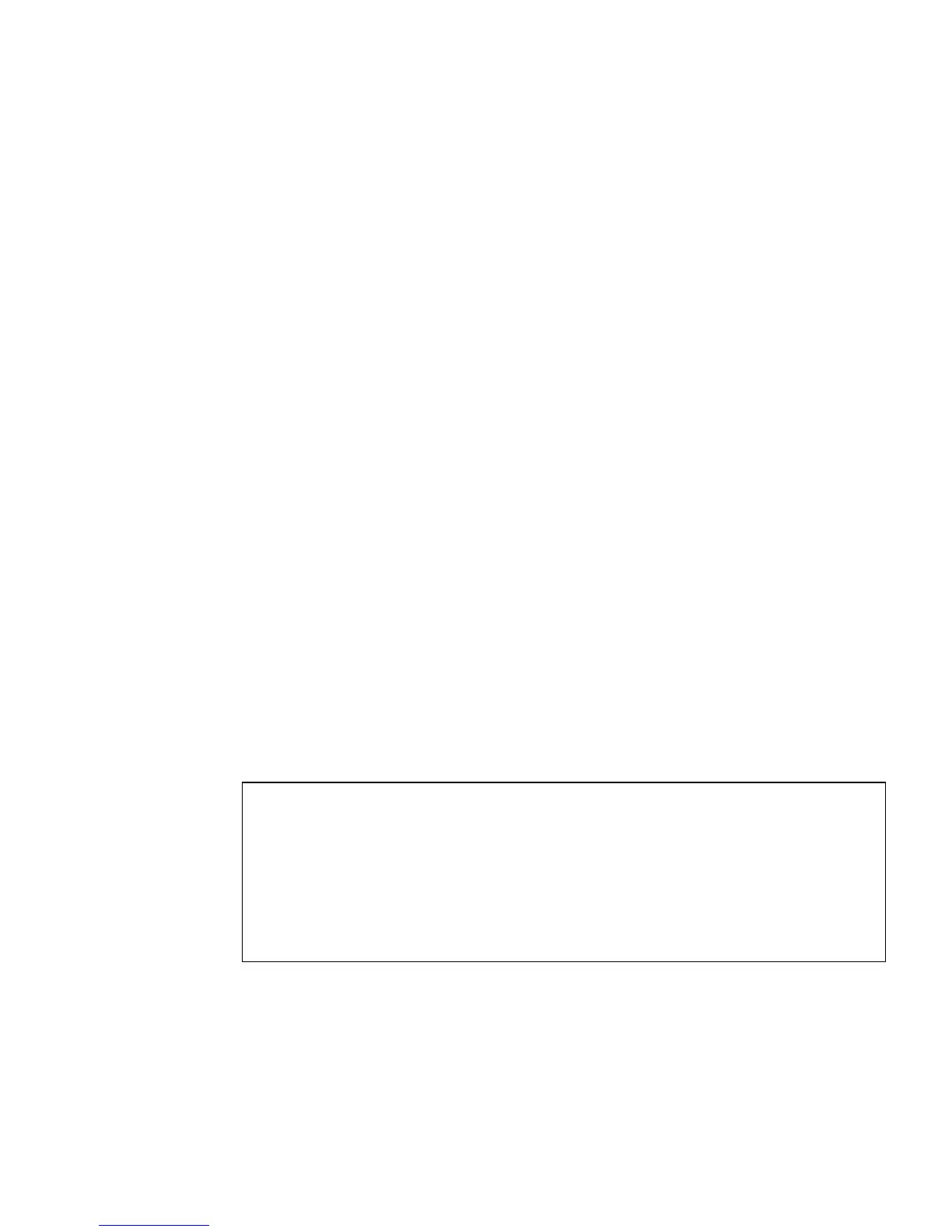Chapter 2 Removing and Replacing Components 2-9
1. Slide the catch on the front of the hard disk to the right.
This releases a handle on the front of the hard drive. The lever must be open before
you insert the hard drive. If it is not, the hard drive does not engage with the server
correctly.
2. Slide the hard drive into its bay at the front of the server.
Push it in firmly until the metal lever starts to close. This indicates that the hard
drive is engaged with its connector attached to the server.
3. Push the metal lever until the disk drive clicks into place.
4. Close the bezel.
If you have installed a hard drive with Solaris running, perform the steps in
Section 2.5.3, “Installing a SCSI Hard Drive With Solaris Running” on page 2-9.
2.5.3 Installing a SCSI Hard Drive With Solaris
Running
Before performing the instructions in this section, install the hard drive by following
the instructions in
Section 2.5.2, “Replacing a Hard Drive” on page 2-8.
Use the following instructions in conjunction with the cfgadm(M) man page.
1. With the new hard drive physically installed in the drive bay, log into the system
as superuser and run the format command to make the disk visible to the Solaris
OS.
Type the following command. The following sample output is from a system
containing two hard drives.
2. Find the label of the new hard drive, which appears in the Ap_Id column of the
sample output. Type:
# format
Searching for disks...done
AVAILABLE DISK SELECTIONS:
0. c0t0d0 <SUN36G cyl 24427 alt 2 hd 27 sec 107>
/pci@1f,0/pci@1/scsi@8/sd@0,0
1. c0t1d0 <SUN36G cyl 24427 alt 2 hd 27 sec 107>
/pci@1f,0/pci@1/scsi@8/sd@1,0
