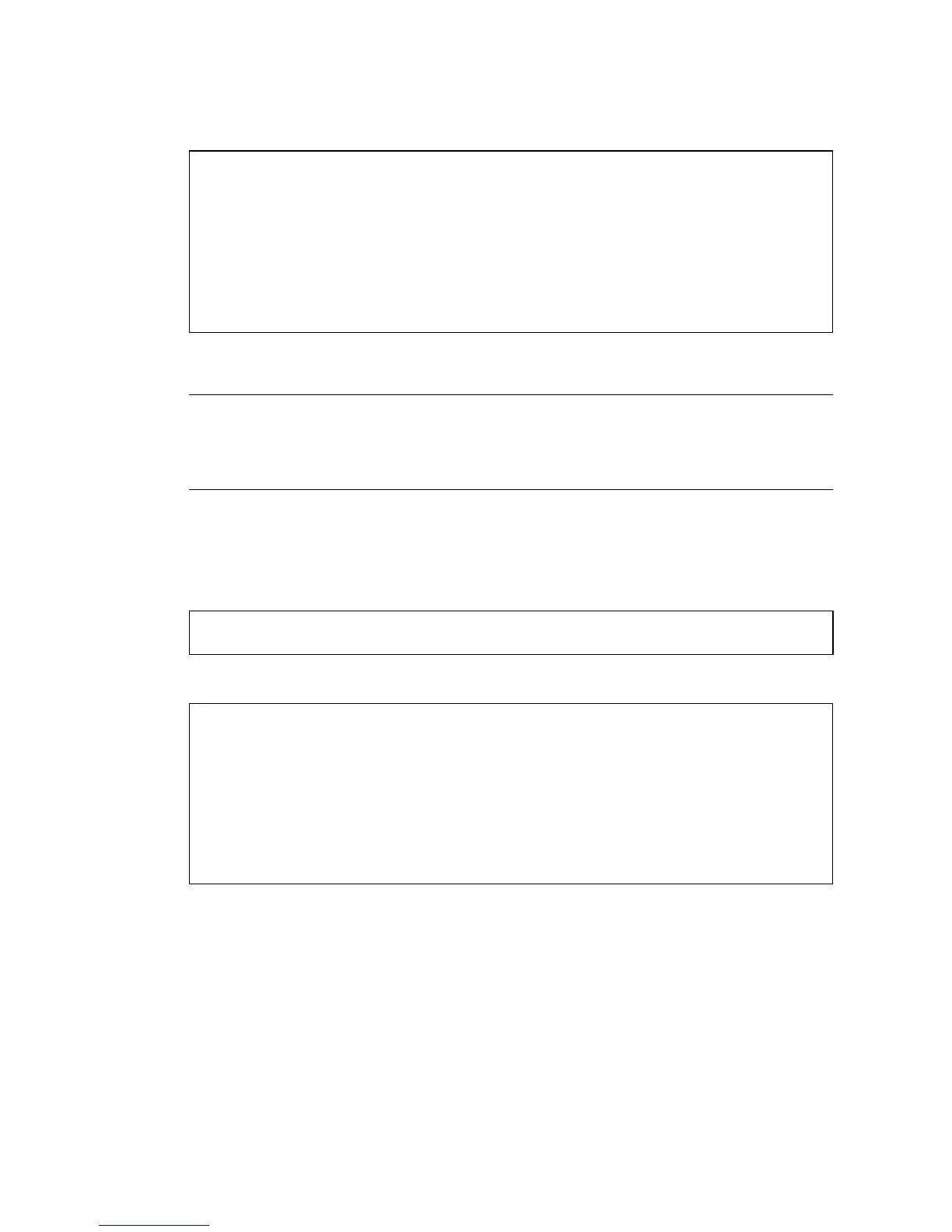2-10 Sun Fire V210 and V240 Servers Administration Guide • December 2005
In this sample output, the new drive is Disk 1.
Note – The output text provided is example text only. In the example outputs, the
disk identified is not consistent across examples. However, the format of the output
is correct. When you type commands, the drive name is consistent in the output you
see.
3. Connect the new drive logically to the operating system.
Type the following command, specifying the correct Ap_Id label for the disk you
have installed. In this sample command the Ap_Id label is for Disk 1:
4. Confirm that the drive is now connected and configured. Type:
The disk is now available to be mounted for operation.
# cfgadm -c configure c1::dsk/c1t1d0
# cfgadm -al
Ap_Id Type Receptacle Occupant Condition
c0 scsi-bus connected configured unknown
c0::dsk/c0t0d0 CD-ROM connected configured unknown
c1 scsi-bus connected configured unknown
c1::dsk/c1t0d0 disk connected configured unknown
c1::dsk/c1t1d0 unavailable connected unconfigured unknown
c2 scsi-bus connected unconfigured unknown
# cfgadm -al
Ap_Id Type Receptacle Occupant Condition
c0 scsi-bus connected configured unknown
c0::dsk/c0t0d0 CD-ROM connected configured unknown
c1 scsi-bus connected configured unknown
c1::dsk/c1t0d0 disk connected configured unknown
c1::dsk/c1t1d0 disk connected configured unknown
c2 scsi-bus connected unconfigured unknown