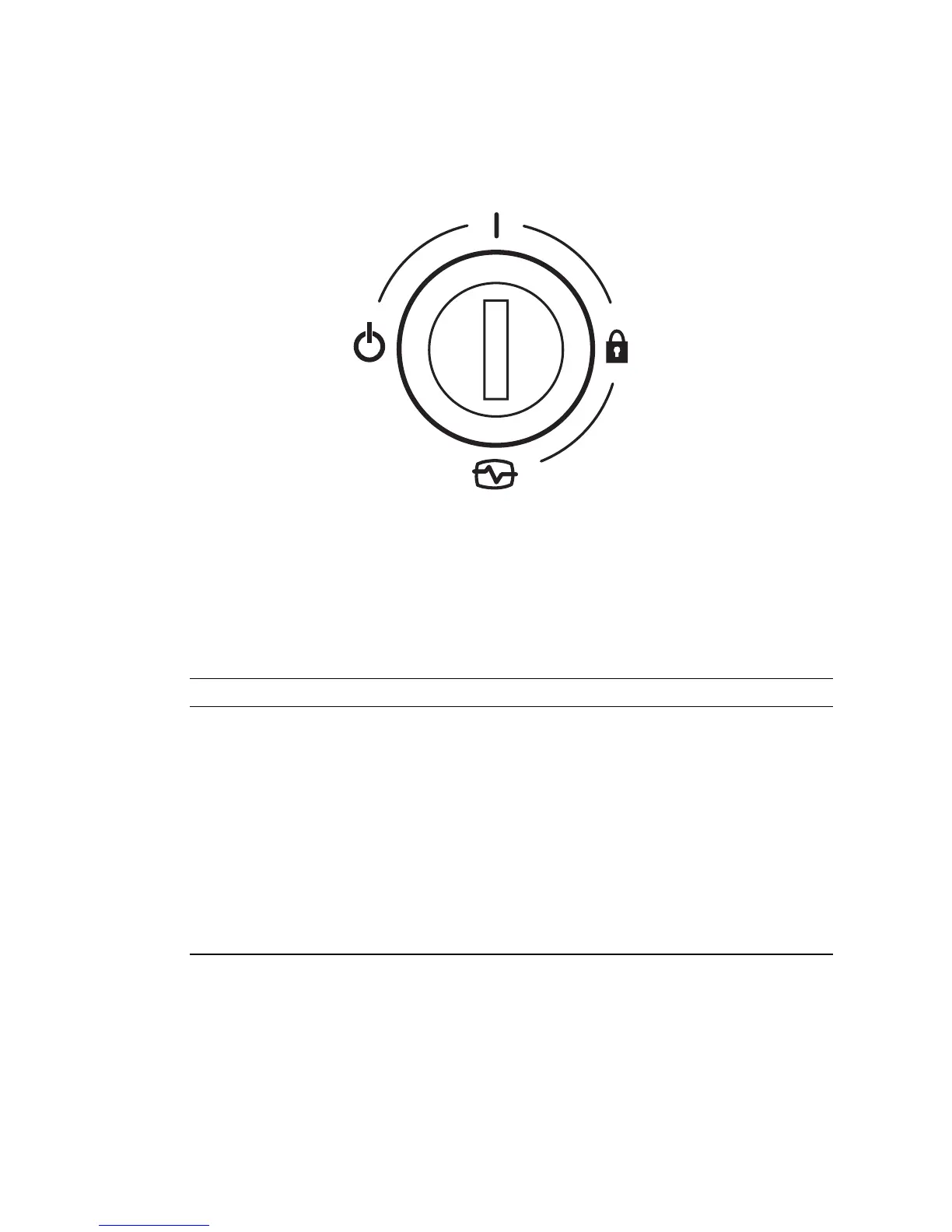1-16 Sun Fire V210 and V240 Servers Administration Guide • December 2005
FIGURE 1-7 Keyswitch Positions (Sun Fire V240 Server)
Keyswitch positions and the behaviors they force are given in TABLE 1-7.
TABLE 1-7 Keyswitch Position and Server Behaviors
Keyswitch position Forced Server behavior
Normal Normal operation
Diagnostics Full POST during system boot
Locked Disable On/Standby switch
Write-protect ALOM Flash PROM
Write-protect OpenBoot PROM/POST Flash PROM
Disable suspension to OpenBoot PROM/Kadb
Forced Standby Force server into Standby mode
Disable On/Standby switch
Disable remote power control
Write-protect ALOM Flash PROM
Forced standby
Normal
Locked
Diagnostics
