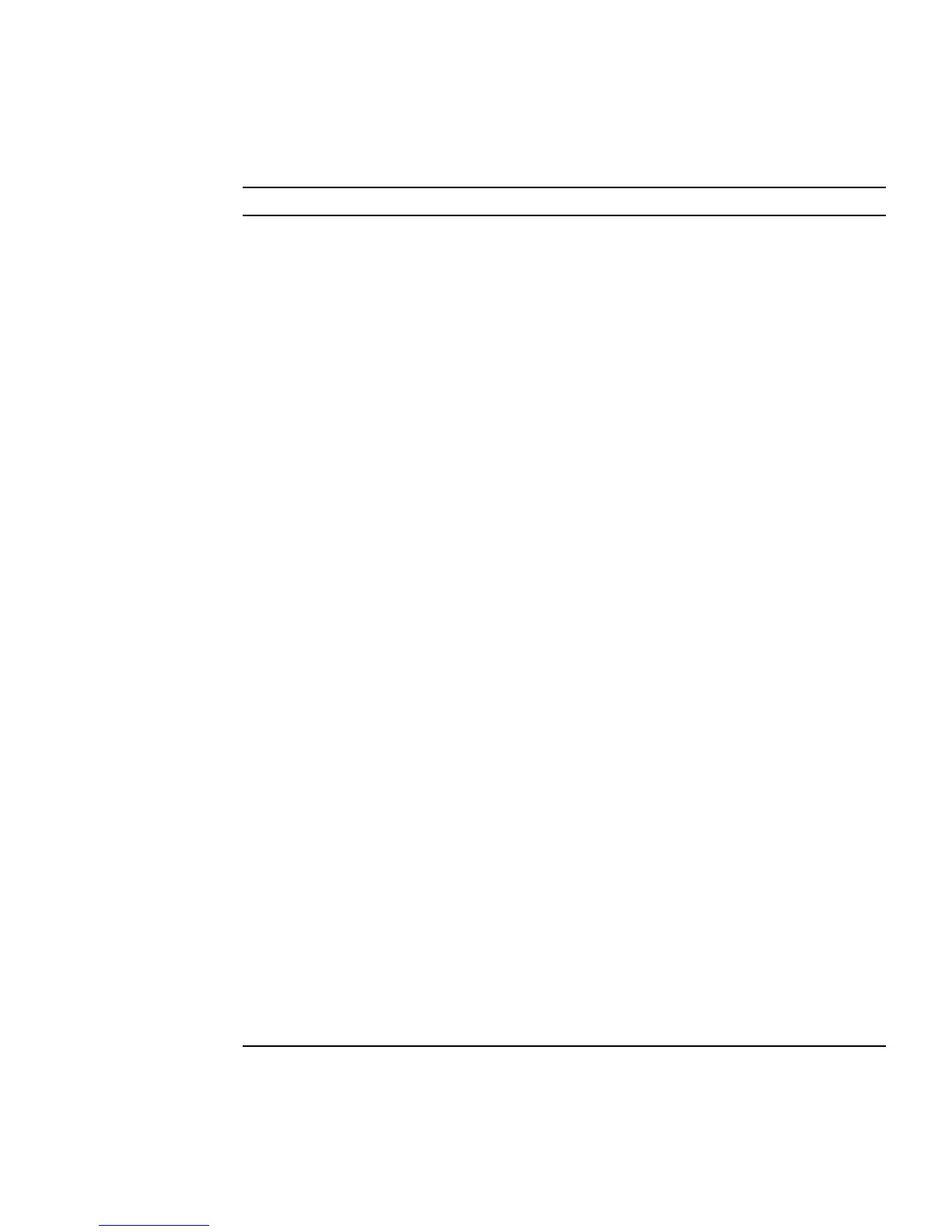Chapter 1 Introduction 1-13
ttya-rts-dtr-off true If true, operating system does not assert
RTS and DTR on TTYA port.
ttya-ignore-cd If true, operating system ignores carrier-
detect on TTYA port.
silent-mode? false Suppress all messages if true and diag-
switch? is false.
scsi-initiator-id 7 SCSI-ID of the SCSI controller.
oem-logo? false If true, use custom OEM logo, otherwise,
use Sun logo.
oem-banner? false If true, use custom OEM banner.
ansi-terminal? true
screen-#columns 80 Sets number of columns on the scree.
screen-#rows 34 Sets number of rows on the screen
ttya-mode 9600,8,n,1,- TTYA (baud rate, # bits, parity, # stop,
handshake).
ttyb-mode 9600,8,n,1,- TTYB (baud rate, # bits, parity, # stop,
handshake).
output-device ttya Power-on output device.
input-device ttya Power-on input device.
load-base 16384 Address from which data is read from a
device.
auto-boot? true If true, system boots automatically to OS
after power on or reset occurs.
boot-command boot Action following a boot command.
diag-file none File from which to boot if diag-switch?
is true.
diag-device net Device to boot from if diag-switch? is
true.
boot-file none File to boot if diag-switch? is false
boot-device disk net Device or devices from which to boot if
diag-switch? is false.
use-nvramrc? false If true, execute commands stored in
NVRAM during server start-up.
TABLE 1-6 OpenBoot PROM Configuration Parameters Stored on the System
Configuration Card
Parameter Default Description