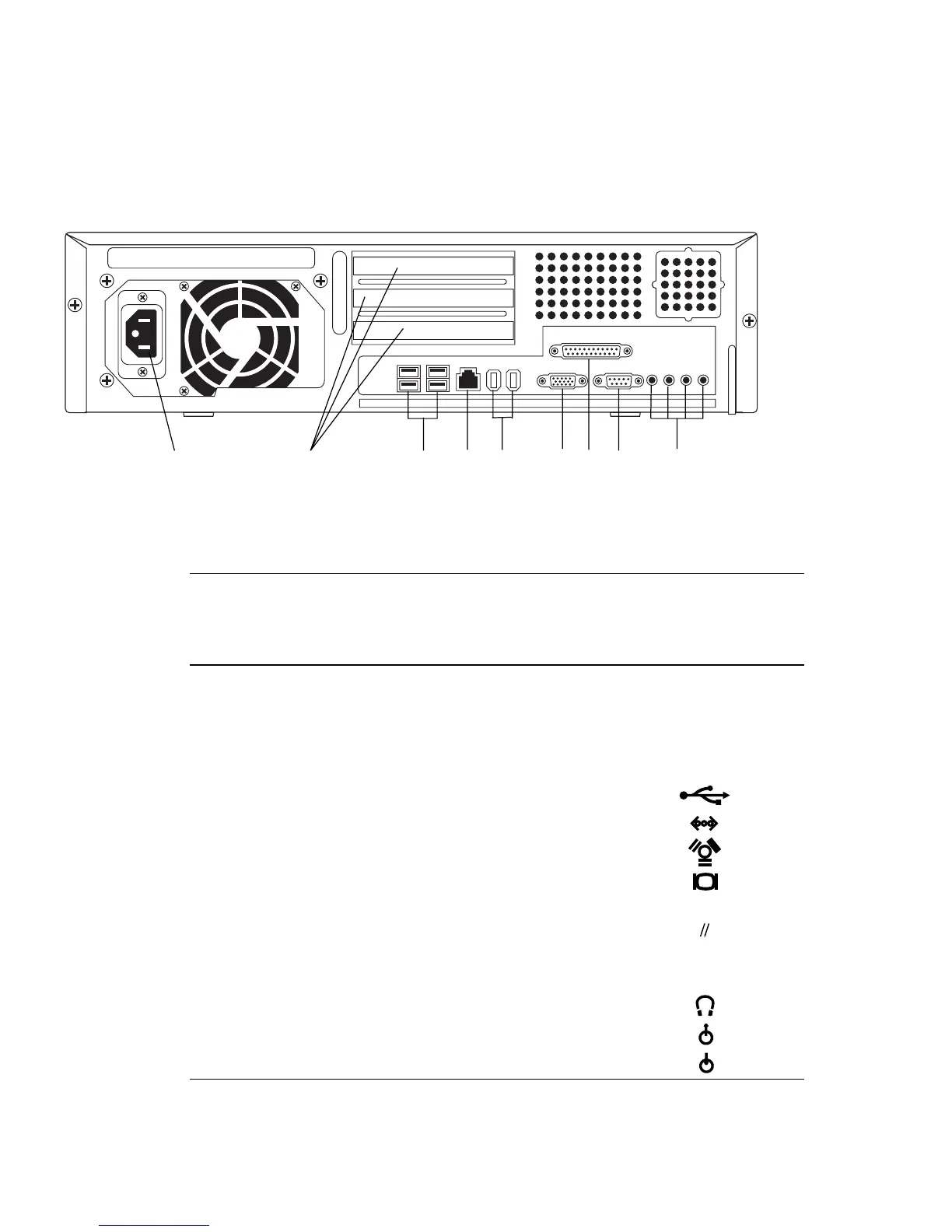6 Sun Blade 150 Getting Started Guide • June 2002
Back Panel Overview
TABLE 1-1 provides a description of the items shown in FIGURE 1-4 and FIGURE 1-5.
FIGURE 1-4 Back Panel Overview
TABLE 1-1 Back Panel Description and Connector Symbols
Item in
Figures
FIGURE 1-4
or
FIGURE 1-5 Description Back Panel Symbol
1 Power connector
2a PCI card connector J1 filler panel
2b PCI card connector J3 filler panel
2c PCI card connector J5 filler panel
3 Universal serial bus (USB) connector (4)
4 Twisted-pair Ethernet (TPE) connector
5 IEEE 1394 connector (2)
6 VGA video connector, a VGA video port
connector extender is available (
FIGURE 1-5)
7 Parallel port connector, DB-25 (IEEE 1284A)
8 Serial port connector (RS-232), a serial port
connector extender is available (
FIGURE 1-5)
9a Audio module headphones connector
9b Audio module line-out connector
9c Audio module line-in connector
1
2a-2c
3
4
5
6
78
9a-9d
None
PCI-3
PCI-2
PCI-1
SERIAL
