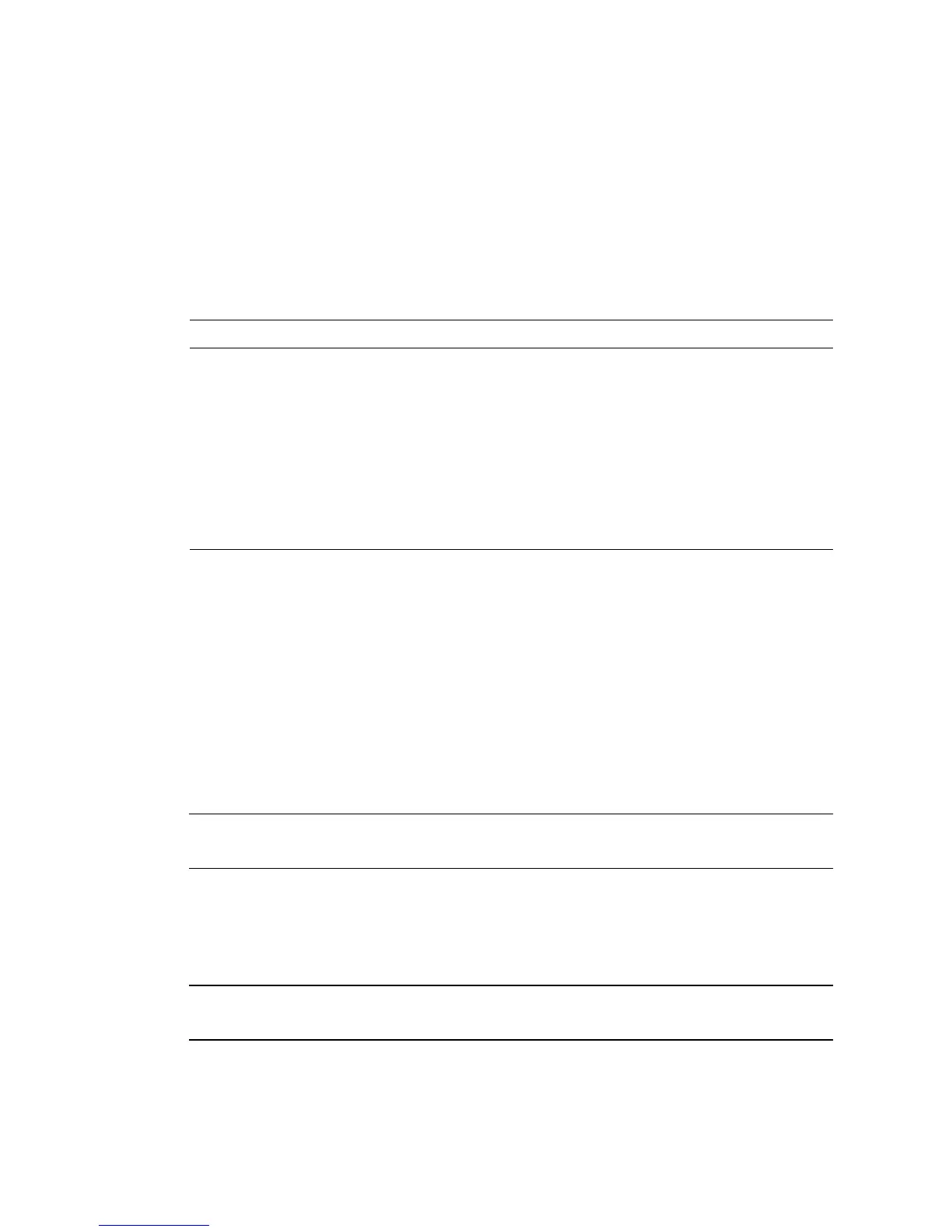16 Sun Blade 150 Getting Started Guide • June 2002
power management settings on your workstation, refer to the preinstalled “Solaris
User Collection” document, Using Power Management (806-1375) (see “Hardware and
Software Documentation” on page 20).
The power-indicator LED in the center of the front panel power switch has three
states that indicate the power status of the workstation, as described in
TABLE 2-2.
Putting the Workstation Into Low-Power Mode
After a predetermined period of inactivity, the workstation may automatically enter
the low-power mode. You can manually put the workstation into low-power mode,
such as when you are leaving for the day. To put a workstation into low-power
mode:
1. Press the Sun Type-6 USB keyboard power switch (
FIGURE 2-2).
The Power Off Selection dialog box is displayed.
Note – The Sun Type-6 USB keyboard power switch cannot be used to power on the
workstation. Press the power switch on the front panel to power on the workstation.
2. Select LowPower from the Power Off Selection dialog box.
The workstation completes any in-process activities, then enters low-power mode
after a short time-out period.
Note – Use the keyboard power switch to place the workstation in low-power mode
or to power off the workstation.
TABLE 2-2 Power-Indicator LED Status
LED Activity Meaning
LED off System power is off or the workstation is booting up.
LED blinking All internal subsystems are in the lowest possible power
consumption mode for this workstation.
Note: Some hardware components and software drivers do not
support the workstation’s lowest possible power consumption
mode. When this occurs, the power indicator LED does not blink.
LED on Full power is on in one or more of the internal subsystems and the
system self-test has completed successfully.
