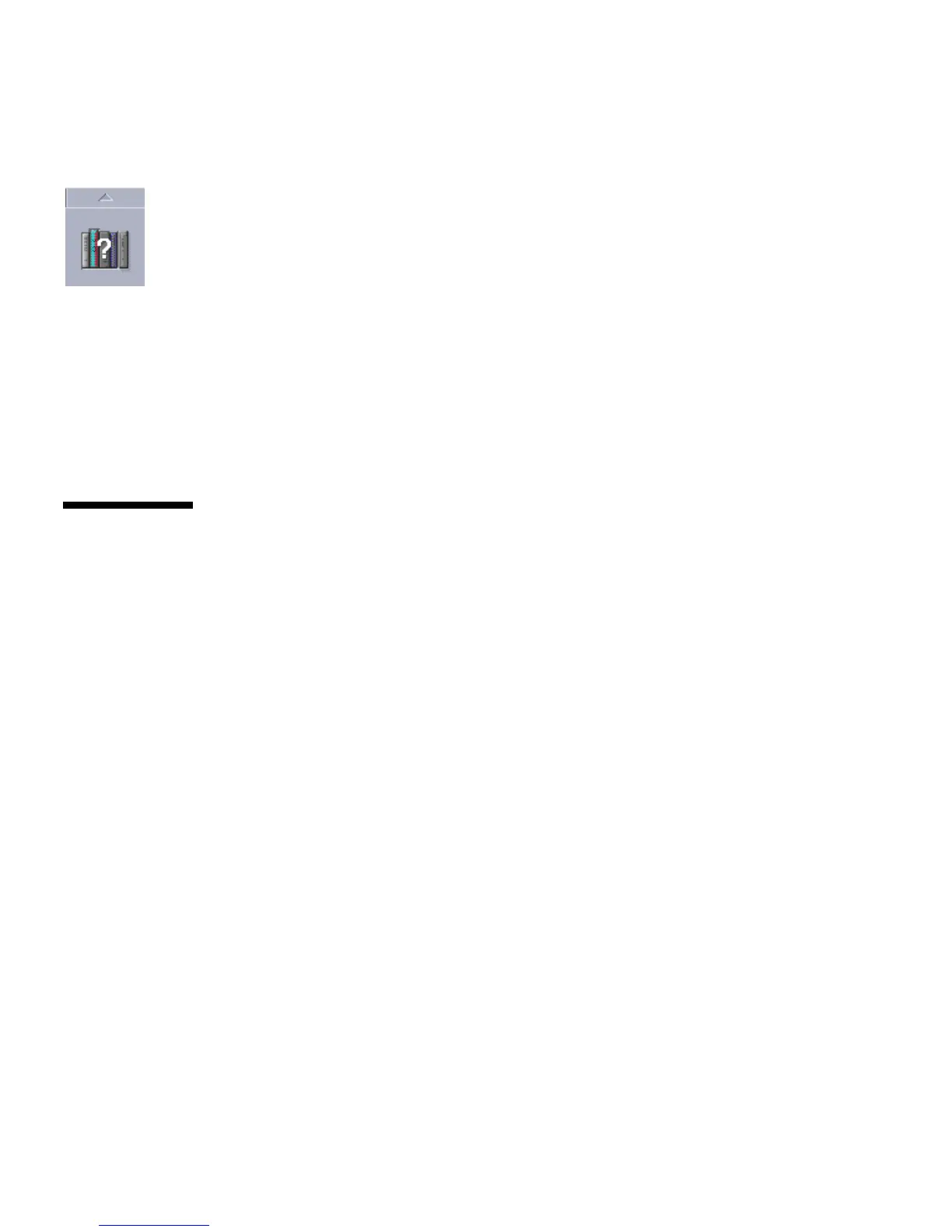22 Sun Blade 150 Getting Started Guide • June 2002
Viewing AnswerBook2 Documentation
English and European-language AnswerBooks are preinstalled on the workstation.
When AnswerBook2 is launched, documentation in English and European languages is
listed.
1. To start AnswerBook2, do one of the following:
■ Type the following at a command line:
/usr/dt/bin/answerbook2
■ Click on the arrow above the Help menu icon on your Common Desktop
Environment (CDE) task bar (as shown at left), then select AnswerBook2 from the
pop-up Help menu.
2. When the browser window appears, select the document you want from the
Contents list.
StarOffice
StarOffice
™
is the optimum in office productivity software from Sun Microsystems.
StarOffice is a powerful and comprehensive office suite that integrates word
processing, spreadsheets, graphics, HTML, and database components into a single
workspace.
Key features include:
■ Robust and scalable integrated office productivity tools that include word
processing, spreadsheets, graphics, web publishing, and database applications.
■ A cross-platform, open-world approach—StarOffice runs natively on Solaris
software (SPARC
™
and Intel processors), Microsoft Windows NT, Windows 98,
Windows ME, Windows 2000, and Linux.
■ Interoperability with Microsoft Office files, allowing seamless and transparent
migration and exchange of word processing, spreadsheet, and presentation files.
■ A fully integrated work environment that utilizes a single workspace, enabling
easy access, management, editing, and sharing of information.
■ Built-in web publishing that enables easy HTML web page creation, design, and
publishing.
Product components:
■ StarOffice Writer—a universal word processing application for creating business
letters, extensive text documents, professional layouts, and HTML creation
