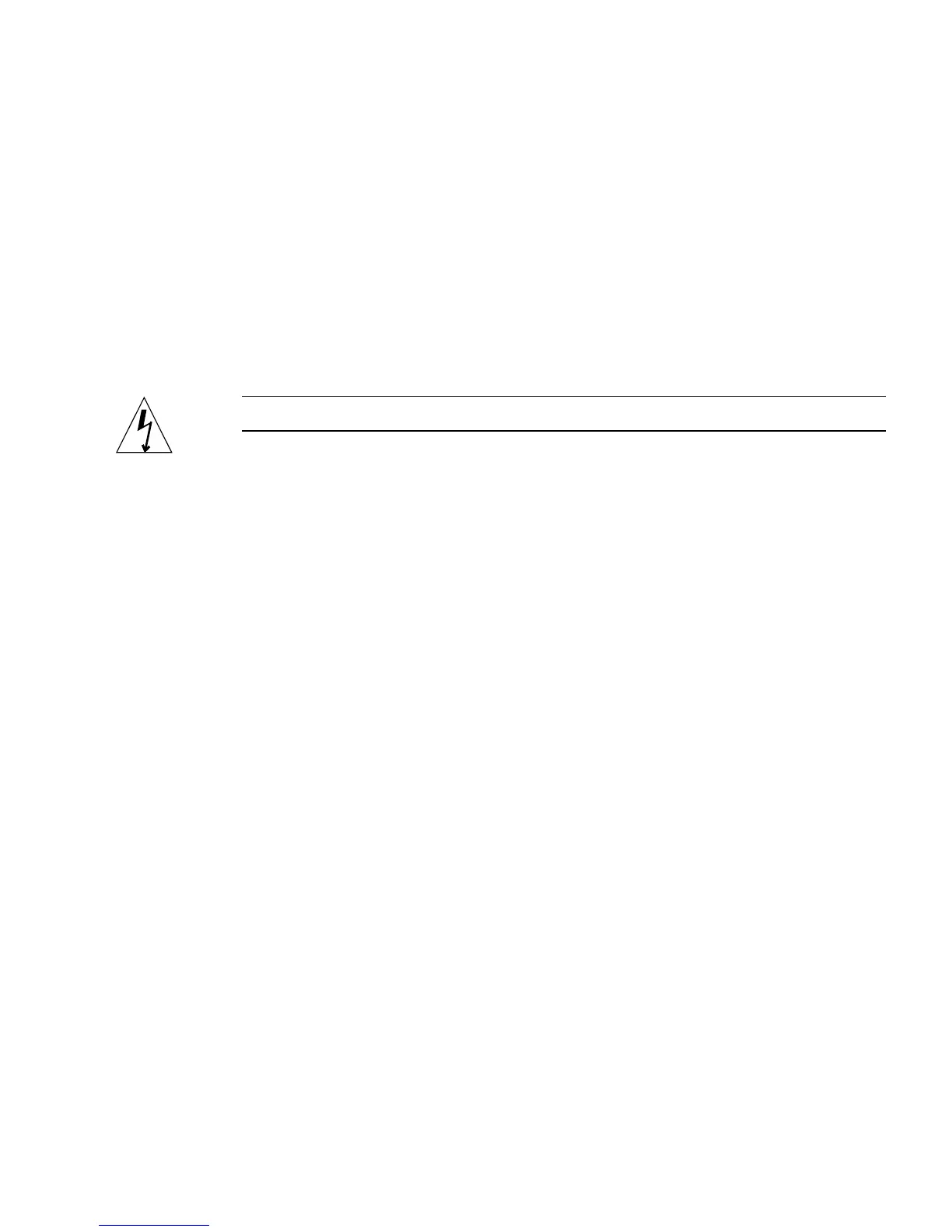Chapter 4 Installing Optional Workstation Hardware 39
Powering Off External Workstation Hardware
Power off external devices:
■ Monitors
■ Peripheral drives (hard drives, smart card readers, tape drives, floppy media, CD-
ROM or DVD-ROM drives)
■ Any other external devices
Disconnecting External Workstation Hardware
Caution – Hazardous voltage present.
1. Disconnect external hardware:
■ Monitor power and signal cables (FIGURE 4-2)
■ Peripheral Drives power and signal (data) cables
■ Keyboard USB cable
■ Mouse USB cable
■ Network TPE connector
