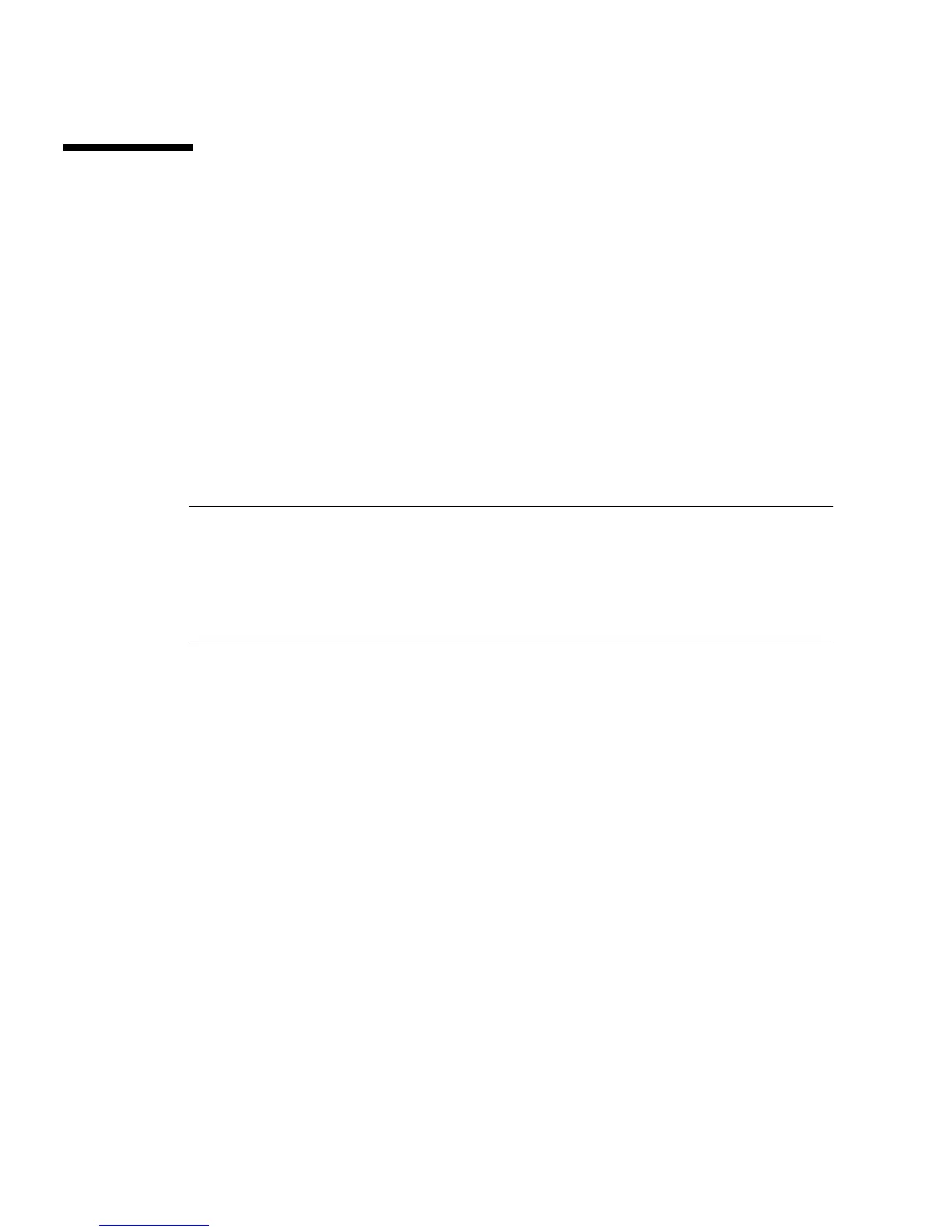36 Sun Blade 150 Getting Started Guide • June 2002
Preparing for Installation
To prepare for installation of optional internal components, you must:
1. Power off the workstation.
2. Unplug and remove the workstation power cord.
3. Power off all external workstation hardware.
4. Unplug and remove all external workstation hardware power cords and data
cables.
5. Remove the workstation cover.
6. Attach an antistatic wrist strap (see Attaching an Antistatic Wrist Strap).
Note – Removal and replacement procedures for selected workstation components
are illustrated with interactive multimedia video and audio instructions in the Sun
Blade 150 ShowMe How multimedia documentation. This multimedia
documentation is linked to the online version of the Sun Blade 150 Service Manual
(816-4379). If necessary, view any or all of the ShowMe How video clips located on
the Sun Blade 150 Hardware Documentation CD-ROM (818-0122).
Powering Off the Workstation
Power off the workstation as follows:
1. Exit from any applications that are running.
2. Choose one of the two power-off methods, orderly or immediate:
■ To perform an orderly power off:
a. Press the power switch and immediately release it (
FIGURE 4-1).
The workstation shutdown menu is displayed.
b. Select Shutdown from the Power Off Selection menu.
The workstation performs internal shutdown procedures.
■ To perform an immediate power-off, press and hold the power switch for
four seconds before releasing it.
