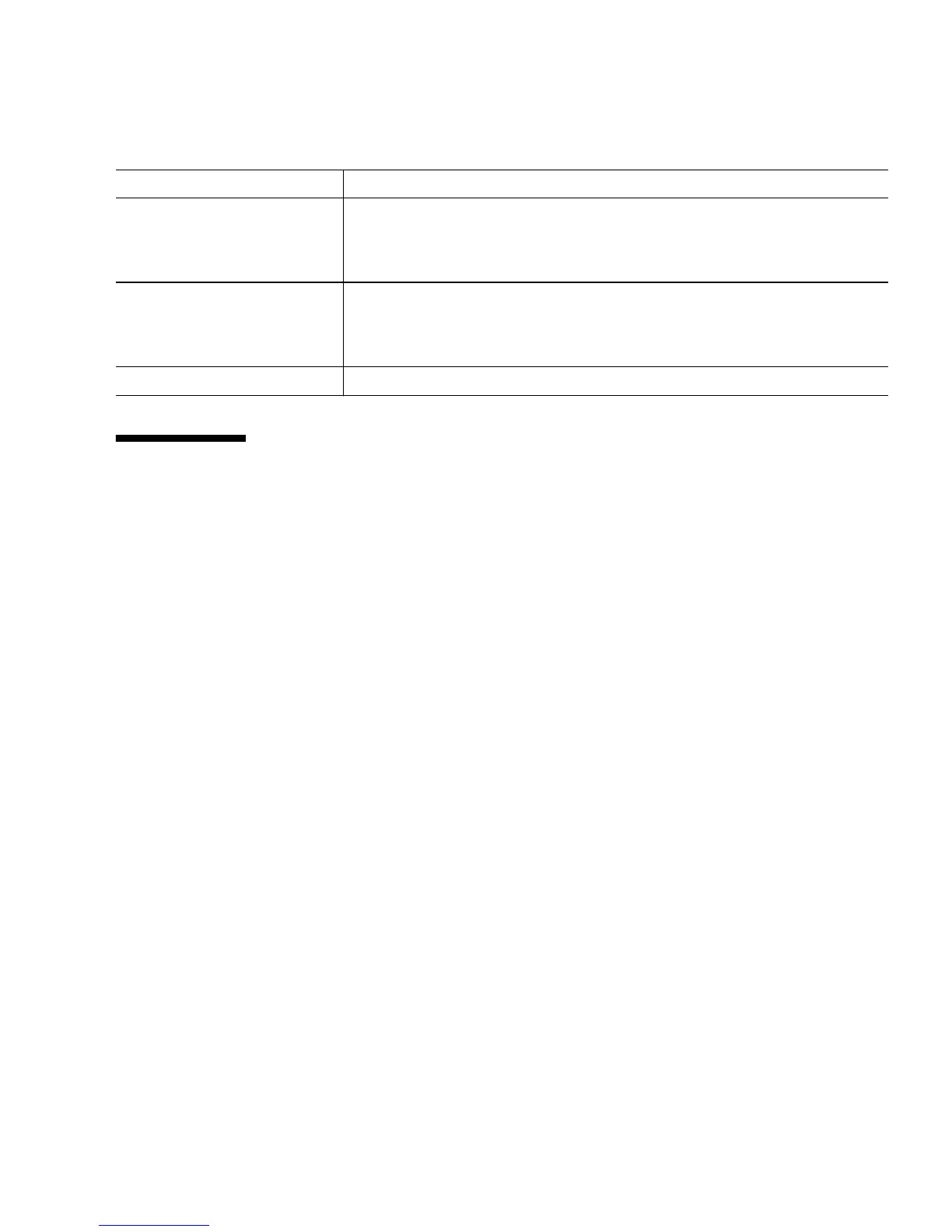Appendix A Troubleshooting and Technical Assistance 57
A.2 How to Get Technical Assistance
There are three ways to get further information and assistance:
1. Refer to the workstation documentation (see “For More Information” on page 54).
2. Refer to Sun’s online support tools.
Sun has designed interactive support tools to help you solve problems, provide
patches, and give you access to bug reports and other valuable information. These
tools are located at the following web site:
http://www.sun.com/service/online/
■ SunSolve Online
SM
In conjunction with the SunSpectrum
SM
support program, SunSolve Online
provides 24-hour access to the extensive Sun knowledge database. SunSolve
Online site contains free downloadable patches.
■ Access1
SM
In conjunction with the Access support programs, Access1 provides up-to-date
information on the full line of Sun software products, technical bulletins
written by support engineers, and product patches. Like SunSolve Online,
Access1 provides a variety of free patches and drivers.
■ docs.sun.com
The http://docs.sun.com online documentation contains new and existing
product information, including a searchable list of manuals, guides,
AnswerBook2 collections, and man pages.
■ Free Services Areas
Pressing the eject button on
the CD-ROM or DVD-ROM
drive does not eject the
media tray.
The drive might be in low-power mode.
To activate the peripheral drives that are in low-power mode, move the
mouse or press any key on the keyboard.
Workstation appears to be in
low-power mode, but the
power-indicator LED does
not blink.
A tape drive might be connected to your workstation. Because tape drives
do not enter low-power mode, the power-indicator LED does not blink. The
power-indicator LED only blinks when all workstation components are in
low-power mode.
Smart card reader See Solaris Smart Card Administration Guide (806-1646).
TABLE A-1 Troubleshooting the Workstation (Continued)
Problem Troubleshooting
