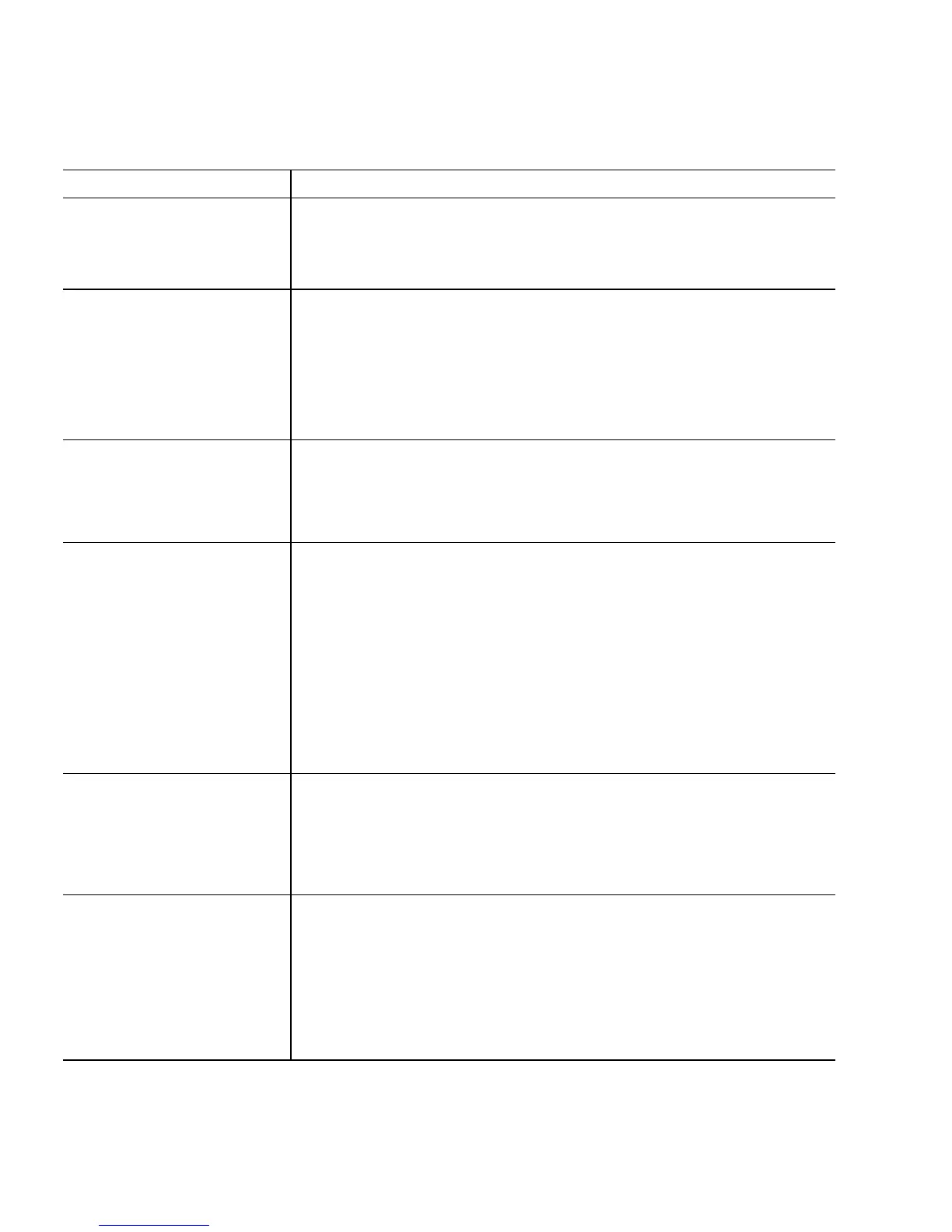56 Sun Blade 150 Getting Started Guide • June 2002
Keyboard or mouse does not
respond to actions.
1. Verify that the mouse cable is connected to a workstation USB connector.
2. Verify that the keyboard cable is connected to a workstation USB
connector.
3. Verify that the workstation is powered on.
Installed hard drive or
peripheral drive is not
recognized by the
workstation after power on.
1. Power off the workstation, remove the cover, and attach an antistatic
wrist strap as described in “Preparing for Installation” on page 36.
2. Verify that the power and interface cables are firmly attached to the
peripheral drives.
3. Close and power on the workstation as described in “Finishing
Component Installation” on page 53.
4. Reboot your workstation with the command:
boot -r
When the drive is empty,
pressing the eject button for
the CD-ROM or DVD-ROM
drive does not cause the
drive to open.
1. From a system prompt enter the command: pmconfig or volcheck
2. Press the eject button again.
Installed memory is not
recognized by the
workstation after power on.
1. Power off the workstation, remove the cover, and attach an antistatic
wrist strap as described in “Preparing for Installation” on page 36.
2. Verify that the DIMMs are firmly pressed down into the motherboard
connector. See “Installing DIMMs” on page 44 for more information.
3. Verify that each DIMM connector with an installed DIMM, contains
DIMMs of the same density.
4. Verify that 1, 2, or 4 DIMMs of the same capacity are installed.
5. Verify the order of DIMM installation. See “DIMM Installation Order
(Top View of Workstation With Cover Removed)” on page 45.
6. Close and power on the workstation as described in “Finishing
Component Installation” on page 53.
During the boot procedure,
the system displays this error
message:
Warning: timed out
waiting for NIS to
come up.
1. Verify that the Ethernet cable is connected at the workstation and at the
wall outlet.
2. Verify with your system administrator that the network is operational.
System does not recognize
external devices that are hot-
plugged into the workstation
IEEE 1394 connectors.
The buses for the connectors might be in low-power mode.
1. To activate the buses, start an application that the hot-plugged device
uses. For example, starting ShowMe TV activates the buses when the
application searches for cameras or other connected devices.
2. Set your Power Management software to the Minimal setting to turn off
power management to the buses. Refer to the “Solaris User Collection”
document, Using Power Management (see “Hardware and Software
Documentation” on page 20).
TABLE A-1 Troubleshooting the Workstation (Continued)
Problem Troubleshooting
