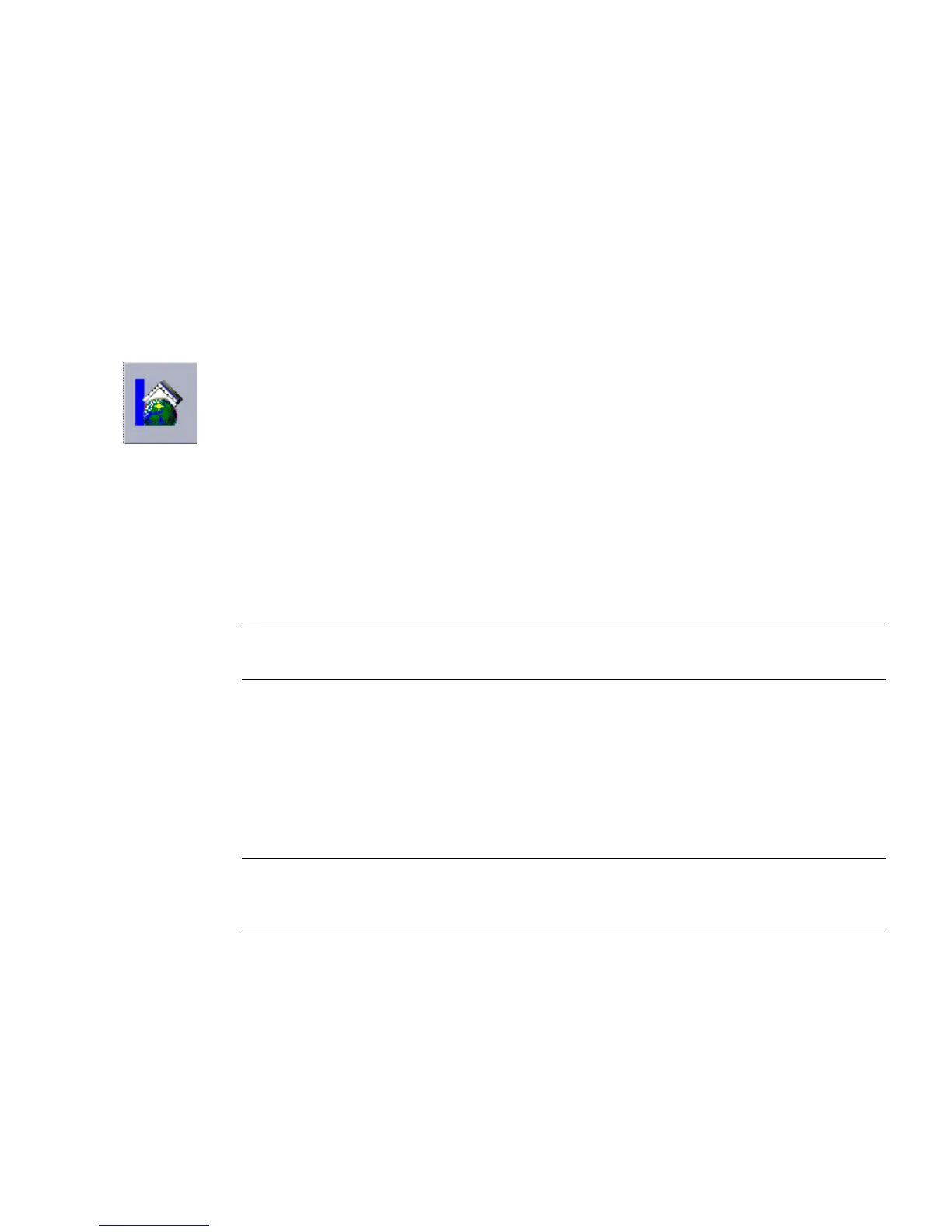Chapter 3 Getting Started With the Additional Preinstalled Software 23
■ StarOffice Calc—a sophisticated application for performing advanced spreadsheet
functions, such as analyzing figures, creating lists, and viewing data
■ StarOffice Impress—a tool for creating effective, eye-catching presentations
■ StarOffice Draw—a vector-oriented drawing module for creating 3D illustrations
■ StarOffice Base—a powerful data management tool that enables data to be moved
between documents
Getting Started With StarOffice
To start the preinstalled StarOffice software, click the StarOffice icon on the CDE
desktop task bar.
■ To start the English version of StarOffice type the command:
/opt/office60/English/program/soffice
■ To start the other available languages type:
/opt/office60/language/program/soffice
Where language is Danish, Dutch, English, French, German, Italian, Polish,
Portuguese, Russian, Spanish, Swedish, Japanese, Traditional or Simplified
Chinese, or Korean.
Note – The first time you start StarOffice, the application prompts the user to select
an installation method. Select “Standard Workstation Installation.”
For details about using StarOffice software, refer to the application’s built-in help
system. You can also order a full product media kit that includes user
documentation and the software on CD-ROM from the following web site:
http://www.sun.com/software/star/staroffice/6.0/get/
http://www.sun.com/software/star/starsuite/get.html
Note – If you need to restore the StarOffice software, you can download the latest
version from the following web site:
http://www.sun.com/products/staroffice/
