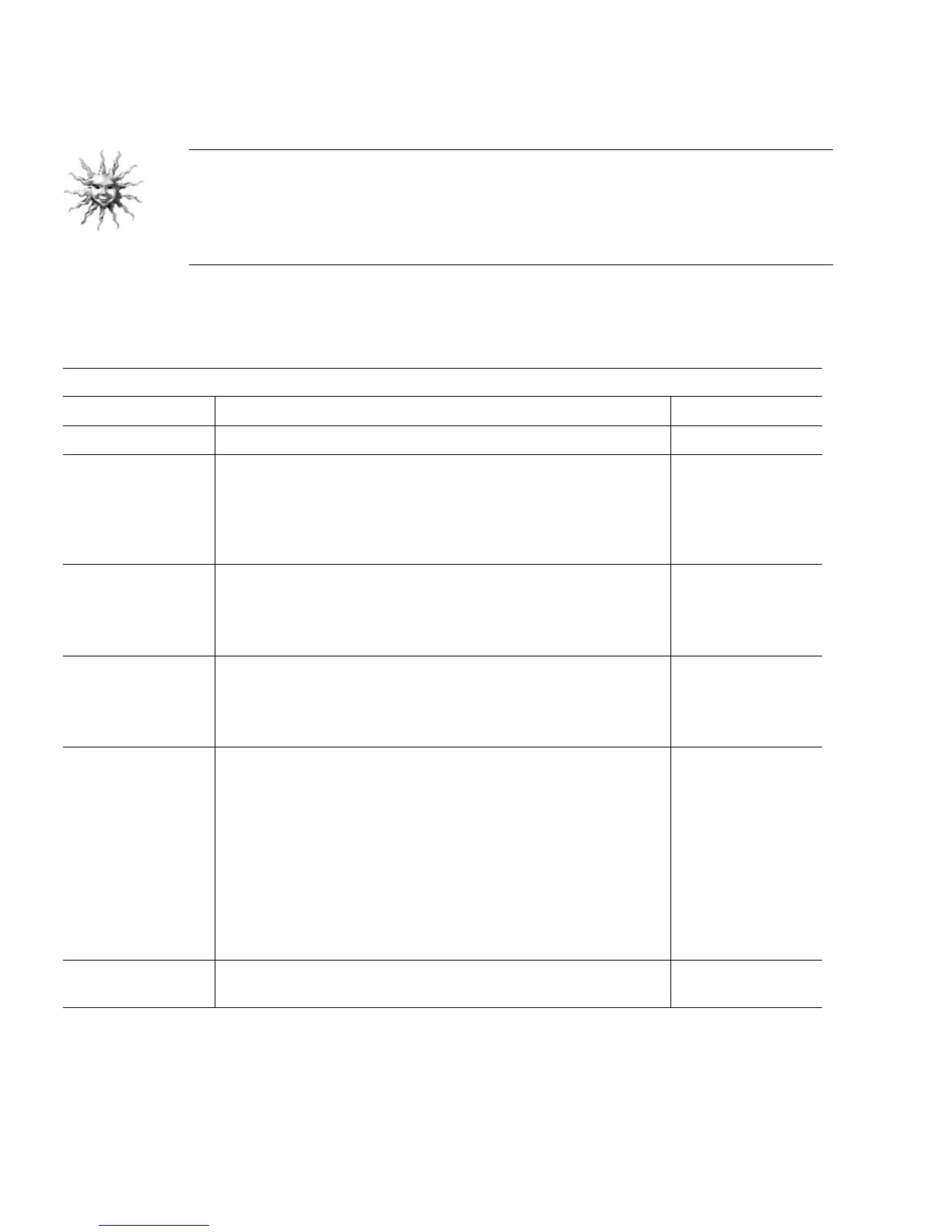14 Sun Blade 150 Getting Started Guide • June 2002
Tip – To help answer the setup prompts, your system administrator (SA) should
provide you with information specific to your site before you begin. Some of the
information may be in a JumpStart
™
profile on your network—check with your SA.
Use a copy of
TABLE 2-1 to write down the information you must collect before
setting up the Solaris operating environment.
TABLE 2-1 Information Needed to Set Up the Solaris Desktop Operating Environment
Setup Window Explanation and Notes Your Information
Select Language Asks for the native language to use for the workstation.
Host Name Asks for the name to give the workstation.
Network
Connectivity
(IP Address)
Asks whether the workstation is on a network.
Note: Depending on how you answer and what information is
provided by your network, you may also be prompted for the
workstation’s IP address.
Name Service Asks which name service to use: NIS+, NIS, DNS, or None.
Note: This window is not displayed if the workstation is not
connected to a network.
Domain Name Asks for the domain where the workstation resides.
Note: This window is not displayed if the workstation is not
connected to a network.
Name Server/
Subnet/
Subnet Mask
Asks for the name server (specify the server or have the
workstation find one on a local subnet).
Note: This window is not displayed if the workstation is not
connected to a network.
Note: Depending on how you answer and what information is
provided by your network, you may also be prompted for:
- Subnet (Asks whether the workstation is on a subnet.)
- Subnet Mask (Asks for subnet mask for the workstation’s
subnet.)
Time Zone Asks for local time zone (select by geographic region, GMT
offset, or a time zone file).
