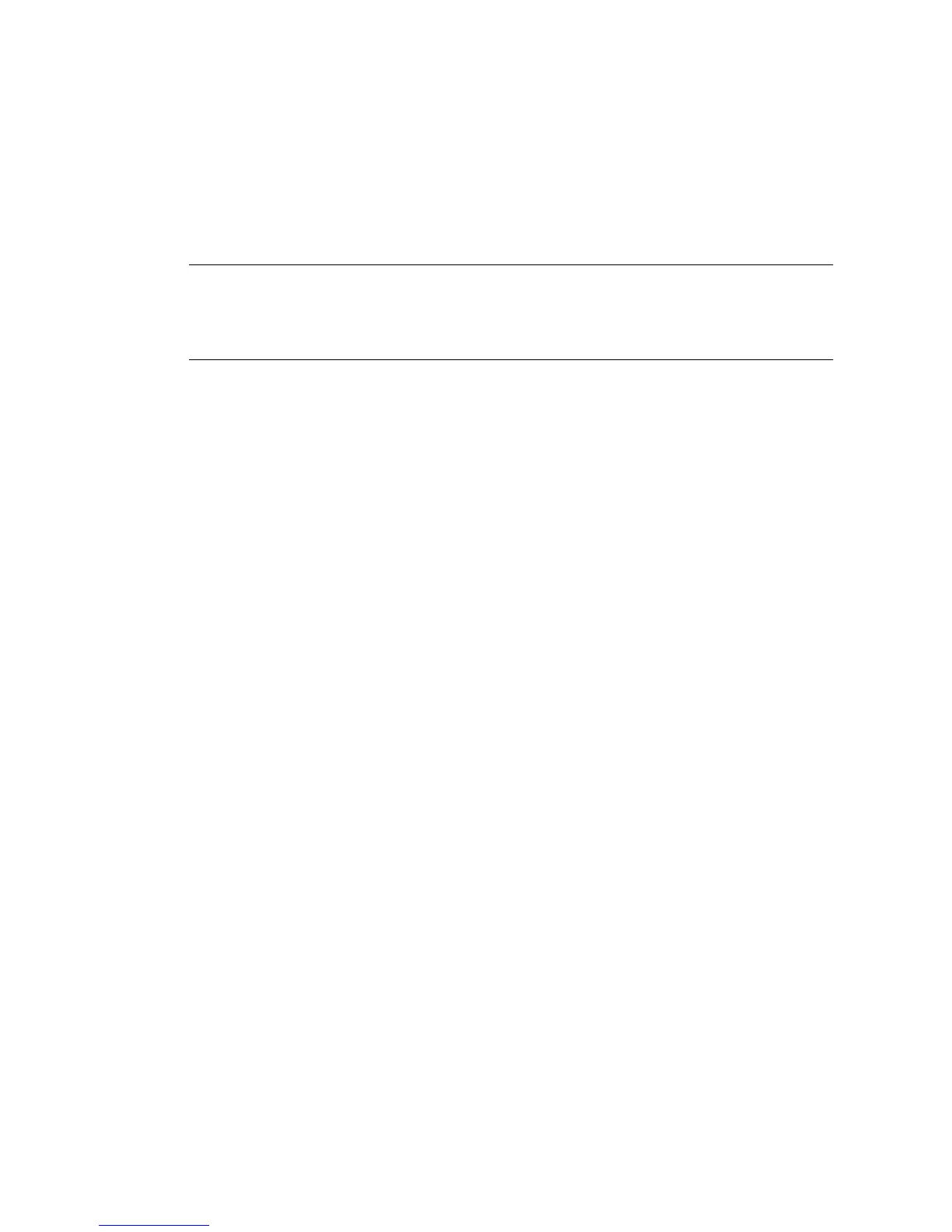18 Sun Blade 150 Getting Started Guide • June 2002
Activating the Workstation From Low-Power Mode
To activate a workstation that is in low-power mode, move the mouse or press any
key on your keyboard. The monitor display, if blank, refreshes and the CPU and
hard drives return to full power as needed.
Note – By default, the internal disks of the hard drive are stopped when the
workstation is in low-power mode. The internal disks drive can take as long as 30
seconds to restart and achieve correct velocity. To suspend operation of the hard
drive, see Using Power Management (806-1375).
