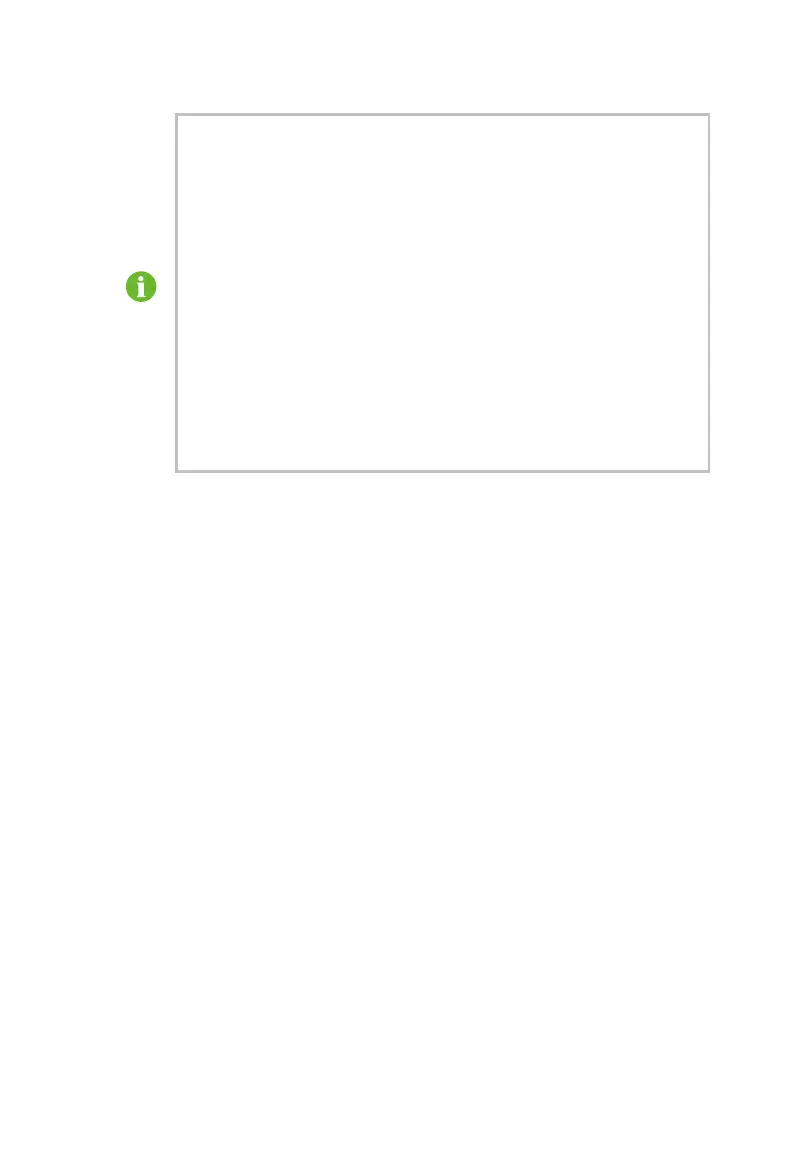17
The Logger3000 can support at most 6-input RS485 bus and at
most 200 devices connected with each RS485 bus supporting at
most 32 devices connected.
When there are more than 15 devices connected to the RS485 bus,
connect a 120Ω resistor between the RS485 A and B in parallel.
It is advisable to connect the devices with different models to the
Logger3000 separately, for example, connect the transformer and
the inverter to different RS485 communication port; connect different
inverters (e.g. SG60KTL and SG40KTL) to different RS485
communication port.
All addresses of the devices in each RS485 bus should be within the
range of the inverter address and be different from each other.
Communication failure may follow if otherwise.
The Baud rate of all the devices in the RS485 bus should be the
same with that of the Logger3000.
6.4 Connection to PV System Background
The Logger3000 can connect to the PV system background through the internet
port. The communication protocol is standard Modbus-TCP or IEC104. As the
slave device, the Logger3000 can allow several backgrounds visiting through
the standard communication protocol. The connection method of the output of
the Logger3000 is shown below.
If the Logger3000 has no fiber switch module, connect the ETH2 port to the
superior NMS. It can connect to several monitoring background systems
through the router or Ethernet switch or directly connect to a signal background
system through the network cable.
The followings take the connection to the background monitoring system
through Ethernet switch for example.
Step 1 Insert one end of the network cable (within the scope of delivery) to the
Ethernet port.
Step 2 Insert the other end of the network cable to the ETH2 port of the
Logger3000.
Step 3 Keep the IP address of the ETH2 of the Logger3000 and that of the
background system at the same network segment.