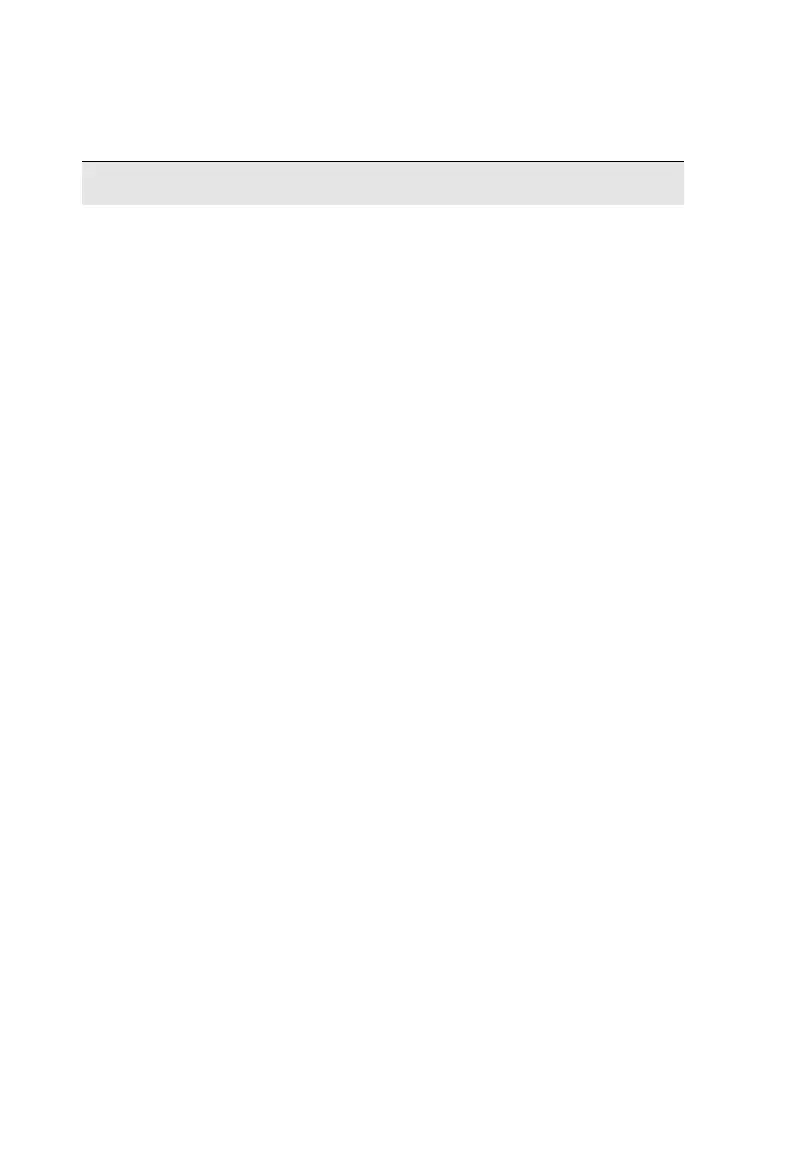22
8 WEB Interface
8.1 Operation Environment Requirement
System requirement: WIN7, WIN8, WIN10
Browser: IE10 - IE11, CHROME43 - CHROME45
Min. resolution: 1366*768
CPU: above 2.5G Hz
RAM: above 4GB
8.2 Preparation before Login
Set the IP address of the debugging computer to make sure it is within the
same network segment of the Logger3000.
The debugging computer connected to the ETH2 of the Logger3000. The
default address of the ETH2 is 192.168.1.100. You can set the IP address of the
debugging computer to 192.168.1.125 and the subnet mask to 255.255.255.0.
8.3 Login
Connect the Logger3000 to the PC or connect to PC through the Ethernet.
Step 1 Input the IP address of the Logger3000 in the URL and press Enter.
Example: 192.168.1.100. The login interface is shown below.