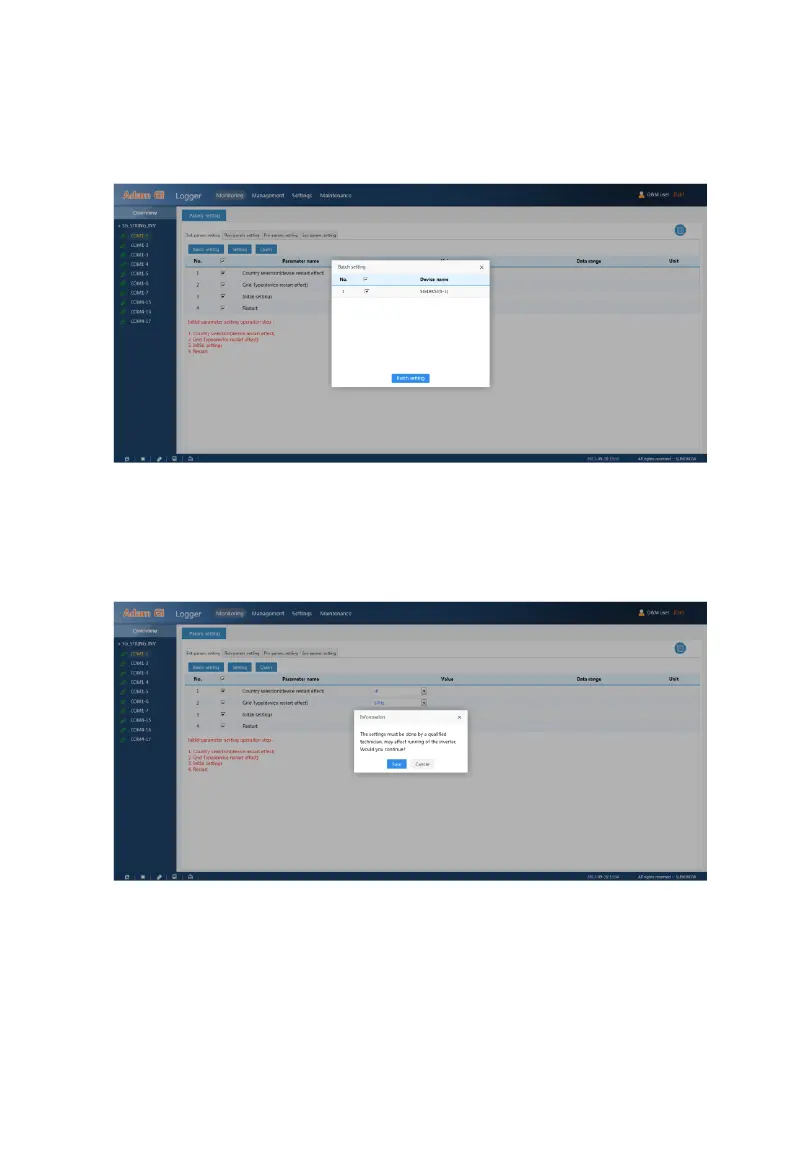27
After setting the parameters to be set, click “Batch setting”. In the interface
popped-out, click the “Batch setting” button to finish the parameter setting of
several devices.
Setting
You can also set the parameter for a single inverter.
Click the device to be set under the “Overview”; and then click “Setting” to finish
the parameter setting of a single inverter.
8.7.2 Query
“Query” is to read the present set value of the device parameter.
Click the “Query” in the “Overview”; check the parameter name and then click
“Query” to read the present set value of the device parameter.