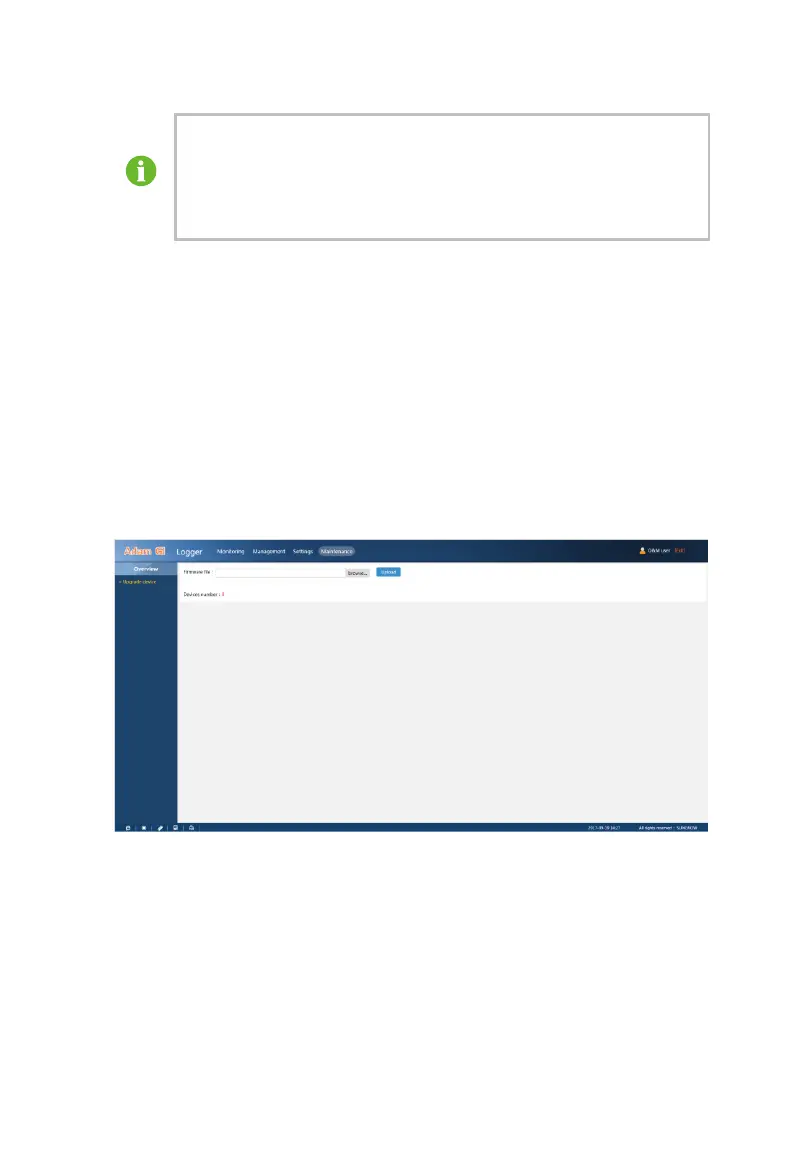43
The domain name of the iSolar Cloud is api.isolarcloud.com; port
number is 19999. Default setting is to enable the cloud service
settings.
The numbers of the serial port for forward service cannot exceed 3.
Recommeded forward service serial port: COM4/COM5/COM6.
8.10 Maintenance
The “Maintenance” module is to maintain the Logger3000 and the devices
connected to the Logger3000, including: Upgrade device and export faultwave
data.
8.10.1 Upgrade device
“Upgrade device” is used to upgrade the firmware of the Logger3000 and the
devices connected to the Logger3000.
Step 1 Select “Maintenance” – “Upgrade device” to enter the firmware
upgrading interface.
Step 2 Click “Browse” and select the file to be updated. Click the ““Upload”
button to upload the file to be updated.