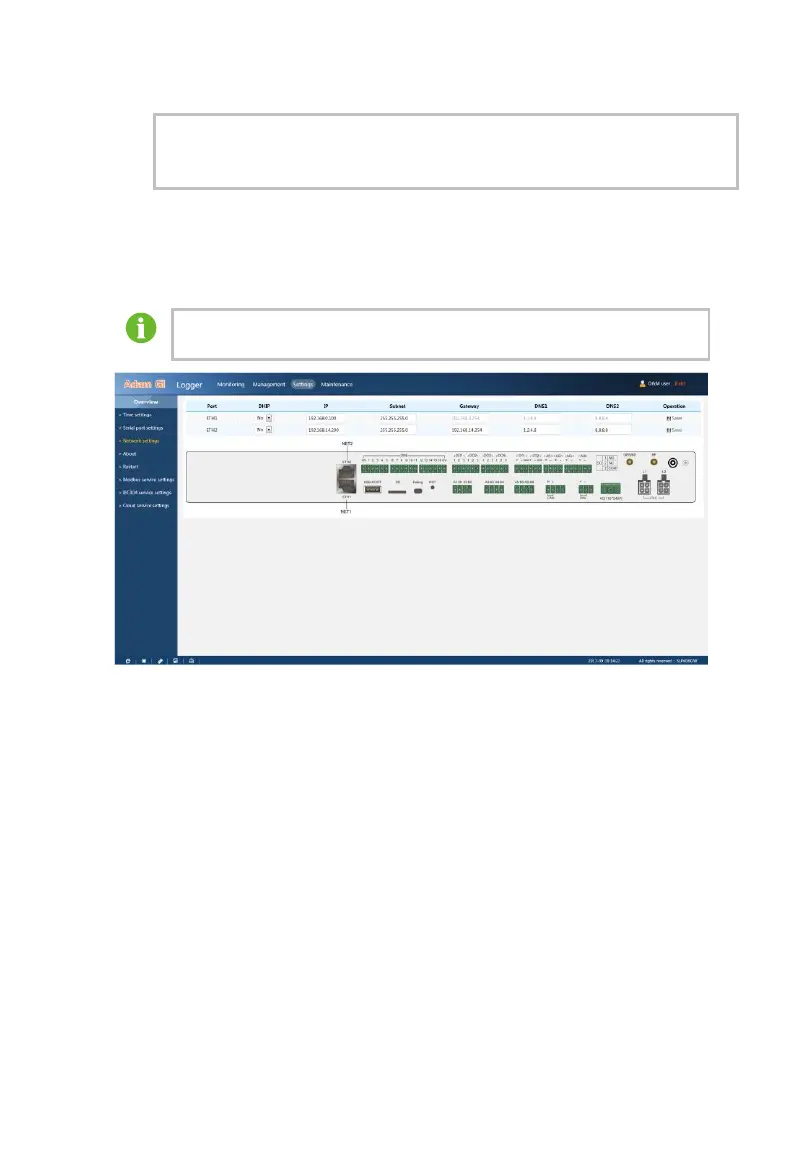39
make sure the normal communication between the Logger3000 and the
devices connected. The default settings are 9600bps, 8 data bit, 1 stop bit
and no check bit.
8.9.3 Network Settings
Network settings is to set the network of the Logger3000.
Select “Settings” – “Network settings” to enter the network setting interface.
The default IP address of ETH2 is 192.168.1.100.
8.9.4 About
“About” is to check the detailed information of the Logger3000, including system
firmware information, etc.
Select “Settings” – “About” to enter the about interface.