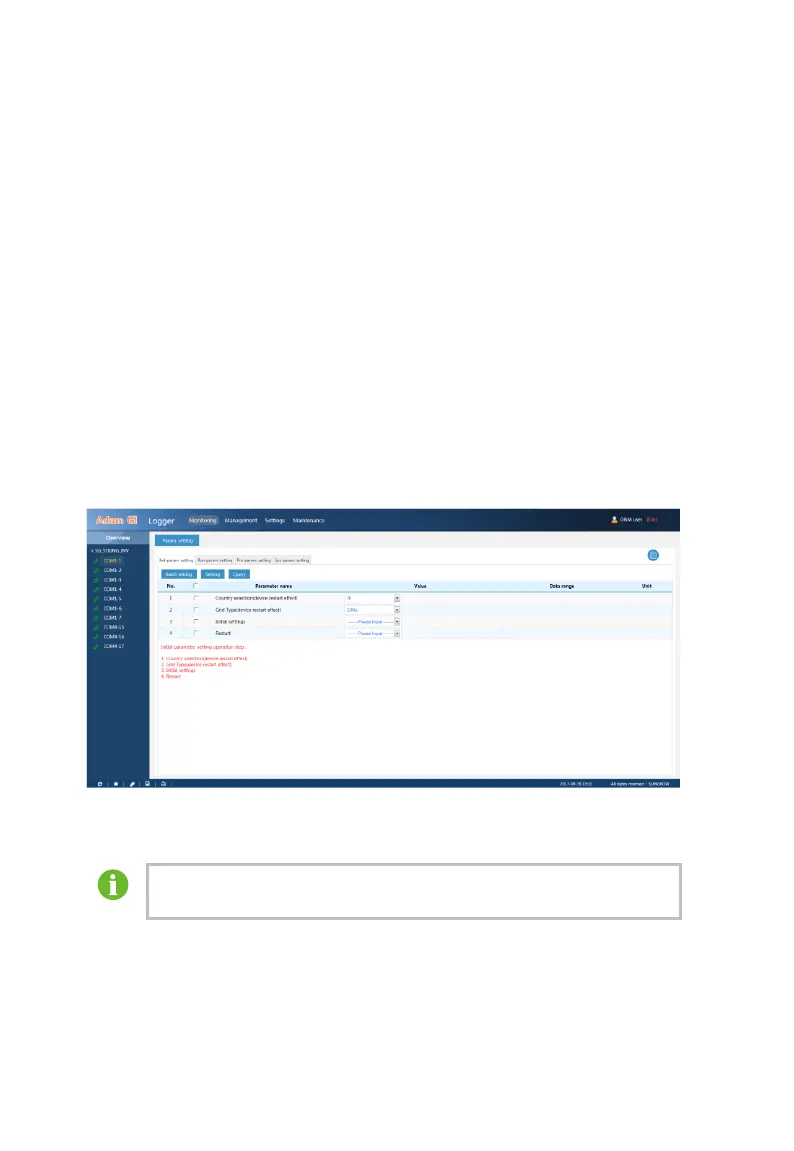26
t Settings.
Step 3 Automatically search device.
For devices that support automatic search function (like Sungrow string
inverters), you can search the devices and allocate the address automatically
by referring to 8.8.1 Search Device.
Step 4 Manually add device. Refers to 8.8.2 Device Operation.
Step 5 Set the service settings.
After adding all the devices, set the service settings of the Logger3000 to make
sure the Logger3000 can forward the data to the upstream devices. Please
refer to 8.9.6 Service Settings.
8.7 Monitoring
“Monitoring” module is to set the parameter of the devices that are managed by
the Logger3000. The Monitoring includes: Run-param. setting, Pro-param.
setting and Sys-param. setting.
Under the “Overview” are the lists of devices managed by the Logger3000.
8.7.1 Parameter Setting
The Logger3000 supports the single device setting and the batch
setting of the same type devices.
You can set the parameter through either of the following two ways:
Batch Setting
You can set the parameter of the same type devices at the same time by batch
setting.