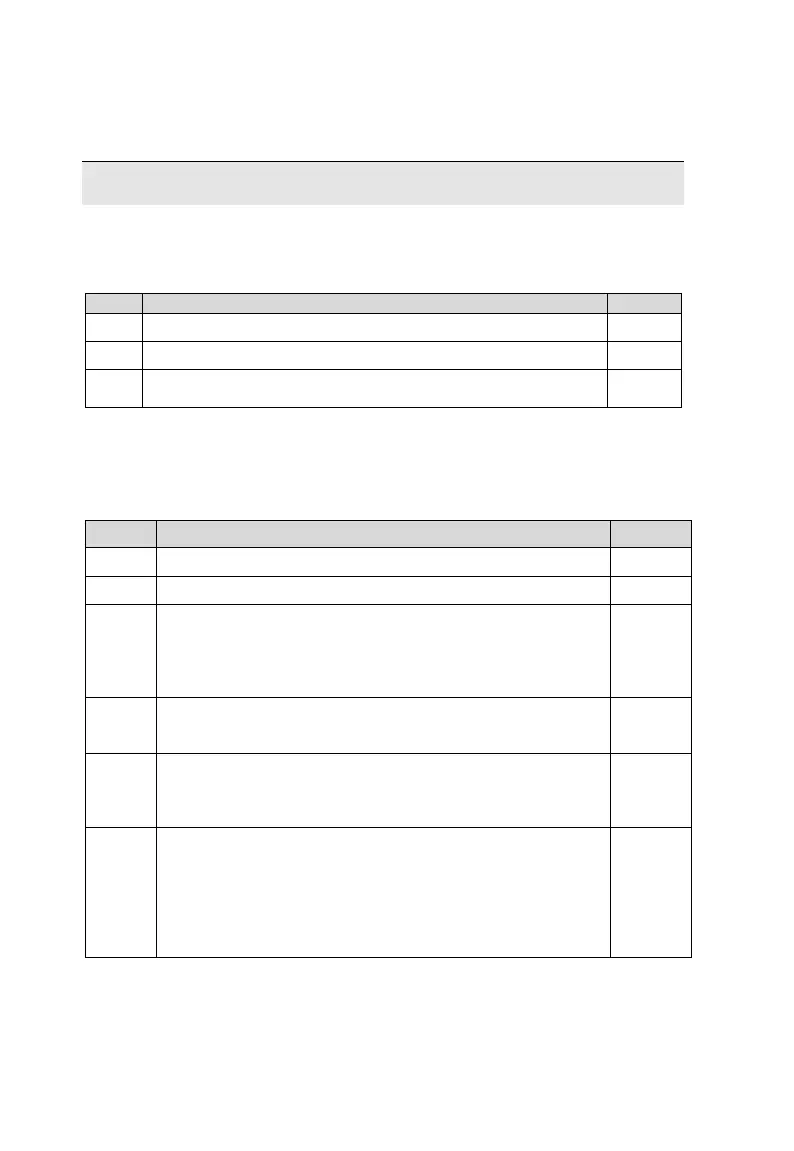20
7 Commissioning
7.1 Inspection before Commissioning
All cables are intact, well-insulated and the dimension is proper
All cables are connected correctly and firmly
The polarity of the power supply cable is correct. The ground
cable is reliably grounded
7.2 Commissioning Steps
Tab. 7-1 Commissioning Steps
Inspection before commissioning
Connect the debugging PC to the ETH1 port of the
Logger3000 through the network cable (default IP address of
ETH1: 192.168.0.100). Log in the Logger3000 through the IE
or GOOGLE browser. The O & M password of the
Logger3000 is adamg1
Make sure the device is firmly connected to the Logger3000
and open the device (close the circuit breakers on the two
side of the inverter).
Refer to 8.9.2 Serial Port Settings to set the port that the
e device is located to collection function and set the baud
rate, check bit, data bit, and stop bit. The default setting is
9600bps, 8 data bit, 2 stop bit, and no check bit.
Set the devices that connect to the Logger3000 through the
management function. If the devices connected for the first
time is Sungrow string inverter, search the device and
allocate address by referring to 8.8.1 Search Device. Other
r devices can connect to the Logger3000 by referring to 8.8.2
Device Operation. For other devices, please preset the
device communication address.
