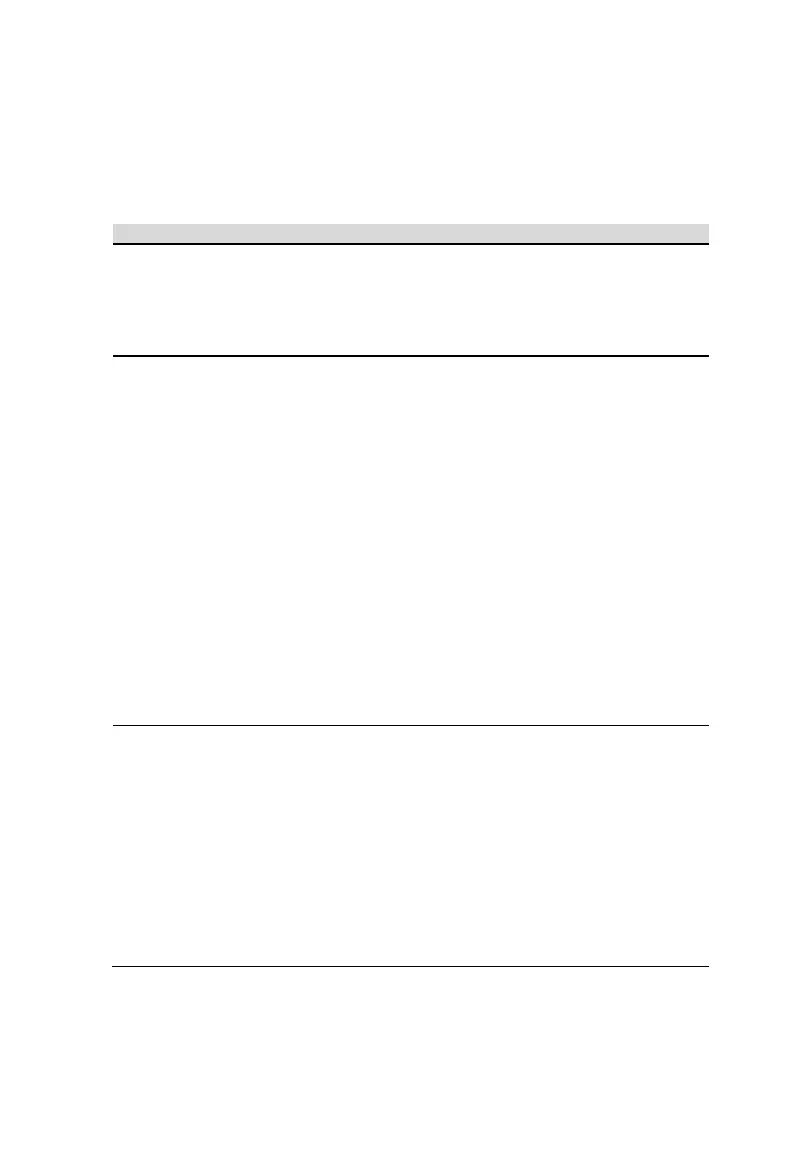47
The SN, manufacture date and the software version information of the
Logger3000.
The manufacturer, model and configuration of the devices connected to the
Logger3000.
Fault information and brief description
The picture of the fault phenomenon (if necessary)
1. The power supply
terminal of the
Logger3000 has no
power connection
2. Power failure
3. Logger3000 fault
1. Connect the power cable to the
power supply terminal of the
Logger3000
2. Replace the power supply
3. Contact Sungrow
1. COM port does not
connect to device or the
connection cable is
loose, peeling off,
connected reversely
2. RS485
communication
parameter is not set
correctly
3. Does not manually
add the devices that do
not support automatic
identification, e.g. EM
device, meter and etc.
4. The address of the
manually added devices
does not match the
actual device address
5. Device does not
operate normally
1. Check the RS485 connection
cable connection; reconnect and
tighten the cable if there is loose,
peeling off, reverse connection
2. Check the RS485
communication parameter setting;
make sure the Baud rate and the
communication address setting
are correct.
3. Manually add the EM device,
meter and others.
4. Check the device address
setting
5. Check the device operation
situation
The
Logger3000
displays the
device state as
disconnection
1. Communication cable
between the device and
the Logger3000 is
loose, disconnected or
peeling off.
2. Device operates
abnormally
3. The device is
removed or its
configuration is changed
1. Check the cable connection
between the device and
Logger3000; reconnect and
tighten the cable if there is loose or
peeling off.
2. Supply power to the device if the
device connection is correct
3. Check if there is device
replaced. If so, research or add the
device manually
If the device is removed, conduct
the “Delete Device” operation
through the “Management”