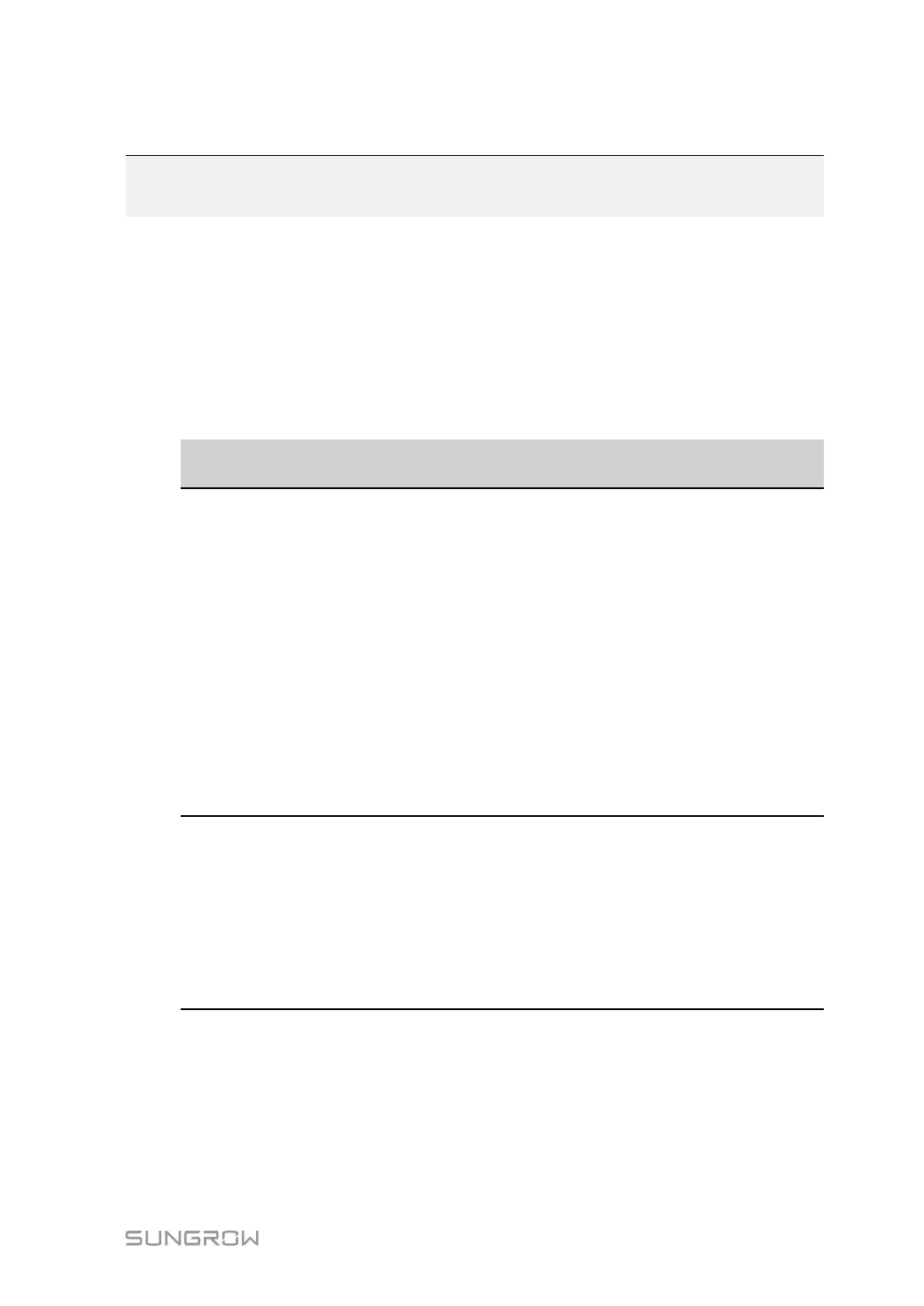43
8
Troubleshooting and Maintenance
8.1 Troubleshooting
Once the battery fails, the fault information can be displayed on the App interface. If the
PCS is equipped with an LCD screen, the fault information can be viewed on it.The fault co-
des and troubleshooting methods of all battery are detailed in the table below.The device
you purchase may only contain some of the fault information, and when the battery fails, you
can check the corresponding information through the fault codes from the mobile App.
Alarm ID
Alarm
Name
Corrective Measures
703, 707, 708,
711, 712, 715,
717, 732– 737,
739, 832–837,
839, 844, 864,
866– 868, 870
Battery
fault
1. In case of abnormal battery voltage, check whether
the battery power cable connection is abnormal (reverse
connection, loose, etc.). If so, correct it to ensure reliable
connection.
2. Check whether the battery real-time voltage is abnor-
mal if the battery power cable is correctly connected. If
so, contact the battery manufacturer. If not, contact
SUNGROW.
3. In case of abnormal battery temperature, take meas-
ures to change the ambient temperature, such as improv-
ing heat dissipation conditions.
4. If the fault persists, contact battery manufacturer.
932–935, 937,
939, 964
Battery
alarm
Generally, the battery can automatically recover. In case
the alarm persist for a long time:
1. If the alarm is caused by ambient temperature, such
as over temperature alarm or low temperature alarm,
take measures to change the ambient temperature, such
as improving heat dissipation conditions.
2. If the fault persists, contact battery manufacturer.
8.2 Maintenance
Below is the recommended maintenance cycle. The actual maintenance cycle should be ad-
justed according to the specific installation environment of this product.