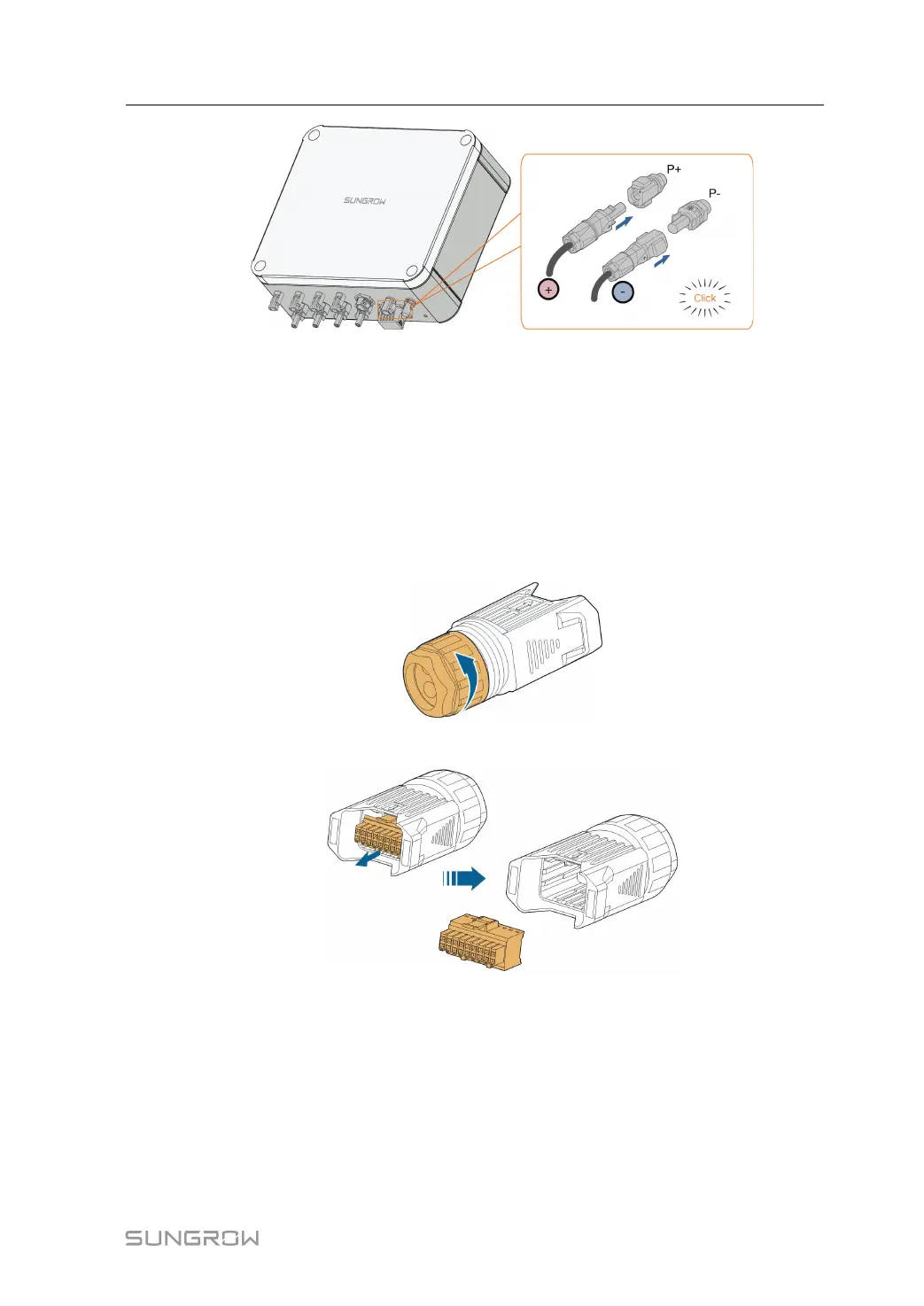35
step 4 Ensure that the connectors are securely in place.
- - End
5.8 COM2 Cable Connection
5.8.1 Assembling the COM2 Cable Connector
The BMS3/CAN terminal is used as an example for description.
step 1 Unscrew the swivel nut from the connector.
step 2 Take out the terminal block.
step 3 Remove the seal and lead the cable through the cable gland.
User Manual 5 Parallel System(Optional)