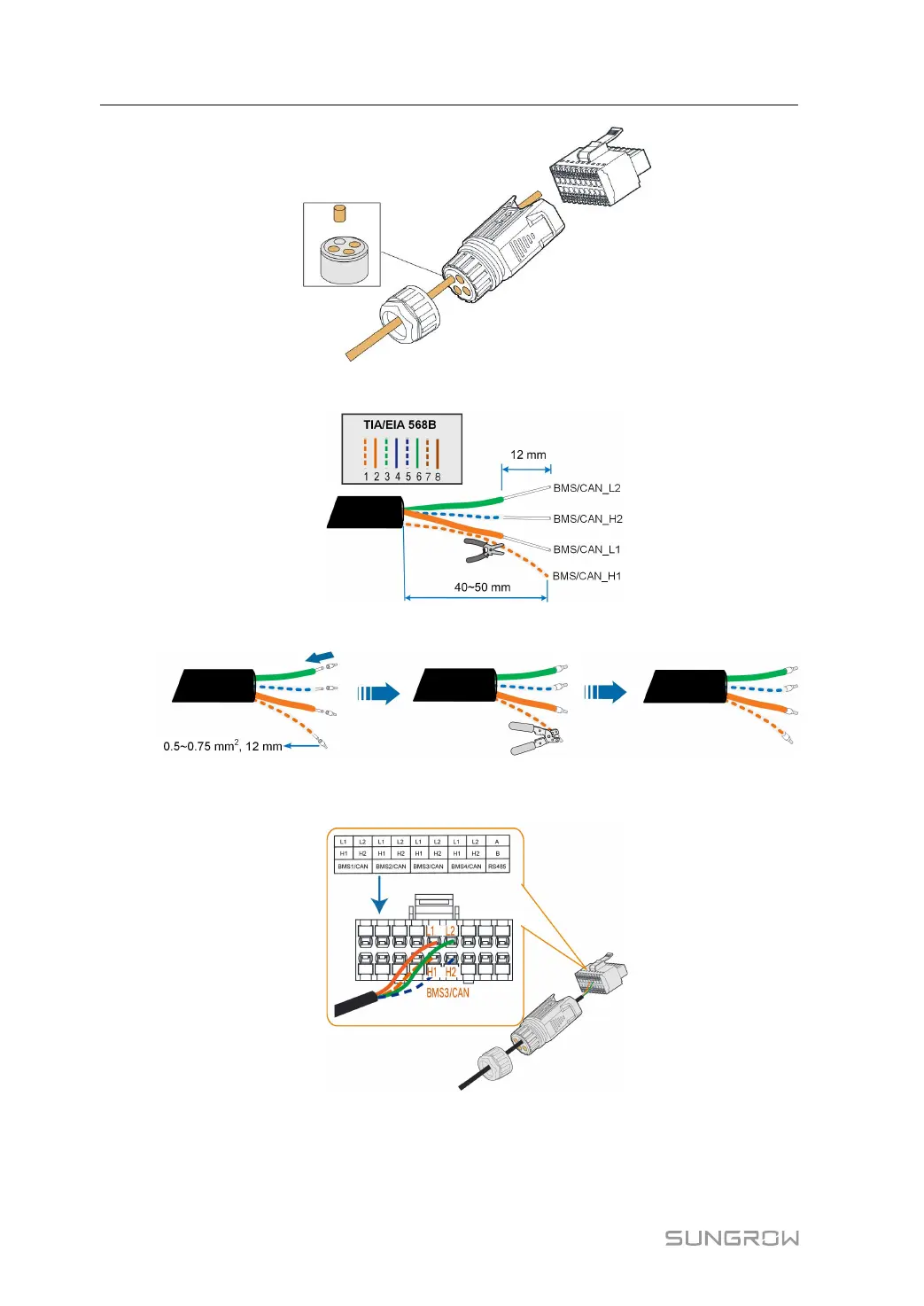36
step 4 Strip the cable with a wire stripper.
step 5 Crimp the cord end terminal。
step 6 Plug the wires into the corresponding terminal according the labels on the bottom of the
device.
step 7 Pull the wires outward to check whether they are firmly installed.
step 8 Insert the terminal block into the connector until it snaps into place with an audible click.
5 Parallel System(Optional) User Manual
