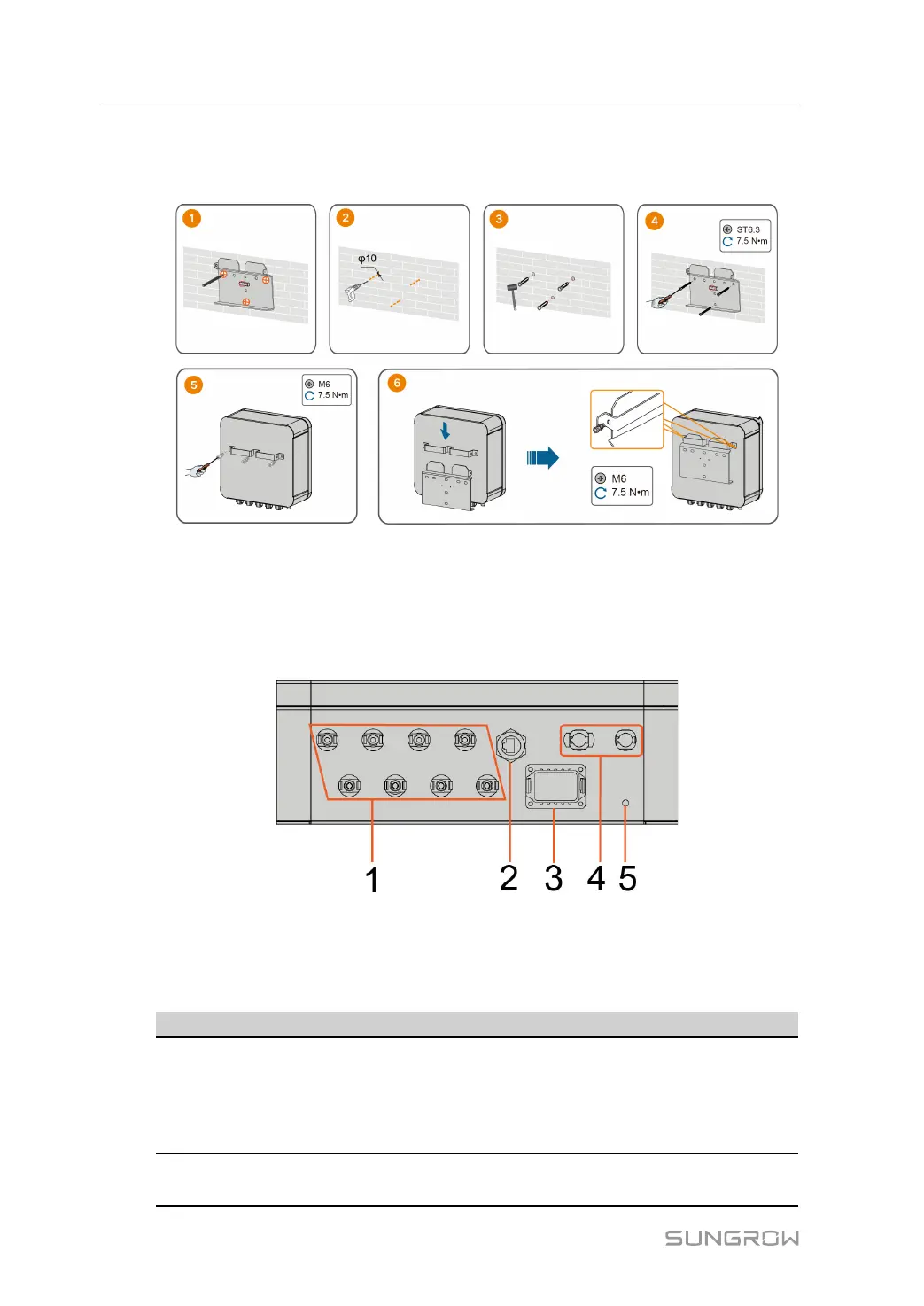30
5.2 Mounting the Combiner Box
step 1 Install the wall-mounting bracket and mount the Combiner box to the bracket.
- - End
5.3 Terminal Description (Combiner Box)
All electrical terminals are located at the bottom of the combiner box.
figure 5-1 Terminals at the Bottom of the Combiner Box
* The image shown here is for reference only. The actual product received may differ.
table 5-1 The label description of Combiner Box terminal
No. Label
Description
1
BAT1+, BAT1–
BAT2+, BAT2–
BAT3+, BAT3–
BAT4+, BAT4–
BAT+ terminals, connected to the battery P+ terminal
BAT- terminals, connected to the battery P– terminal
2
COM1
Communication terminal, connected to the PCS communica-
tion terminal
5 Parallel System(Optional) User Manual
