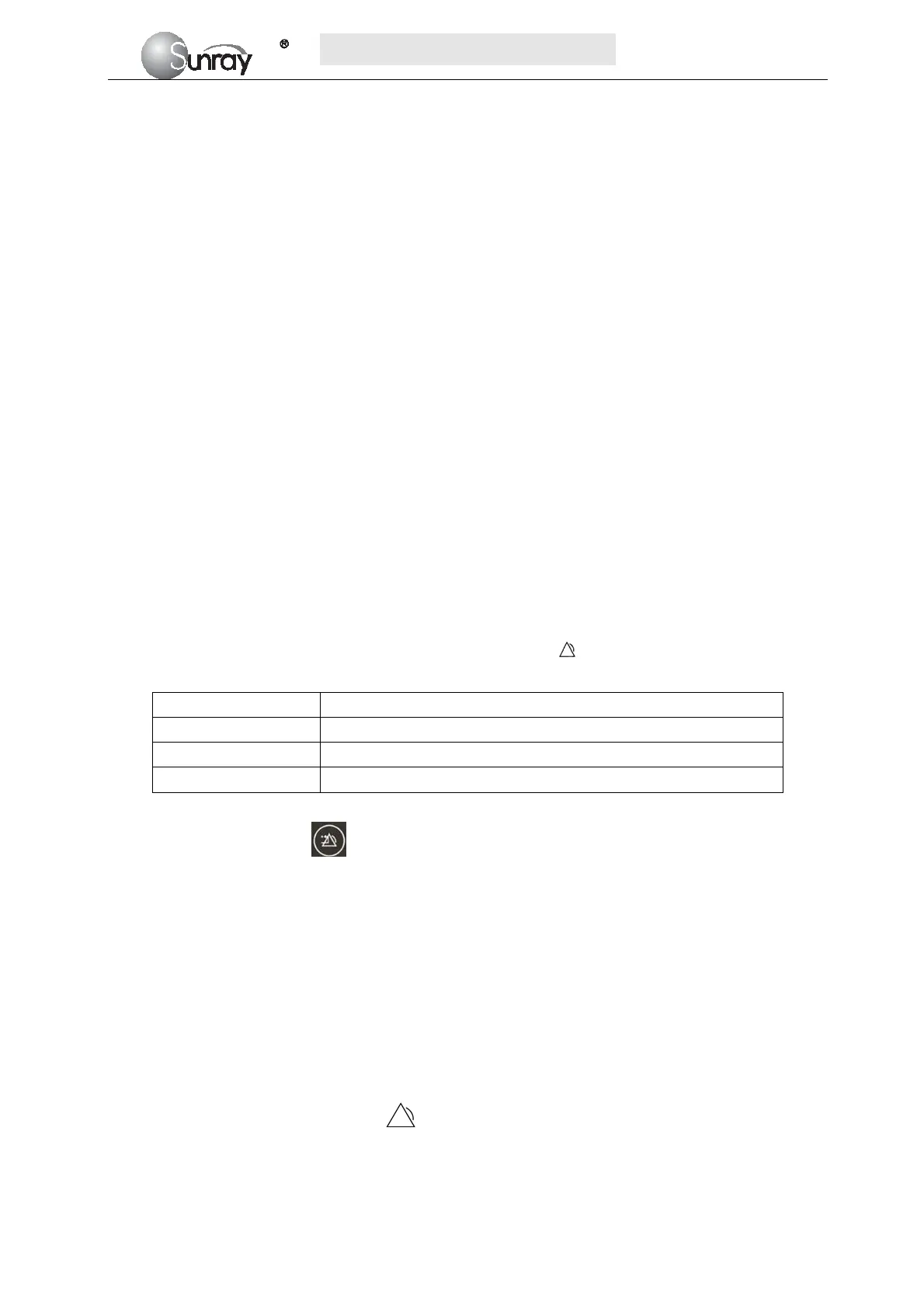S
S
S
R
R
R
F
F
F
6
6
6
1
1
1
8
8
8
B
B
B
6
6
6
U
U
U
s
s
s
e
e
e
r
r
r
’
’
’
s
s
s
M
M
M
a
a
a
n
n
n
u
u
u
a
a
a
l
l
l
~16~
Chapter 4 Alarm
4.1 Alarm classification
The monitor has two types of alarm: physiological alarm and technical alarm.
Physiological alarms indicate the situation of vital sign exceeding its configured limit. They can be
disabled. The adjustable alarm limits determine the conditions that trigger the alarm.
Technical alarms indicate that the monitor cannot measure and therefore cannot detect critical patient
conditions reliably. They cannot be disabled.
Both physiological alarm and technical alarm include visual alarm indication and audible alarm
indication.
In terms of severity, the alarms are divided into three levels: high, medium and low. High level alarm
indicates the condition where the patient’s life is endangered; it is a severe warning, labeled with the
symbol ***; Medium level alarm is a moderate warning, labeled with the symbol **; low level alarm is
labeled with the symbol *.
The high level alarms have highest priority, and the medium level alarms take the second place. If more
than one type of alarms is active at the same time, the monitor sounds an audible indicator for the higher
level alarms.
4.2 Audible Alarm
If the audible alarm is not disabled, the alarm indicator displays . When an alarm is active, the monitor
gives out a sound. (The sound pressure range is 45dB ~ 85dB.)
Alarm Category Audible Alarm Tones
High Level alarm DO-DO-DO--DO-DO---DO-DO-DO--DO-DO, 1 time/14sec
Medium Level alarm DO-DO-DO, 1 time/20sec
Low Level alarm DO-DO, 1 time/25sec
Press the Alarm reset key , it will enable or disenable the Alarm Reset function. After activation of
the Alarm Reset function, the alarm system and alarm signals behave as follow:
The auditory alarm signals of current alarm conditions cease, enabling the alarm system to respond
to a subsequent Alarm Condition.
Visual alarm signals for any existing alarm conditions continue as long as those alarm conditions
exist.
The alarm system is enabled immediately to respond to a subsequent alarm condition.
The visual alarm signals of Technical Alarm Conditions cease as long as the technical alarm
condition exists.
The normal alarm condition symbol
(flashing) will be shown in the Status Window.
1) Changing the Alarm Tone Volume:
Only the authorized person with the ID and password could change the alarm volume,
